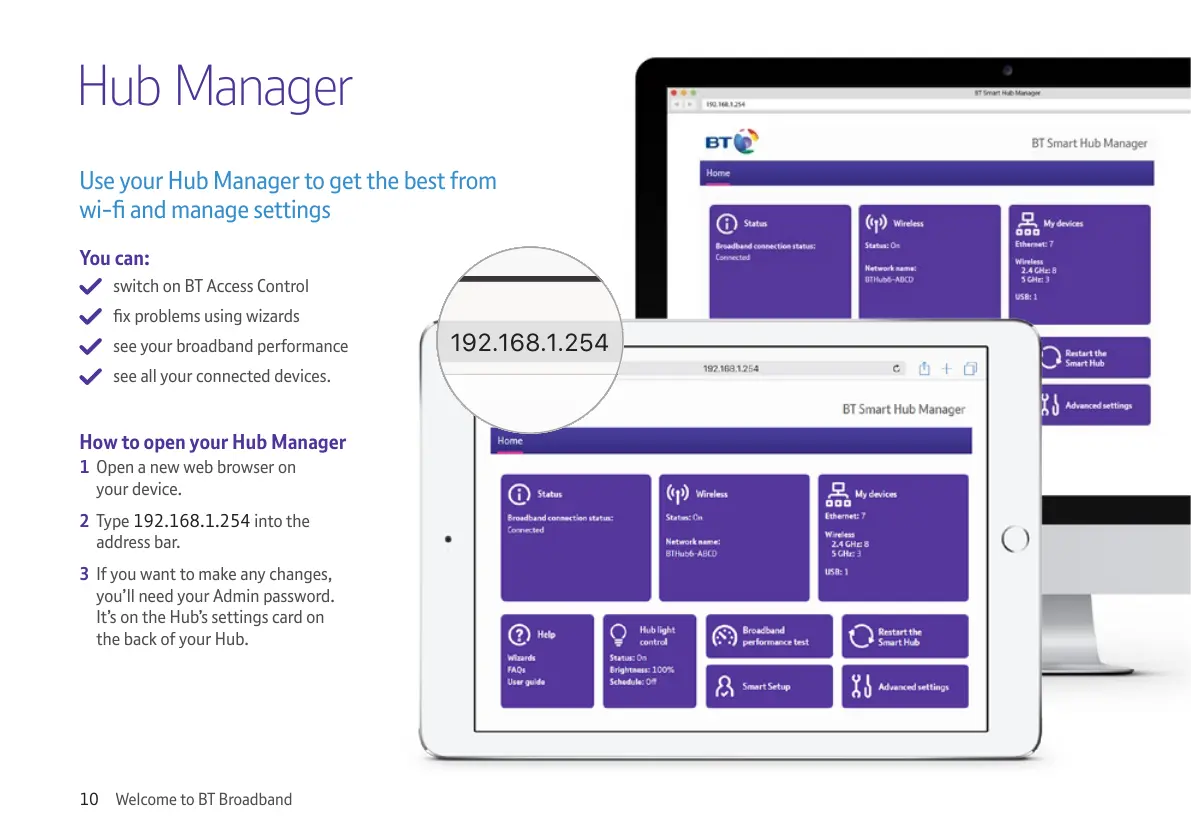Hub Manager
Use your Hub Manager to get the best from
wi- and manage settings
You can:
switch on BT Access Control
x problems using wizards
see your broadband performance
see all your connected devices.
How to open your Hub Manager
1 Open a new web browser on
your device.
2 Type 192.168.1.254 into the
address bar.
3 If you want to make any changes,
you’ll need your Admin password.
It’s on the Hub’s settings card on
the back of your Hub.
