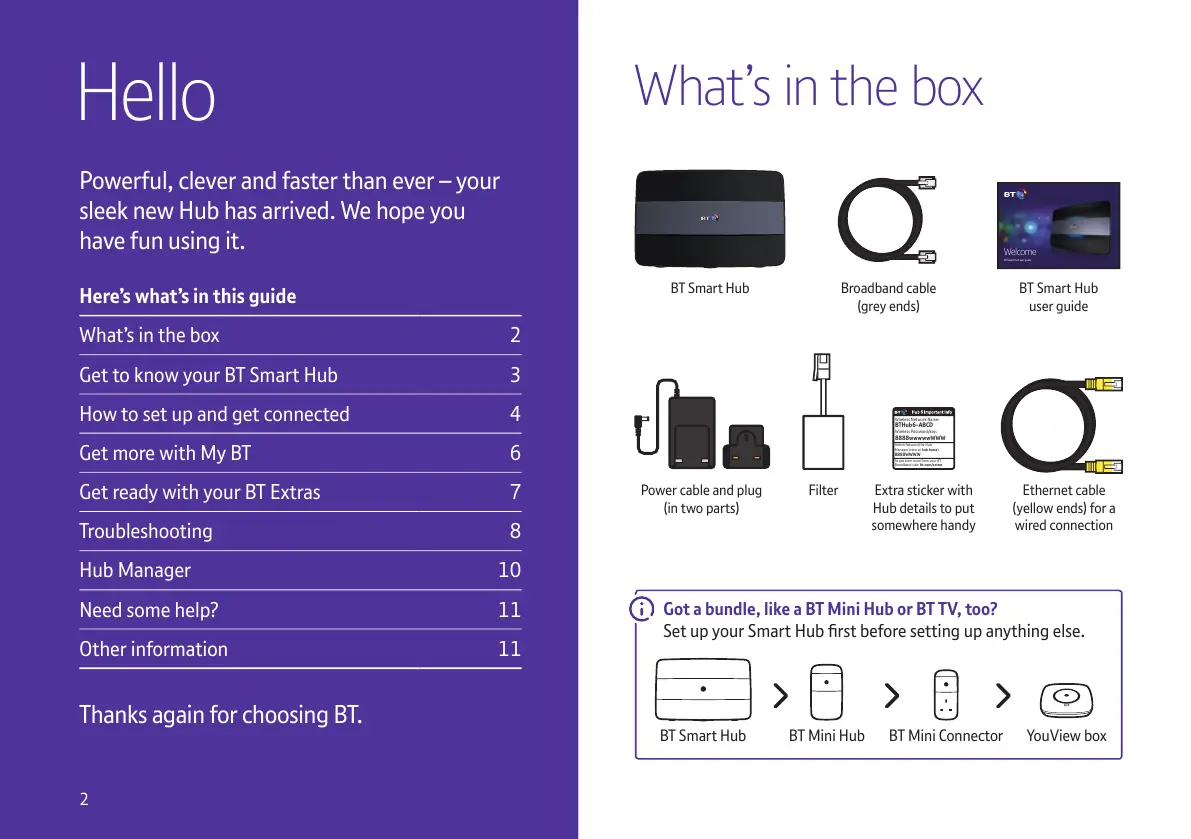Powerful, clever and faster than ever – your
sleek new Hub has arrived. We hope you
have fun using it.
Here’s what’s in this guide
What’s in the box 2
Get to know your BT Smart Hub 3
How to set up and get connected 4
Get more with My BT 6
Get ready with your BT Extras 7
Troubleshooting 8
Hub Manager 10
Need some help? 11
Other information 11
Thanks again for choosing BT.
Got a bundle, like a BT Mini Hub or BT TV, too?
Set up your Smart Hub rst before setting up anything else.
BT Smart Hub BT Mini ConnectorBT Mini Hub You Vi ew b ox
Hello
What’s in the box
BT Smart Hub
FilterPower cable and plug
(in two parts)
BT Smart Hub
user guide
Welcome
BT Smart Hub user guide
Broadband cable
(grey ends)
Ethernet cable
(yellow ends) for a
wired connection
Extra sticker with
Hub details to put
somewhere handy
Wireless Network Name:
BTHub6-ABCD
Wireless Password/key:
8888wwwwwWWW
Admin Password for Hub
Manager (view at hub.home):
8888WWWW
To get even more from your BT
Broadband visit: bt.com/extras
2