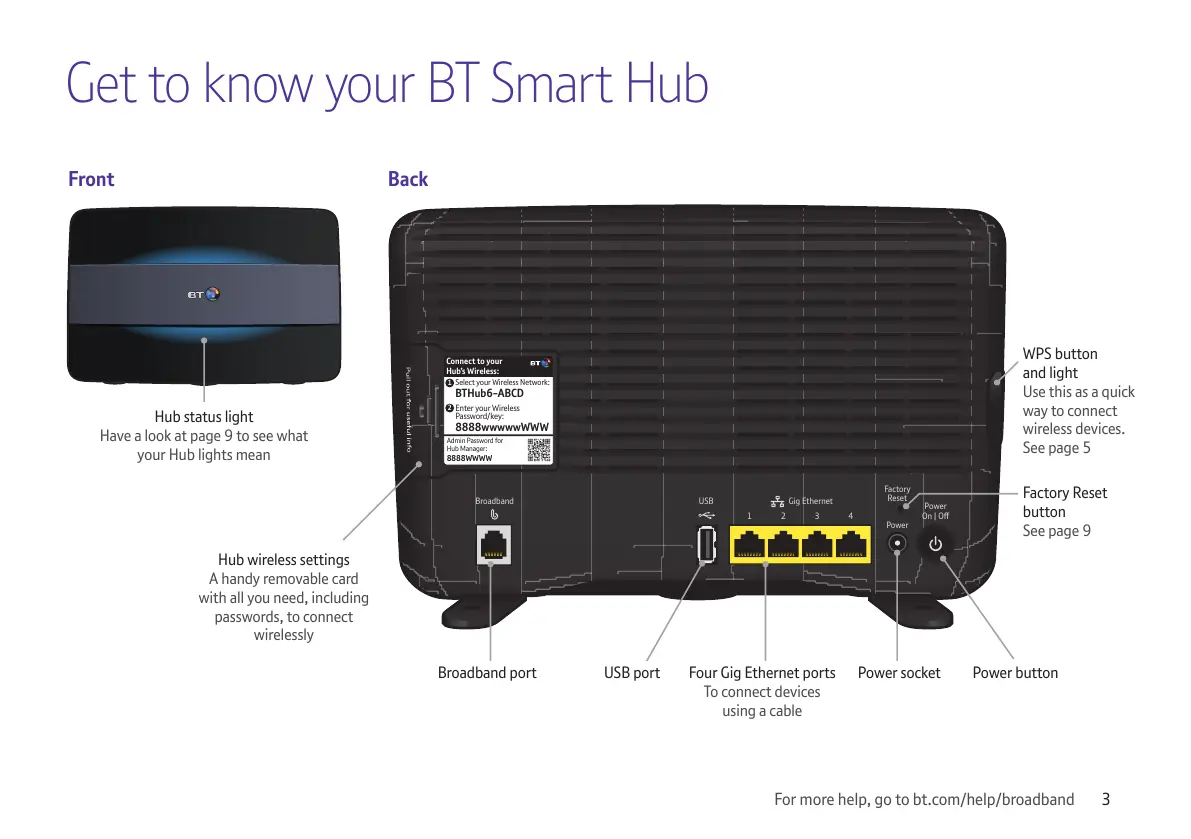Get to know your BT Smart Hub
Front Back
Connect to your
Hub’s Wireless:
Select your Wireless Network:
BTHub6-ABCD
1
Enter your Wireless
Password/key:
8888wwwwwWWW
2
Admin Password for
Hub Manager:
8888WWWW
Power
On | Off
Power
Factory
Reset
USB Gig Ethernet
1 2 3 4
Broadband
Hub status light
Have a look at page 9 to see what
your Hub lights mean
Broadband port USB port Four Gig Ethernet ports
To connect devices
using a cable
Power buttonPower socket
Hub wireless settings
A handy removable card
with all you need, including
passwords, to connect
wirelessly
WPS button
and light
Use this as a quick
way to connect
wireless devices.
See page 5
Factory Reset
button
See page 9
3 For more help, go to bt.com/help/broadband