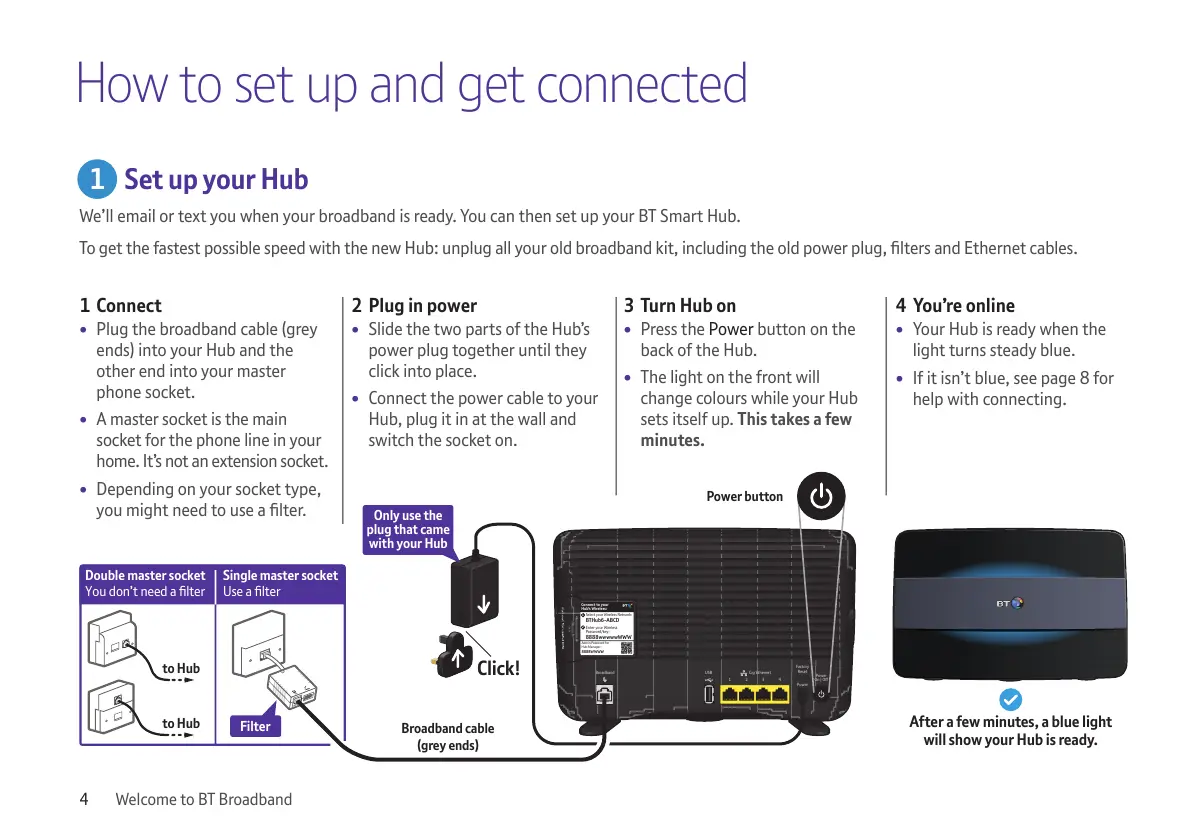Connect to your
Hub’s Wireless:
Select your Wireless Network:
BTHub6-A BCD
1
Enter your Wireless
Passw ord/key :
8888wwwwwWWW
2
Admin Password for
Hub Manager:
8888WWWW
Power
On | Off
Power
Factory
Reset
USB Gig Ethernet
1 2 3 4
Broadband
Double master socket
You don’t need a filter
Single master socket
Use a filter
to Hub
to Hub
Filter
Only use the
plug that came
with your Hub
Click!
After a few minutes, a blue light
will show your Hub is ready.
Broadband cable
(grey ends)
Power button
How to set up and get connected
1 Connect
• Plug the broadband cable (grey
ends) into your Hub and the
other end into your master
phone socket.
• A master socket is the main
socket for the phone line in your
home. It’s not an extension socket.
• Depending on your socket type,
you might need to use a lter.
2 Plug in power
• Slide the two parts of the Hub’s
power plug together until they
click into place.
• Connect the power cable to your
Hub, plug it in at the wall and
switch the socket on.
3 Turn Hub on
• Press the Power button on the
back of the Hub.
• The light on the front will
change colours while your Hub
sets itself up. This takes a few
minutes.
4 You’re online
• Your Hub is ready when the
light turns steady blue.
• If it isn’t blue, see page 8 for
help with connecting.
Set up your Hub
We’ll email or text you when your broadband is ready. You can then set up your BT Smart Hub.
To get the fastest possible speed with the new Hub: unplug all your old broadband kit, including the old power plug, lters and Ethernet cables.
1
4 Welcome to BT Broadband
