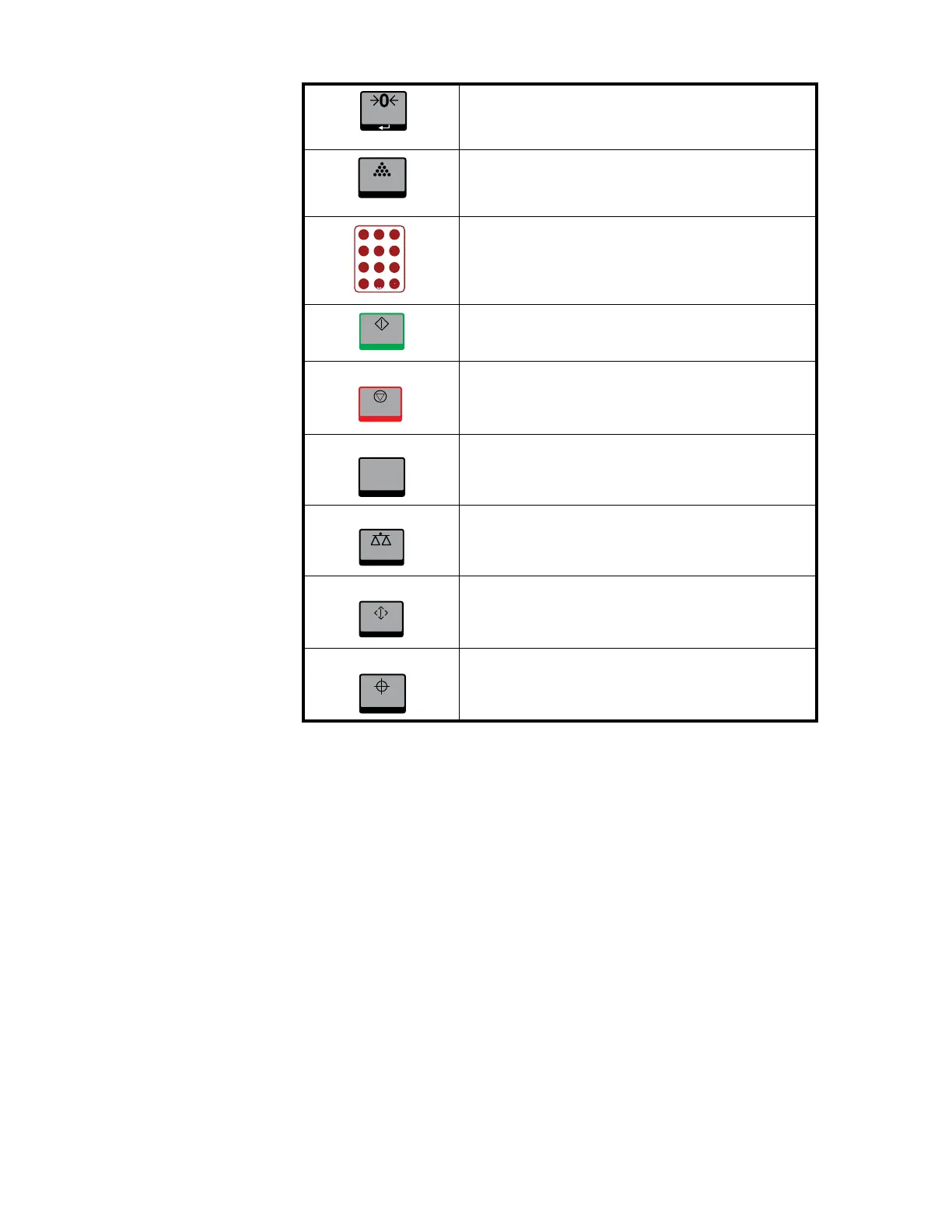T419S Indicator User Instructions 11
2.1 Front Panel Keys
Press the ZERO key to zero the display.
Acts as an ENTER key to accept a displayed value or function in
setup mode.
The SAMPLE key can be used to perform custom application
functions.
Use the alphanumeric keypad for entering text or numbers.
The START key can be used to perform custom application
functions.
The STOP key can be used to perform custom application
functions.
The ID key can be used to perform custom application functions.
The SCALE key can be used to perform custom application
functions. It can also be used to select the active scale when more
than one scale is enabled.
The SETUP key can be used to perform custom application
functions. It can also be used to view the password entry screen for
menu access.
The TARGET key can be used to perform custom application
functions.
C
123
456
7
89
QR
PS
XY
WZ
B
AC
E
DF
K
JL
N
MO
H
GI
U
TV
0
:
,
-%
#