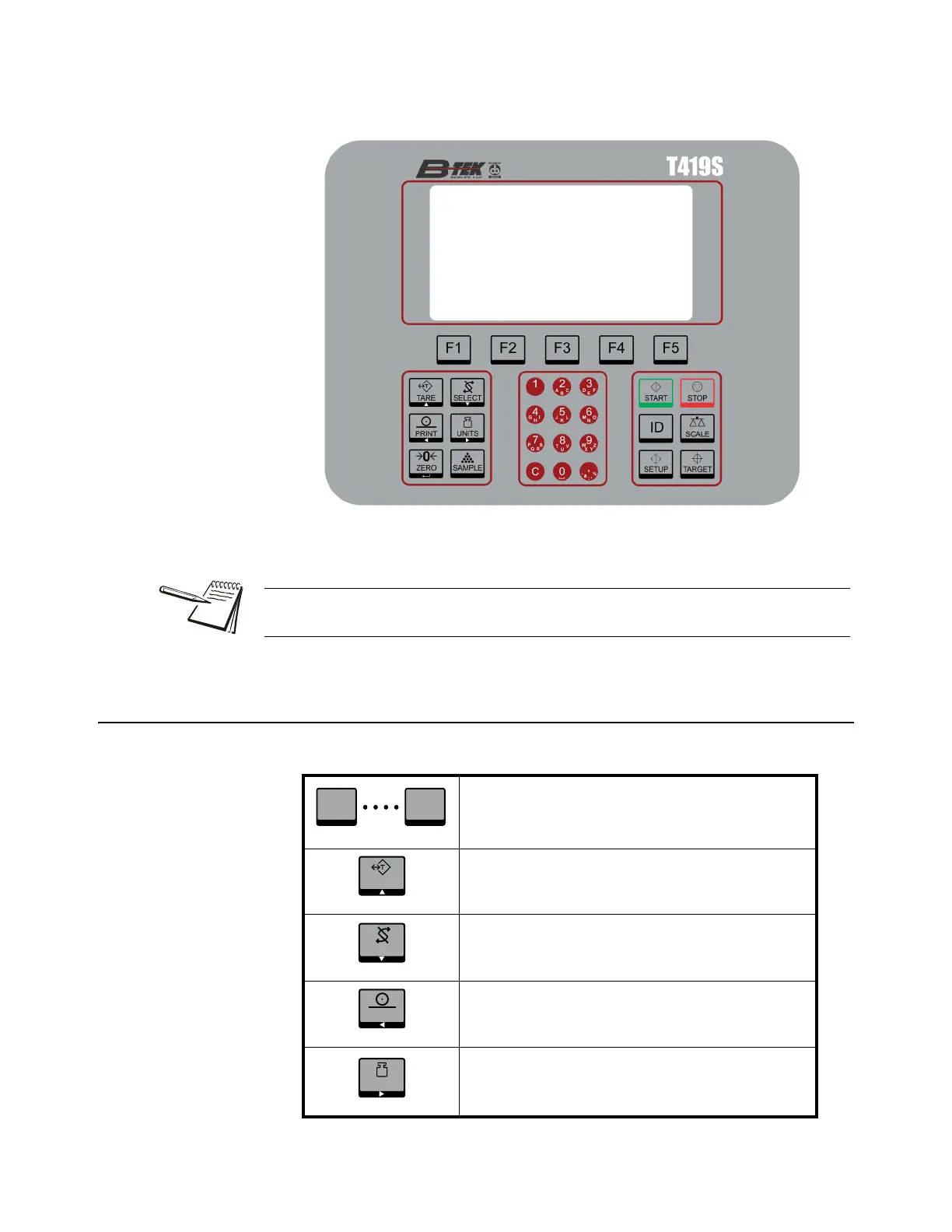10 T419S Indicator User Instructions
Introduction
Figure 2.1 shows the front panel of the T419S indicator which consists of the keys and
the graphic display.
Figure 2.1 T419S front panel
2.1 Front Panel Keys
The key functions are listed below.
Never press a key with anything but your finger. Damage to the overlay may result if
sharp or rough objects are used.
Use the F1 through F5 keys as defined by the label above each one
on the display. The functions change according to program need.
Press the TARE key to perform a pushbutton tare function.
Acts as an up arrow key for menu navigation.
Press the SELECT key to toggle between the active display values.
Acts as a down arrow key for menu navigation.
Press the PRINT key to send information to a peripheral device
through a configured communications port.
Acts as a left arrow key for menu navigation.
Press the UNITS key to scroll through the available units of measure
while in normal operating mode.
Acts as a right arrow key for menu navigation.