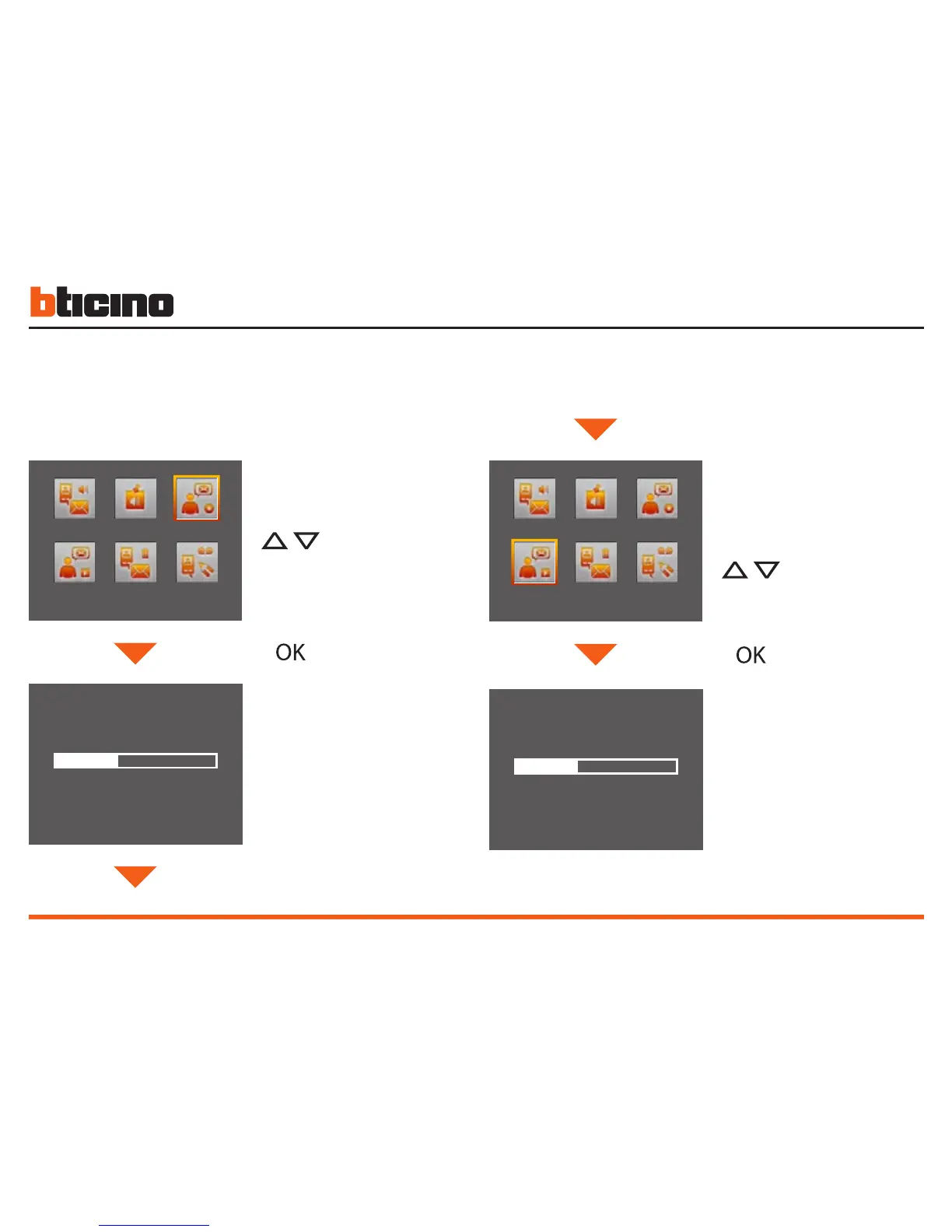18
Select the function
Press OK to confirm
The message is played back
It is now possible to play back
the recorded message, to
ensure that it has recorded
correctly
Select the function
1.4.3 Record a Welcome message
To record a Welcome message:
Press OK to confirm
A BEEP will mark the start of
recording
It is now possible to record
a welcome message up to 8
seconds long
A BEEP will indicate end of the
recording
1 Introduction and basic functions
NOTE: in case of call the message will be reproduced both from the
entrance panel and Polyx Memory Display.
LISTEN TO WELCOME
RECORD WELCOME
RECORD WELCOME
LISTEN TO WELCOME
