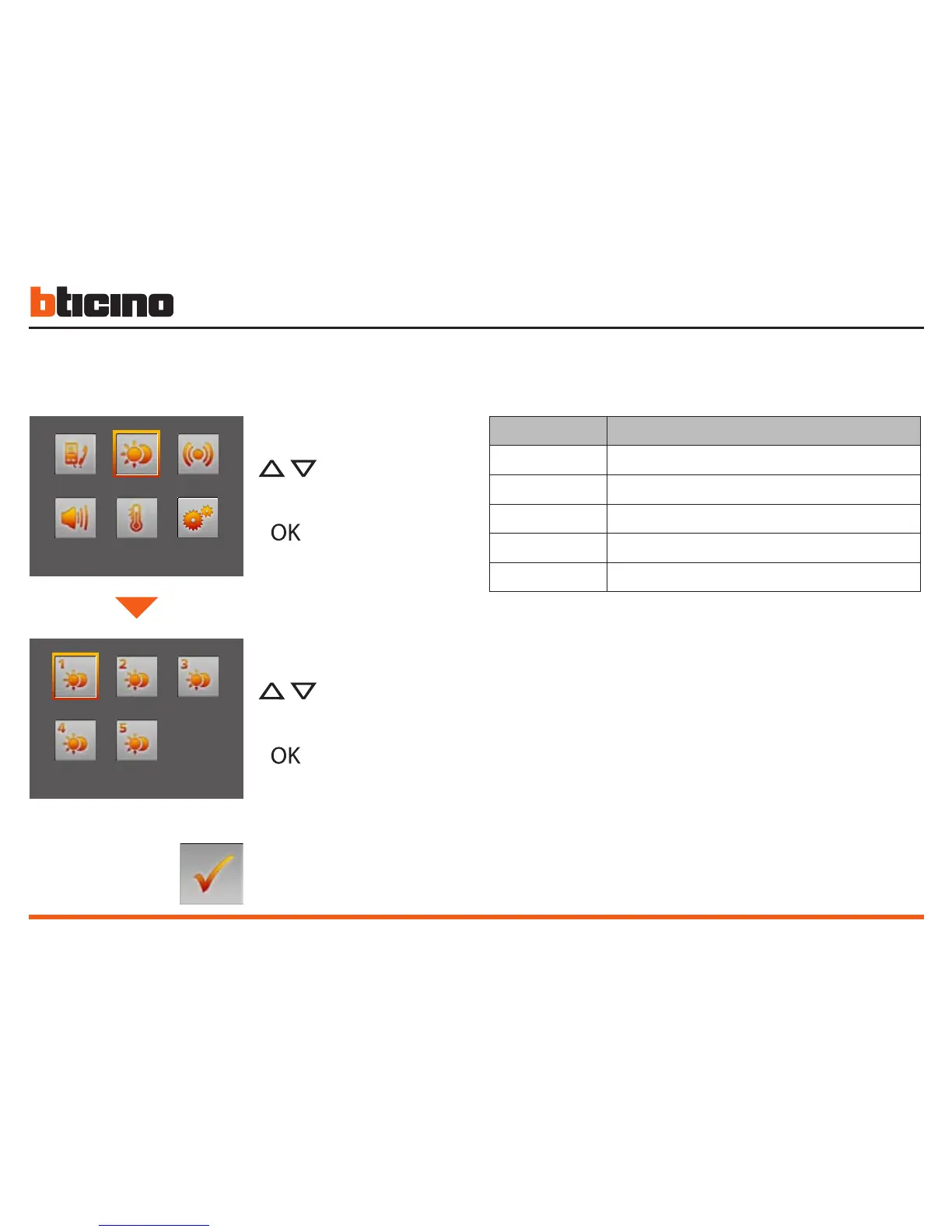30
Your Polyx Memory Display communicates with the BTicino automation
system, activating the scenarios.
SCENARIO DESCRIPTION
SCENARIO I
SCENARIO II
SCENARIO III
SCENARIO IV
SCENARIO V
The installer has given a brief description of the scenarios set in the
tables below, if he has not filled it in ask for it.
Press OK to confirm
Inside the Main
menu select
Scenarios
Press OK to confirm
Select the scenario
you want to activate
Command Performed appears on
the screen briey.
To quit the menu press the C key.
4.1 Scenarios
4 Home automation functions
SCENARIOS
SCENARIO I
