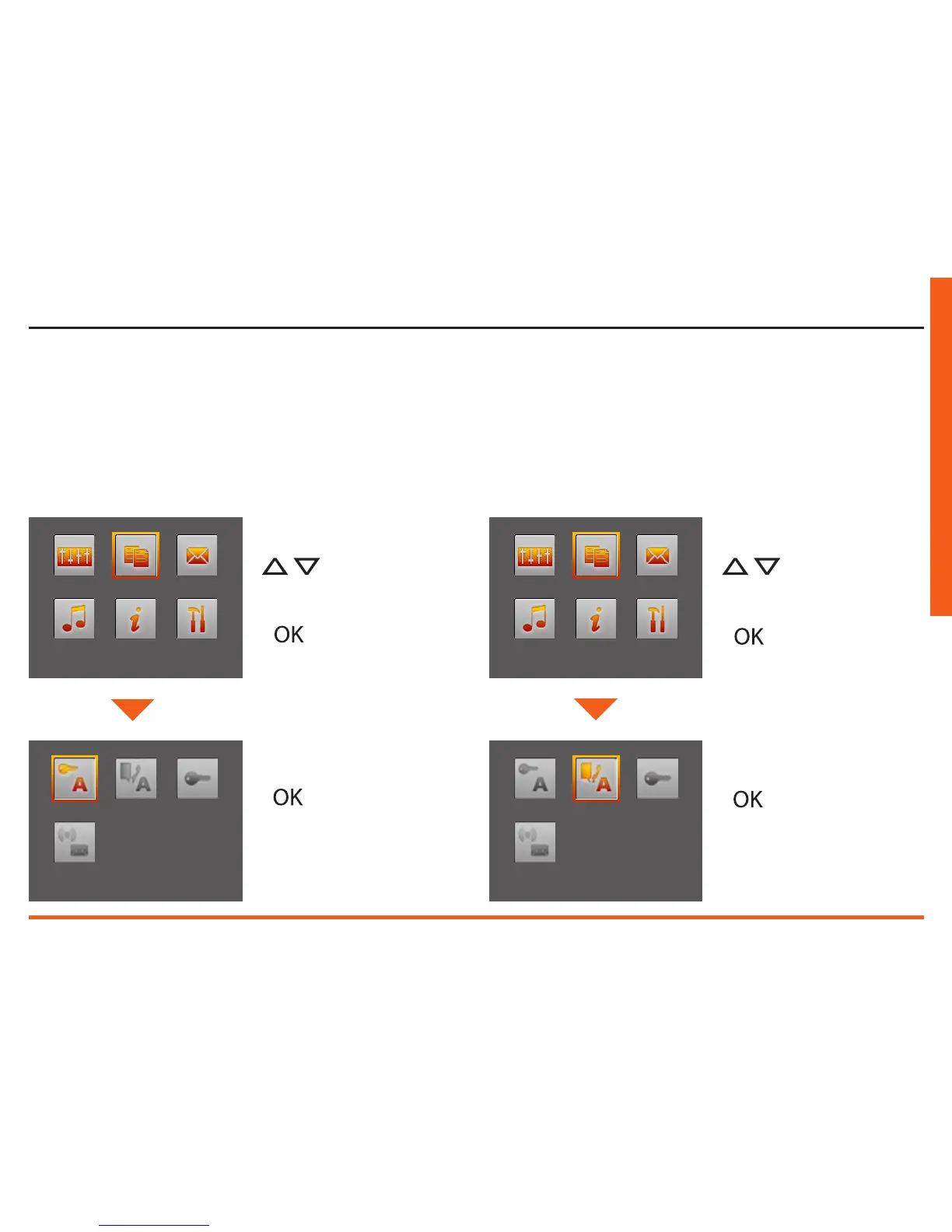Polyx Memory Display
37
User guide
The Professional Studio function lets you set the automatic opening of
the door lock when there is a call from the Entrance Panel. It cannot be
activated at the same time as the Door State function.
The Hands Free function automatically activates the microphone and
loudspeaker when there is a call, avoiding having to press the Connection
key to answer (the connection is established immediately the call is made).
Select
Services
Press OK
to confirm
Enable or disable
the function
If you enable this function your
Polyx Memory Display door lock
LED flashes to remind you.
5.2 Services
5.2.1 Professional studio 5.2.2 Hands free
SERVICES SERVICES
PROF. STUDIO
Select
Services
Press OK
to confirm
Enable or disable
the function
If you enable this function your
Polyx Memory Display door lock
LED flashes to remind you.
HANDS FREE
