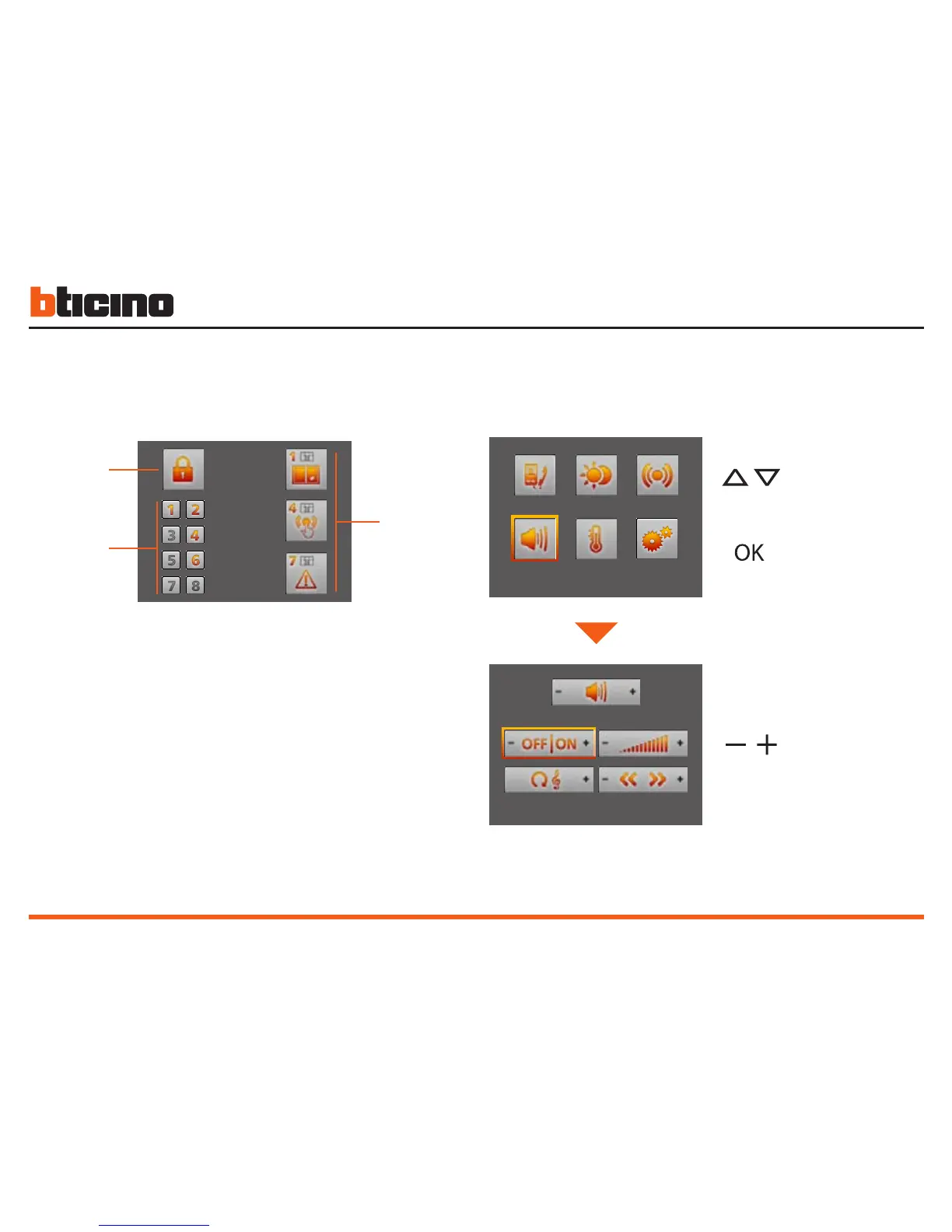32
2
1
3
The information in the screen is read as indicated below:
1 - State of the 8 zones managed by the burglar-alarm system: the cor-
responding number (from 1 to 8) is indicated for each active zone
2 - System state = ON/OFF
3 - Information on the last 3 alarms: Type of alarm, Zone or Channel
of origin
Technical Alarms:
GAS LEAK C=1
FREEZER C=2
FLOOD C=3
EMERGENCY CALL C=4
TECHNICAL GENERIC C=5,6,7
FIRE C C=8
TELERESCUE C=9
If your Polyx Memory Display is connected to the BTicino sound system
you can check it.
NOTE: when the burglar alarm is switched on, the memory of the
last 3 alarms is cancelled; if the siren is active, a further alarm can’t
be visualized.
*
– One-channel system: general activation, of the single room and of the
single amplifier if the Polyx Memory Display is programmed by PC.
– Multi-channel system: activation of the single room and of the single
amplifier if the Polyx Memory Display is programmed by PC.
Inside the Main
menu select Sound
system
Press OK to access
the menu
Using the - + keys
you can activate/
deactivate the sound
system*, adjust the
volume, select the
CD track or change
the radio station and
select the musical
source.
4.3 Sound system
SOUND SYSTEM
SOUND SYSTEM
CD
4 Home automation functions
