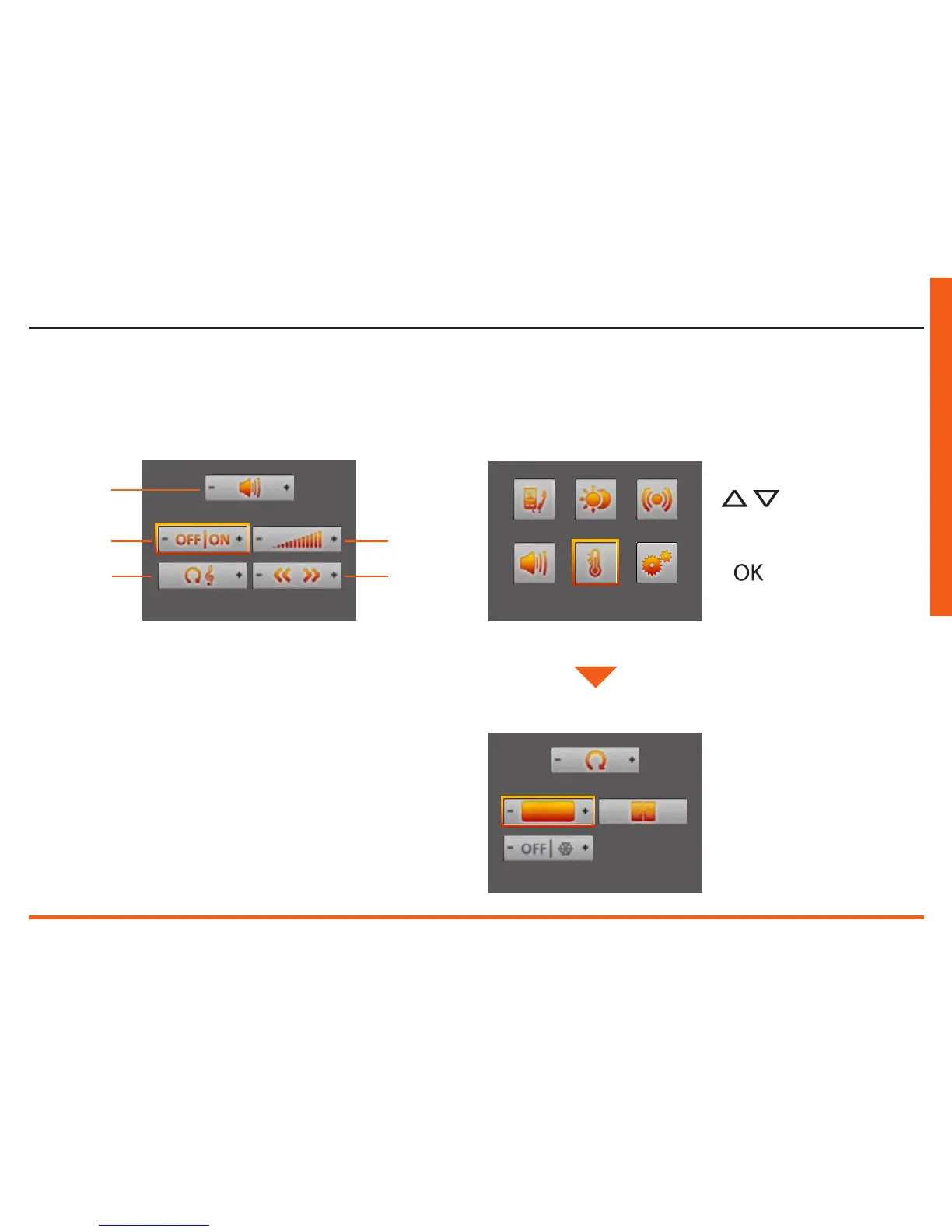Polyx Memory Display
33
User guide
1 - Press the - and + keys to select amplifier
2 - Press the - and + ON/OFF the system
3 - Press the - and + adjust the volume
4 - Press the + key to select the music source (radio, CD, etc.)
5 - Press the - and + keys to change the radio station or choose the
CD track
Your Polyx Memory Display lets you control and adjust the tem-
perature inside the home, interacting with the BTicino temperature
control system.
SOUND SYSTEM
CD
1
2
4
3
5
You can set the manual mode
and adjust the temperature with
the
- + keys.
Set the heat protection
4.4 Temperature control
Inside the Main
menu select
Temperat. control
system
TEMPERAT. CONTROL
20.5 °C
TEMP. CONTROL UNIT
Press OK to access
the menu
