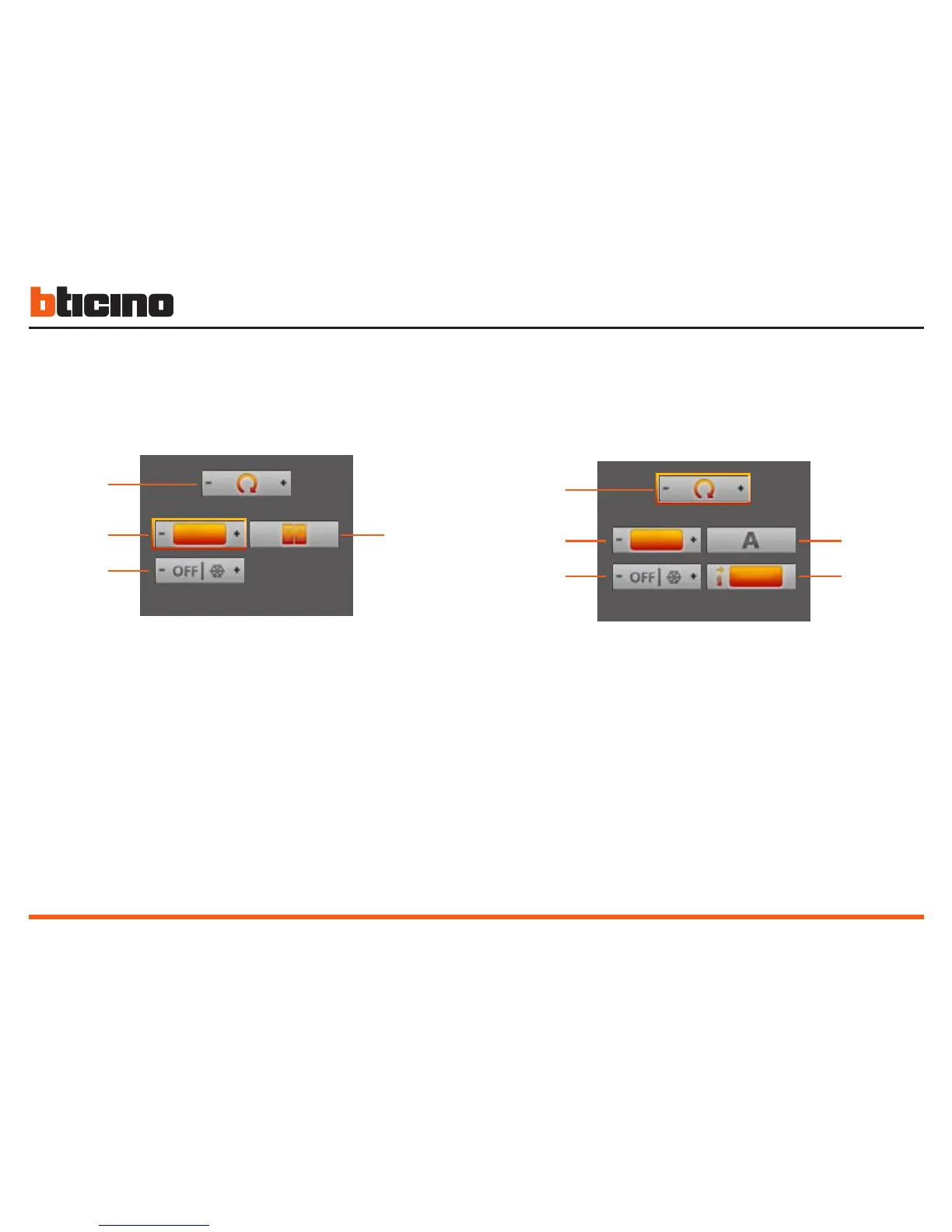34
20.5 °C
TEMP. CONTROL UNIT
1
2
4
3
20.5 °C
22.5 (+2)
18.5°C
ZONES: 01
1
2
4
3
5
1 - Press the - and + keys to select Temperature control unit/Zones
2 - To set the manual mode and adjust the temperature use the - and
+ keys and then press OK to confirm
3 - To set the Weekly mode; press OK to confirm (the last weekly pro-
gram selected on the Temperature control unit is set)
4 - Press the + key to set the protection (antifreeze for winter or heat-
protection for summer); Pressing the
- key switches the system
OFF.
1 - Press the - and + keys to select Temperature control unit/Zones
2 - To set the manual mode and adjust the temperature use the - and +
keys and then press OK to confirm
3 - To set the Automatic mode; press OK to confirm (in this case resets
the mode set on the Temperature control unit for this zone)
4 - Press the + key to set the protection (antifreeze for winter or heat
protection for summer); Pressing the
- key switches the zone OFF
5 - Display the zone’s current state
You can set the temperature on dierent levels in the various system
zones.
4 Home automation functions
