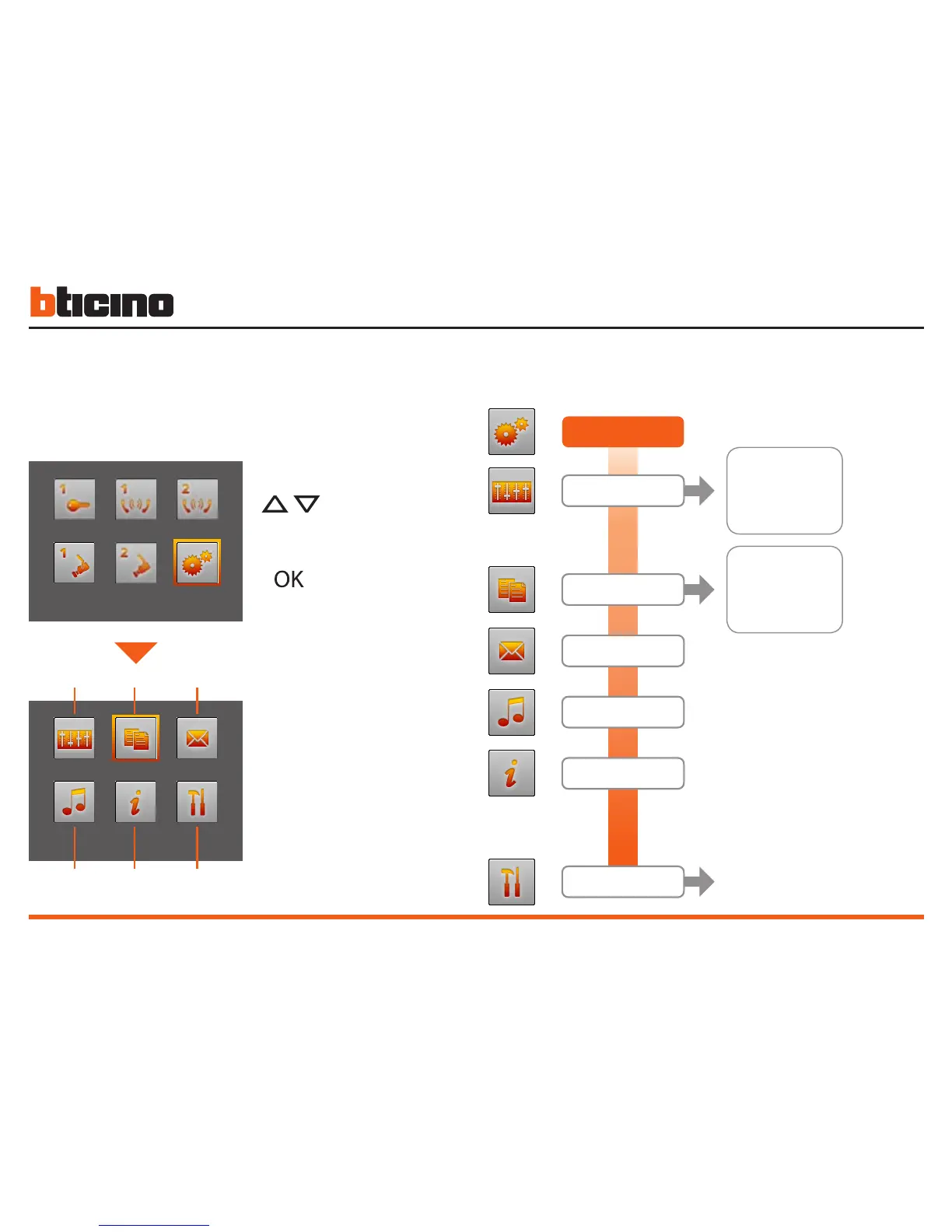36
The main menu always has the SETTINGS icon. Selecting it gives access
to a wide range of customisations which let you get the most from your
Polyx Memory Display.
CAUTION
Only the installer has access
to the CONFIGURATION
menu; incorrect operations
could affect the operation of
the Polyx Memory Display.
Inside the Main
menu select
Settings
1 - Adjustments (see the rel-
evant section)
2 - Services
3 - Messages
4 - Bells
5 - Information
6 - Configuration
The following page is displayed
with the icons:
Press OK to access
the menu
CONFIGURATION
ADJUSTMENT
SETTINGS
SERVICES
MESSAGES
BELLS
INFORMATION
VOLUME
MONITOR
DATE/TIME
SWING
PROF. STUDIO
HANDS FREE
DOOR STATE
ALARM MSG
SERVICES
1 2 3
4 5 6
5.1 The “Settings” menu
SETTINGS
5 Services
