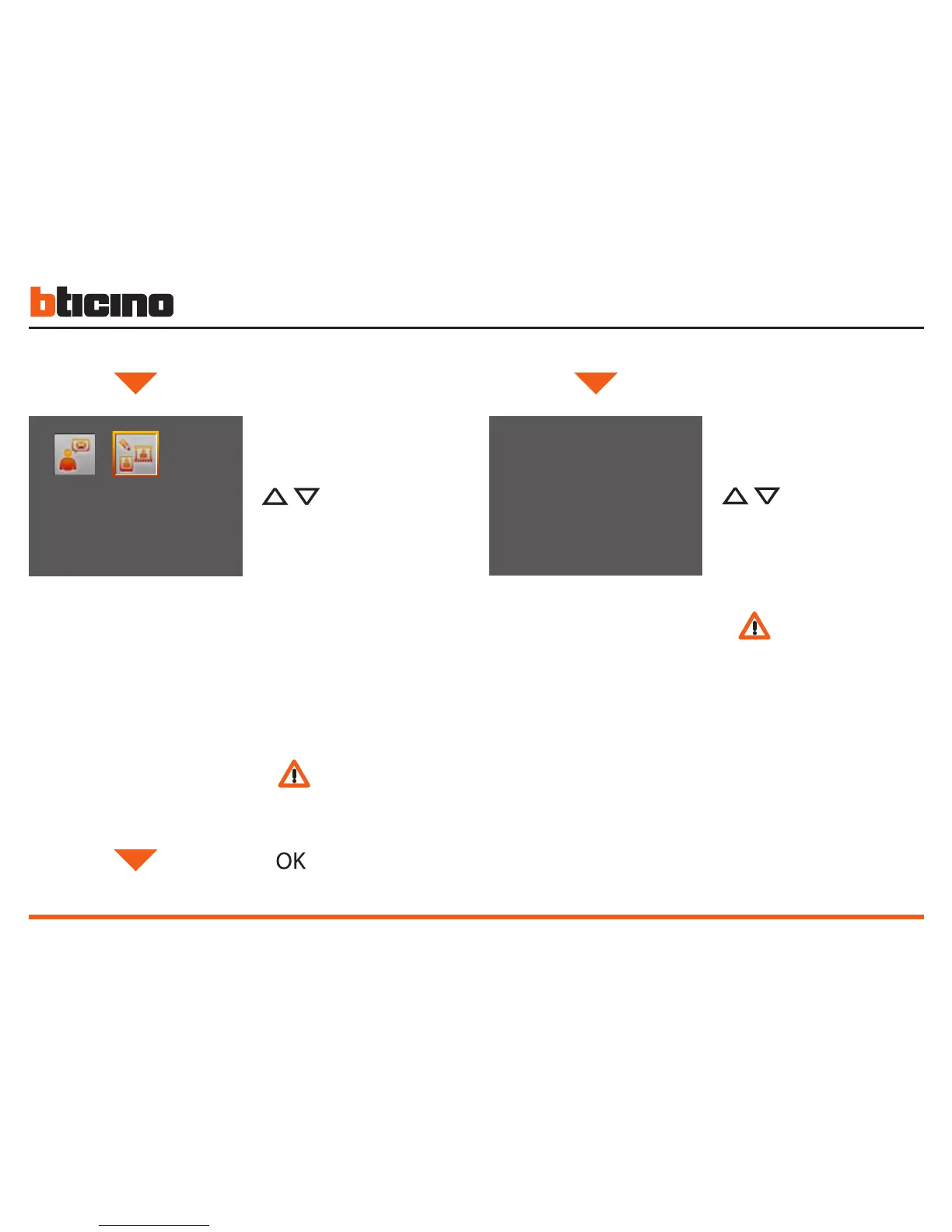20
To select the
message recording
mode select the
corresponding icon
Press OK to change
mode
The following screen appears:
Select Quit to return
to the menu
or
Select Confirm to
delete all messages
When the recording
mode is changed all
m e s s a g e s w i l l b e
deleted!
1 Introduction and basic functions
Two modes are available.
1 photo mode: the message
contains one photo of the visi-
tor and the audio message that
has been recorded. (160 max)
Film mode: the message con-
tains a 16 second footage and
its audio message. (18 max)
If the memory is full,
Polyx Memory Display
will overwrite existing
messages, starting from
the oldest one.
1 PHOTO MODE
DELETE MESSAGES ?
> QUIT
CONFIRM
