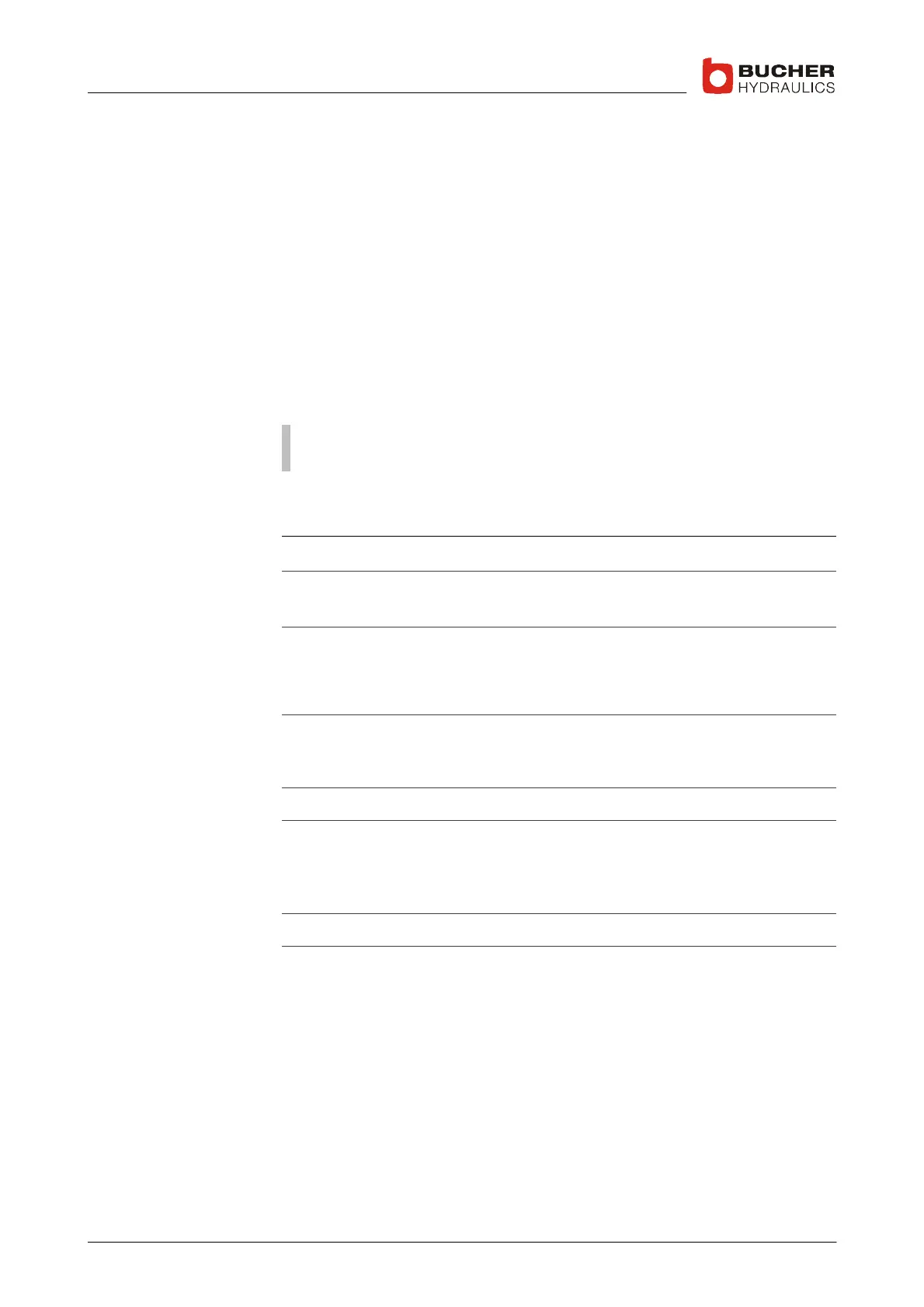C−LRV lift control valve Operating controls and indicators
42/92
300−I−9010212−E−10/08.08
3.4.2 PC requirements
S Operating system:
Windows 95/98/ME/NT/2000/XP/Vista
S Processor: 133 MHz or faster
S RAM: 32 MByte
S Free hard disc space: min. 10 MByte for the program and min. 5
MByte for saving curves
S Serial port (RS232, 19200 Baud)
3.4.3 Installation on PC / Laptop
Important: Please read the following installation instructions carefully
and follow the recommended steps!
If an old version of WinDelta32 is already installed on your computer,
carry out the following steps before installing the new version:
1. Start the old version of WinDelta32
2. In the Options/Configuration menu, open the Serial Port page
I Note the COM port displayed to the right of Default (e.g. COM1).
If you want to keep the parameter sets stored with the old version of
WinDelta32:
3. Select the menu Parameters/LRV and export all existing parameter
sets (click Export => All parameter sets). Save the file to the
folder C:\Temp (for example under the name Para_LRV.prm).
4. Close the window
5. Select the menu Parameters/VF−LRV and export all existing para-
meter sets (click Export => All parameter sets). Save the file to
the folder C:\Temp (for example under the name
Para_VFLRV.prm).
6. Close the window
