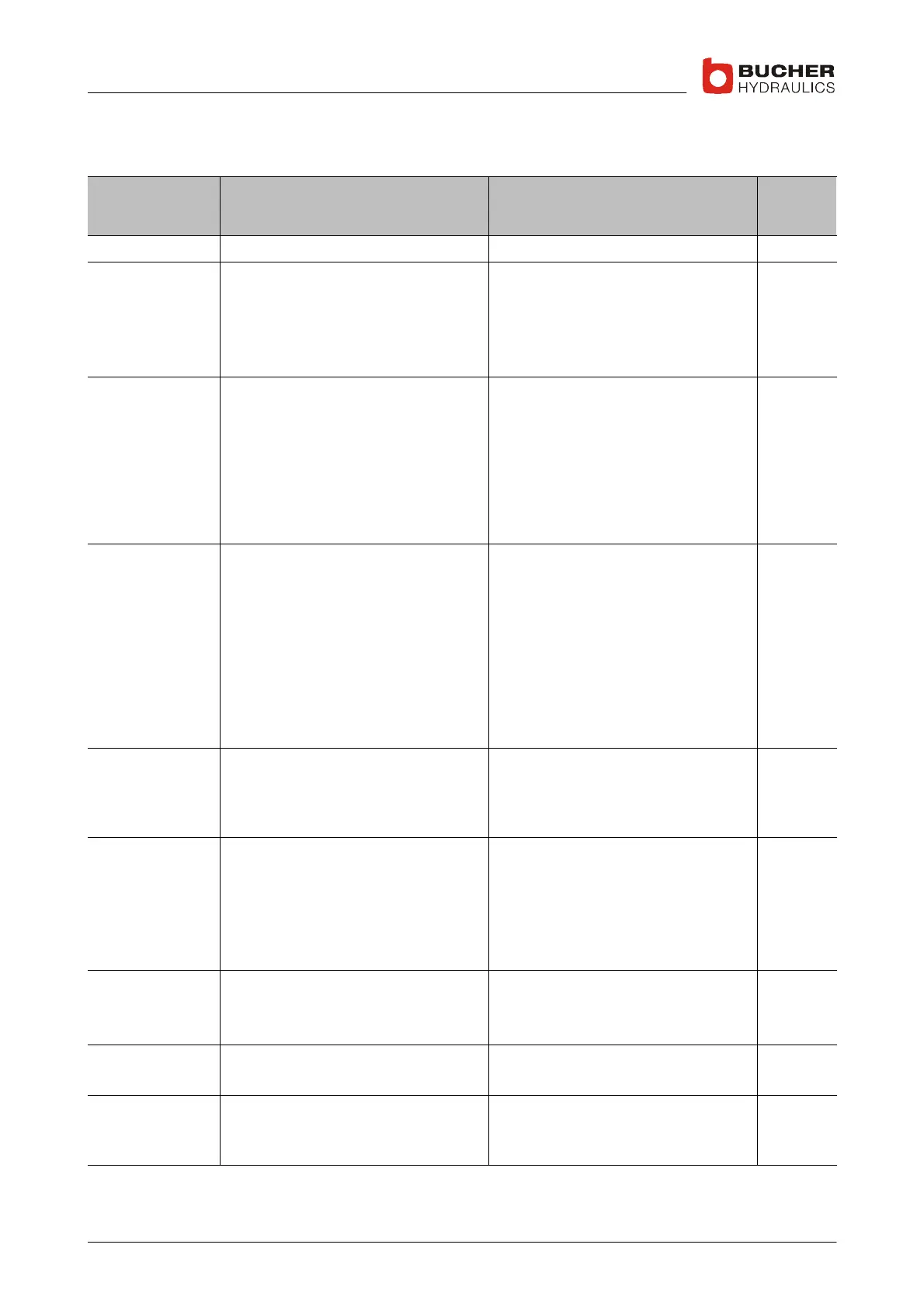C−LRV lift control valve Operation
84/92
300−I−9010212−E−10/08.08
5.3.2 Fault description
Display on
Handterminal
Cause Remedy
Further de-
tails (code,
see 5.3.3)
Err:None No fault
Warn:
Board−T.
Temperature of C−DELCON ex-
ceeds 70°C
Warning message, not a fault 102, 301,
403
S Ambient temperature is too high S Lower the ambient temperature
S Poor ventilation in control cabinet S Improve control cabinet ventila-
tion
Err:
Input−V.+
Positive voltage from power sup-
ply unit is outside of +17V...+41V
103, 104,
201, 301,
403
S Positive voltage is too low or too
high
S Incorrect power supply unit for
the C−DELCON (transformer
code 280−G21 /281−G21 /
282−G21
S Check the incoming mains volt-
age
S Choose the correct power supply
unit to suit the mains voltage
S Replace the power supply unit
Err:SIU−1 Demand/feedback difference too
large
104, 105,
107, 202,
301, 404
S SIU demand/feedback monitoring
(LED lights up)
S The C−DELCON settings are too
low
S Acceleration is too high S Decrease the acceleration setting
S Fast DOWN is set too high on
the C−DELCON
S Decrease the fast DOWN setting
S Flow rating of pipe−rupture valve
is too low
S Decrease the fast DOWN setting
Err:
Command
Incorrect combination of com-
mands
103, 104,
105, 201,
301, 403
S e.g. Up and Down simultaneously S Ensure correct commands are
signalled
Err:
Zero−point
Null point outside of ±1.00V 103, 105,
201, 301,
402
S Mechanical null point is wrongly
set
S Reset the mechanical null point
S Bypass pressure is too high S Set the bypass screw on the
valve correctly (unscrew it
slightly)
Err:
WrongSW
Software fault 106, 201,
301, 403
S Wrong EPROM installed
(software initialisation fault)
S Change the EPROM
S Replace the C−DELCON
Info:
New vers
New software version installed Information 106, 301,
401
S New EPROM has been installed S No fault, just information
Info:
Default
Factory settings loaded Information 102, 301,
401
S The default factory settings have
been loaded
S No fault, just information
