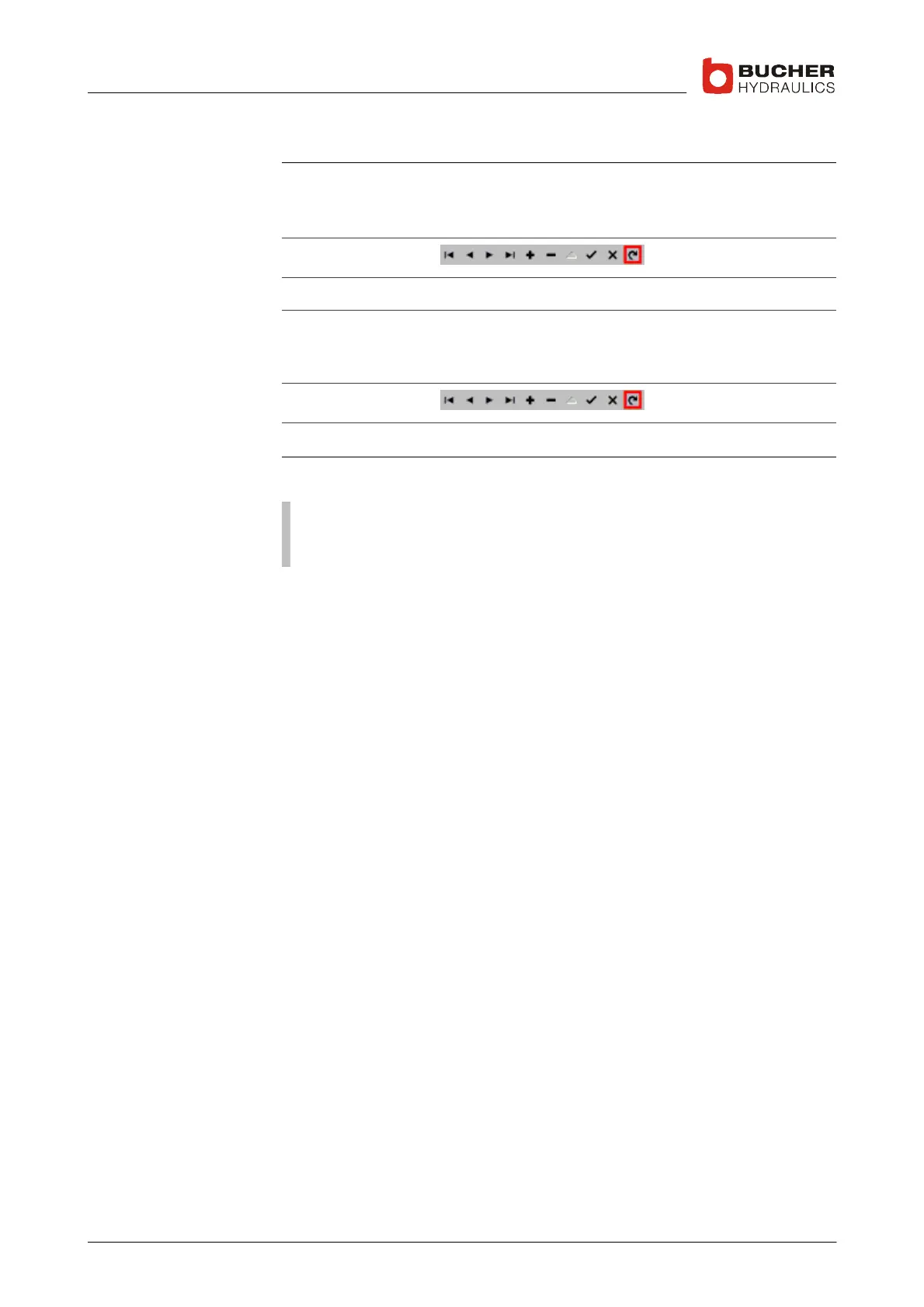C−LRV lift control valve Operating controls and indicators
44/92
300−I−9010212−E−10/08.08
If you wish to reuse the parameter sets that you previously exported:
1. Select the menu Parameters/LRV and import (click Import => All
parameter sets) the stored file (e.g. the file Para_LRV.prm from
the folder C:\Temp)
2. Click the button (Refresh data)
3. Close the window
4. Select the menu Parameters/VF−LRV and import (click Import =>
All parameter sets) the stored file (e.g. the file Para_VFLRV.prm
from the folder C:\Temp)
5. Click the button (Refresh data)
6. Close the window
Important: Refer to the integrated on−line help (Menu Help / Contents
and Index / Contents / WinDelta32 / Settings) for further information
about settings.
