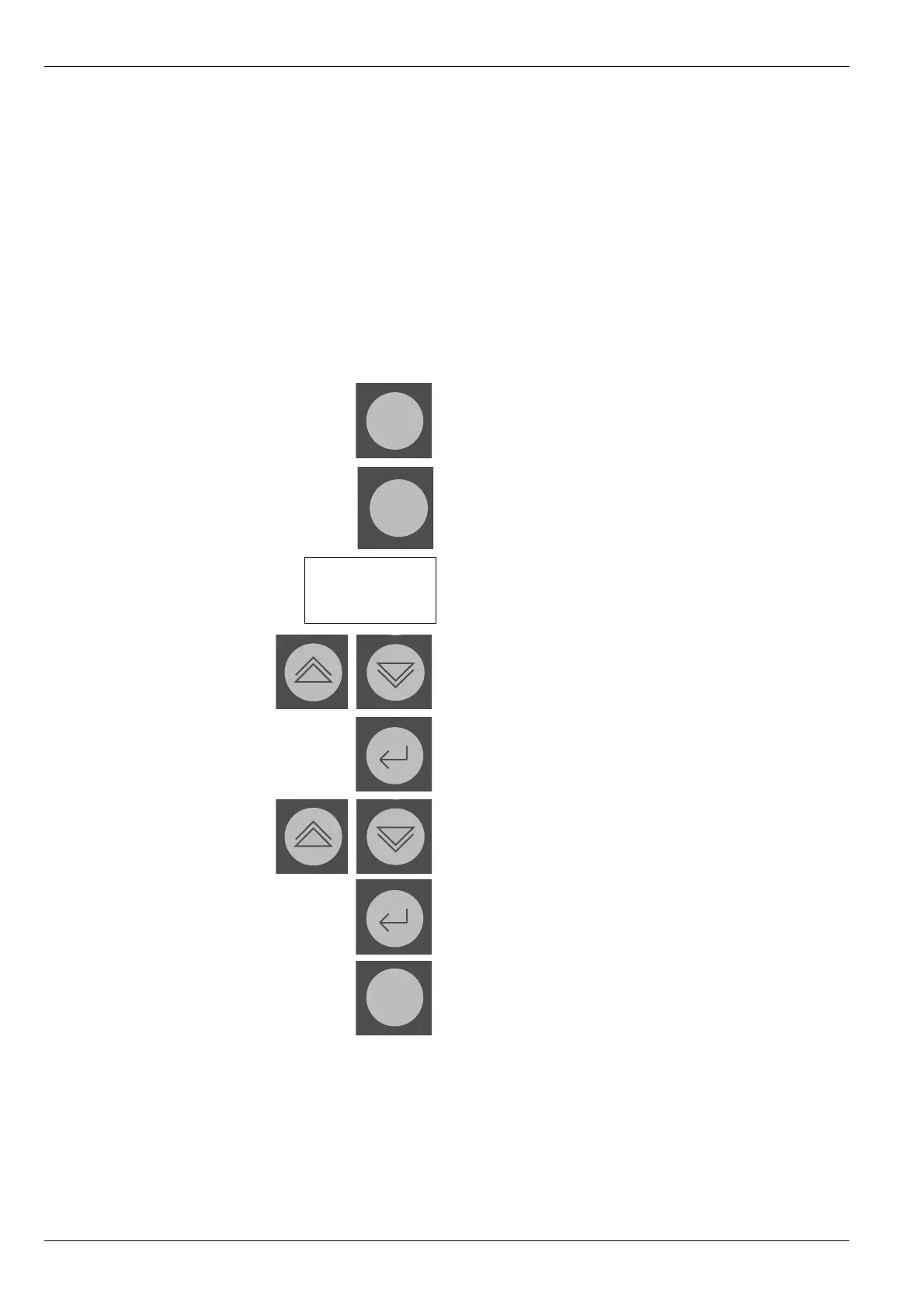30
Melting point B-5405 Operation
5.9.3 Automatic printout after every
determination, selection of the printer
In this menu, the following adjustments can be carried out:
• Automatic printout after every determination
• Automatic printout of the transmission curve after every
determination
• Selection of the connected printer
Press MENU for three seconds to return to the range of sub-
menus.
Press MENU twice to go to the menu window.
By pressing UP/DOWN, the automatic printout will be activated
after every determination, and made inoperative with NO.
Press ENTER to change to the printer field.
Press UP/DOWN to select the printer to be used.
• CITIZEN • EPSON (also Canon and Seiko)
• HP • STAR • NONE
By pressing ENTER, the newly entered printer will apply for
all new determinations.
In order to return to the main menu, press MENU again for
three seconds.
AUTOPRINT : XXX
GRAPHIC : XXX
PRINTER : XXXXX