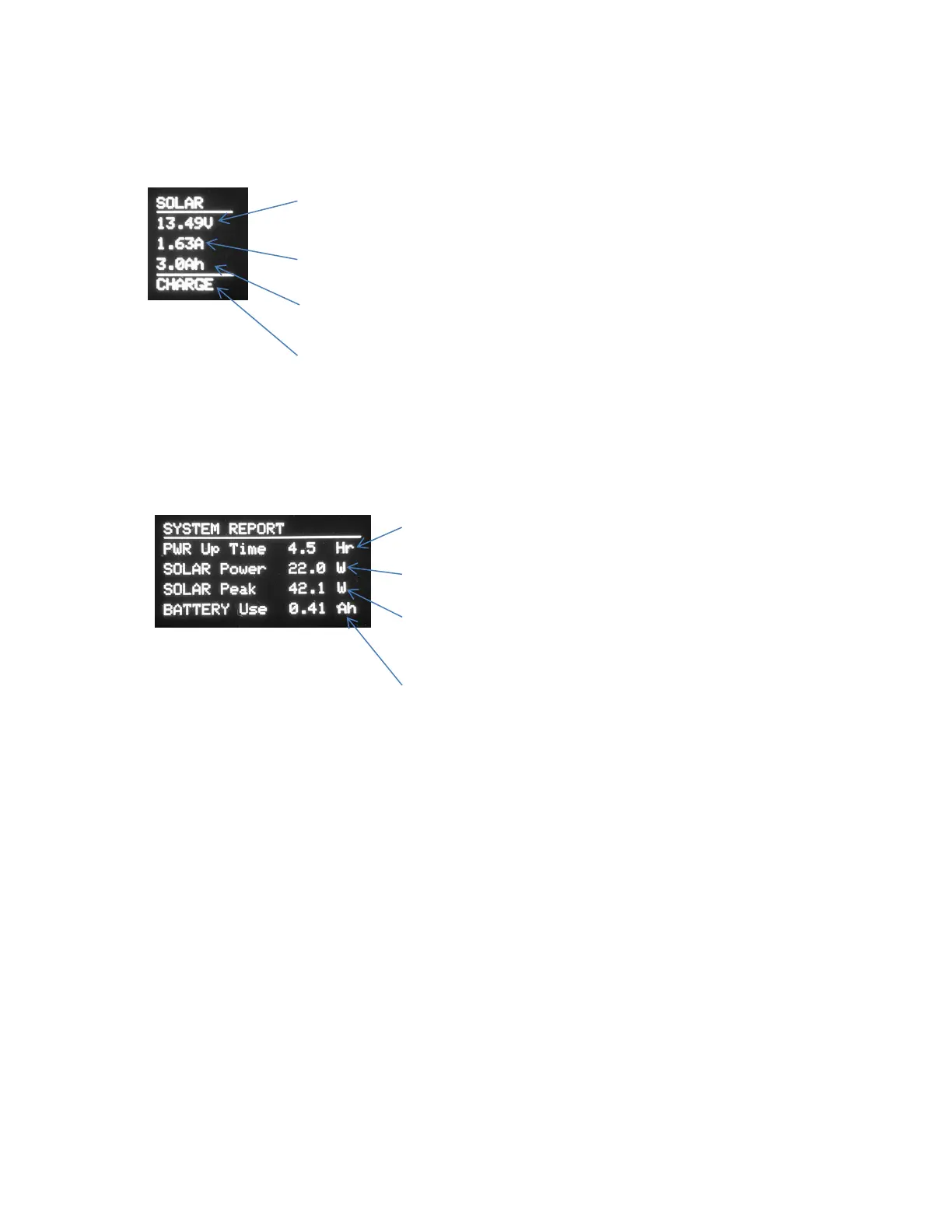Operations
POWERmini USB User Guide 9 2.0
The right side of the Status page provides information about the solar panel performance. See Figure 5
below for a brief description of the various fields.
Figure 5 Right Side of
Status page
Solar panel output voltage
The solar panel voltage will be different from the battery voltage when the
panel is not charging the battery.
Solar panel output current
The current being delivered from the solar panel to the battery.
Solar panel contribution to battery
The total charge delivered by the panel to the battery.
Solar Charge indicator
Indicates if the charger is in charge, float mode or off.
System Report
The System Report page displays information about the system since the POWERmini USB was powered
up. See Figure 6 below for more details.
Figure 6 System Report page
Power Up Time
The operating time since the unit was powered on.
Solar Power
The instantaneous solar panel power output.
Solar Peak
The maximum output of the solar panel since the unit was
powered on.
Battery Use
Actual battery charge used. The difference between charge
used and charge replaced by the solar panel.