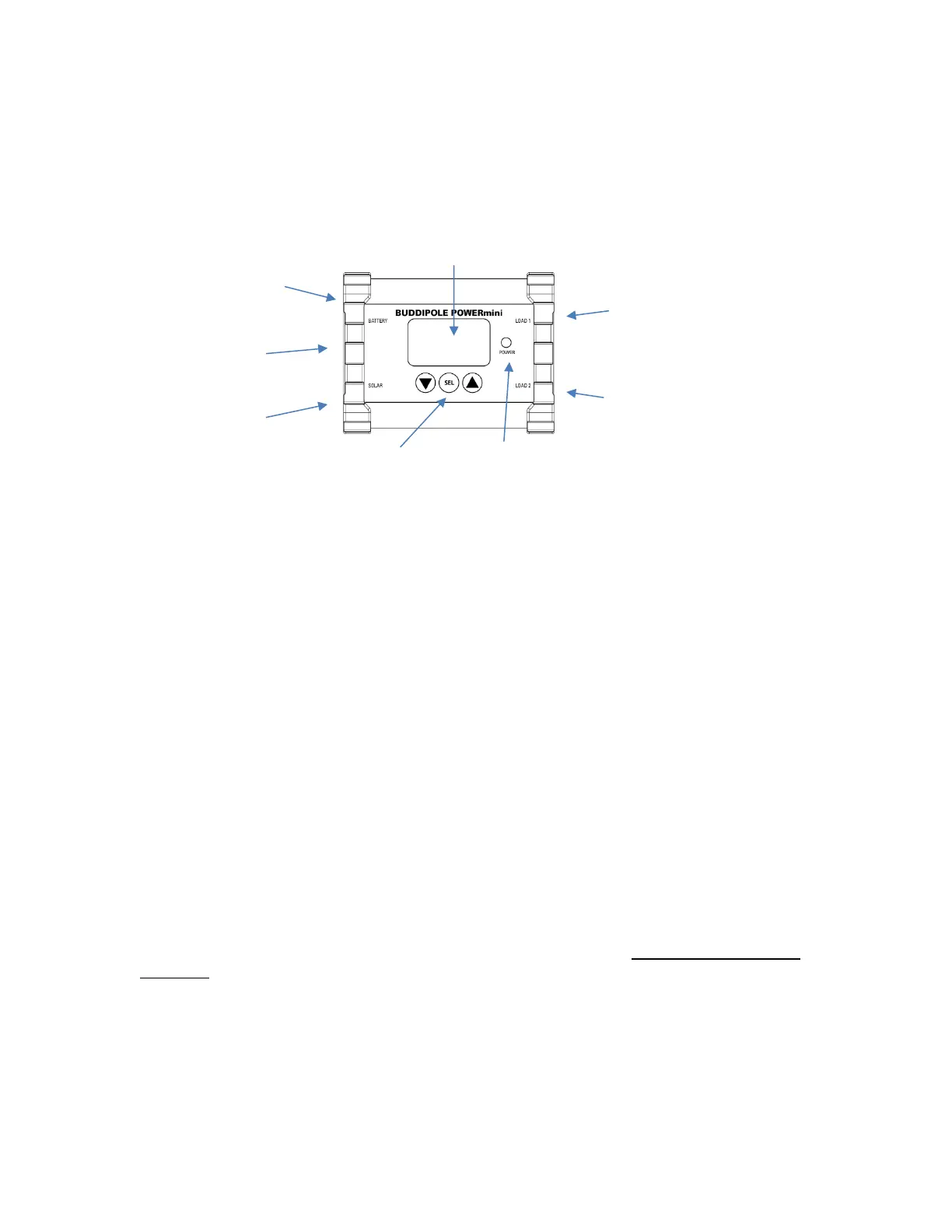Figure 1 POWERmini USB controls and power connections
Power inputs are located on the left side of the unit together with the USB charger output. The DC power
outputs are on the right side of the unit. All power connections use the popular Anderson Powerpole®
family of low voltage high current connectors which are popular in amateur radio particularly with
emergency communications (EMCOMM).
The front panel contains an OLED graphical display providing a comprehensive view of the 12 VDC power
system. The navigation buttons located below the display switch between display pages and edit user
settings. The SELECT button (SEL) is the center button and the UP/DOWN buttons on either side of the SEL
button are used to change user settings.
Choice of Battery Type
POWERmini USB can be set up to work with different types of battery chemistry. It has presets
configured for two popular preset battery types, Lithium Iron Phosphate (iFePO4), and Lead Acid (PbSO4).
Each of these setups can be customized to suit other battery types. Refer to (Battery Type page 12) for
more information.
You should set the battery type before using POWERmini USB.
Solar Panel Input
POWERmini USB can be used with a 12V solar panel with power output up to 130W.
It may also be used without solar input but note however that the solar input should only be used with a
solar panel and should never be connected to any other type of power source (for example DC power
supply or car battery) as this may cause damage to the battery and/or POWERmini USB.