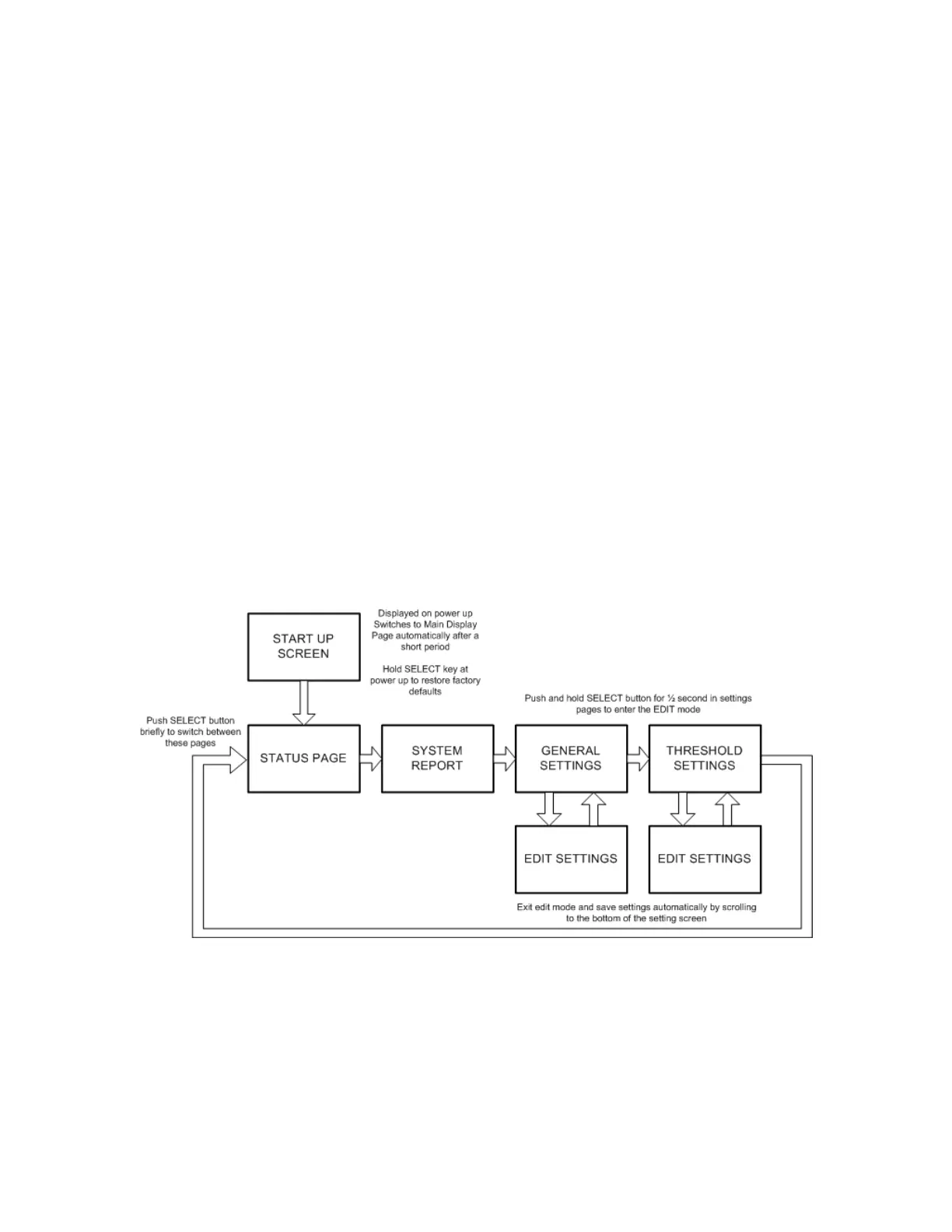Operations
POWERmini USB User Guide 7 2.0
OPERATIONS
POWERmini optimizes the life of the battery by protecting the battery from overcharging or excessive
discharge. It accomplishes this by constantly monitoring the battery voltage and solar panel voltage and
determining the state of charge of the battery.
POWERmini USB is a programmable device allowing you to configure it to use with different types of
battery.
User settings include
• Low battery voltage trip point, reset point and early warning of low battery
• Automatic disconnect – provides protection from deep discharge
• Max charge voltage -customize to suit specific battery
• Over voltage trip point and reset point
This section provides information about how to get the most out of your POWERmini.
Menu Selection
Immediately after battery power is connected to the unit the Startup page is briefly displayed followed by
the Status page. The display screen will be blanked after displaying the screen for about 5 minutes after
the last button push. Press any front panel button to wake up the display.
in addition to the Status page there is a System Report page and two settings pages. Briefly press the SEL
to sequence between the four display pages as shown in Figure 3 below. The SEL button is the center
button in the row of three buttons.
Figure 3 Menu Selection
The User Settings pages are different from the two other pages because the user settings can be edited.
To change the user settings first select the required Settings page and then press and then hold the SEL
button for about ½ second to enter the Edit mode. See Changing User Settings on page 11 for details on
editing user settings.