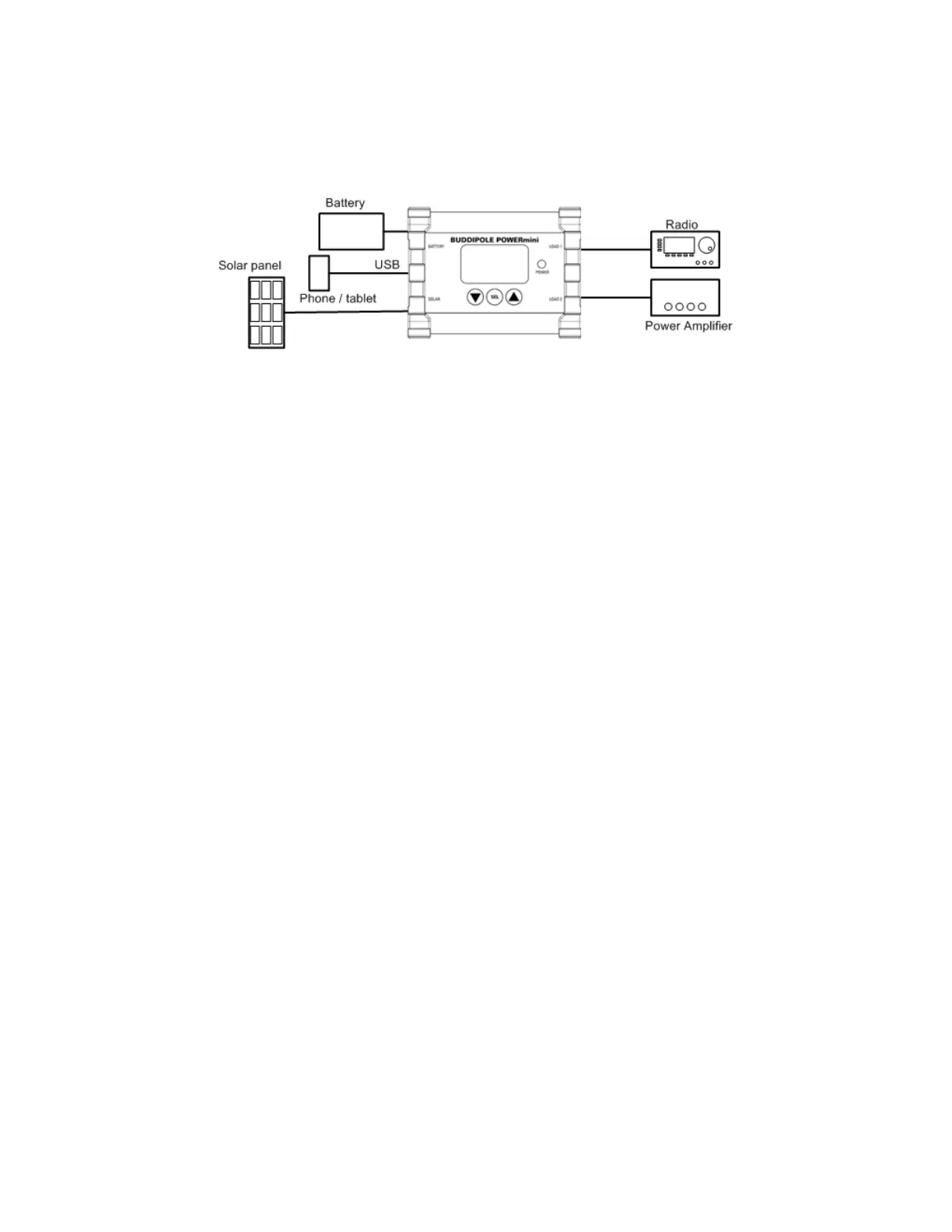GETTING STARTED
POWERmini USB User Guide 2 2.0
Power Connections
POWERmini USB can be used with a solar panel, deliver power to two output loads and provide USB
charging capability as shown in the Figure 2 below.
Figure 2 POWERmini USB power connections
The input and output connectors are color coded as shown in the following table.
In all cases the BLACK terminal is the negative terminal and the colored terminal is the positive terminal.
Powering Up
POWERmini USB will start working as soon as the battery is connected.
The startup screen is displayed briefly at power up and POWERmini USB checks the battery to see if it is
ready for use. If the battery voltage is within the normal range the outputs will be automatically
connected.
Note that the unit will not turn on if the input voltage has reverse polarity. Additionally, if the battery
voltage is less than 10V, after showing the startup screen the unit will automatically shutdown.