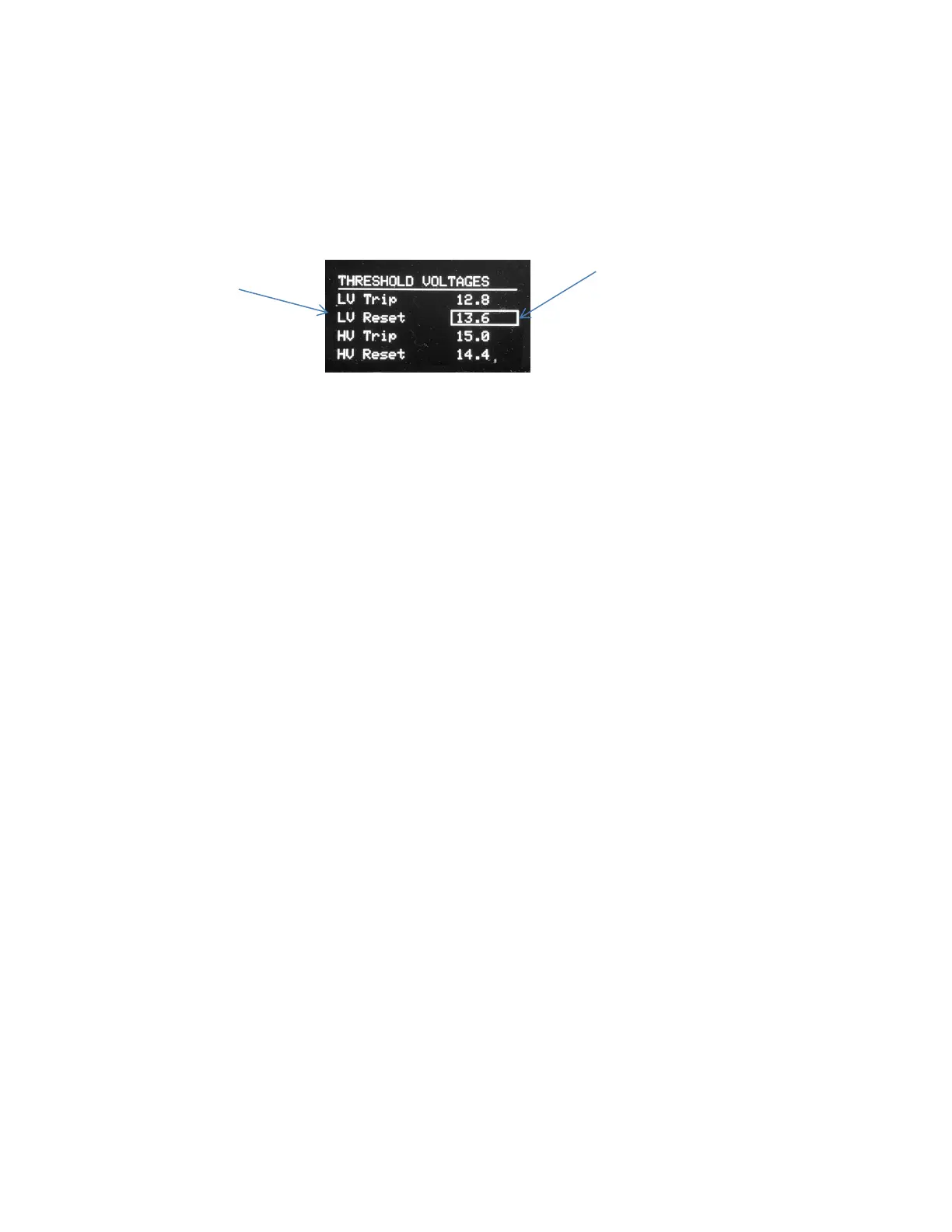Operations
POWERmini USB User Guide 11 2.0
Changing User Settings
If you would like to change the settings of any of the user parameters you need to enter the Edit mode in
the appropriate Settings Display page. To accomplish this select the User Settings page (see Figure 3
Menu Selection on page 7 ) and then press and hold the SEL button for about ½ second.
The figure below shows the edit page for the Threshold Voltages.
.
When the edit mode is active a white edit box is drawn around the parameter selected for adjustment
beginning at the first line.
To skip to another line briefly press the SEL button to move down the list and repeat until you have
reached the parameter you want to change.
Use the UP / DOWN buttons located either side of the SEL button to change the value. The value will
change by one increment for each push of the button.
When you have selected the value that you want, press the SEL button to advance to the next parameter.
To exit the edit mode and save your changes press of the SEL button until the edit box scrolls off the
bottom of the list. A beep will sound to indicate that the changes have been saved.