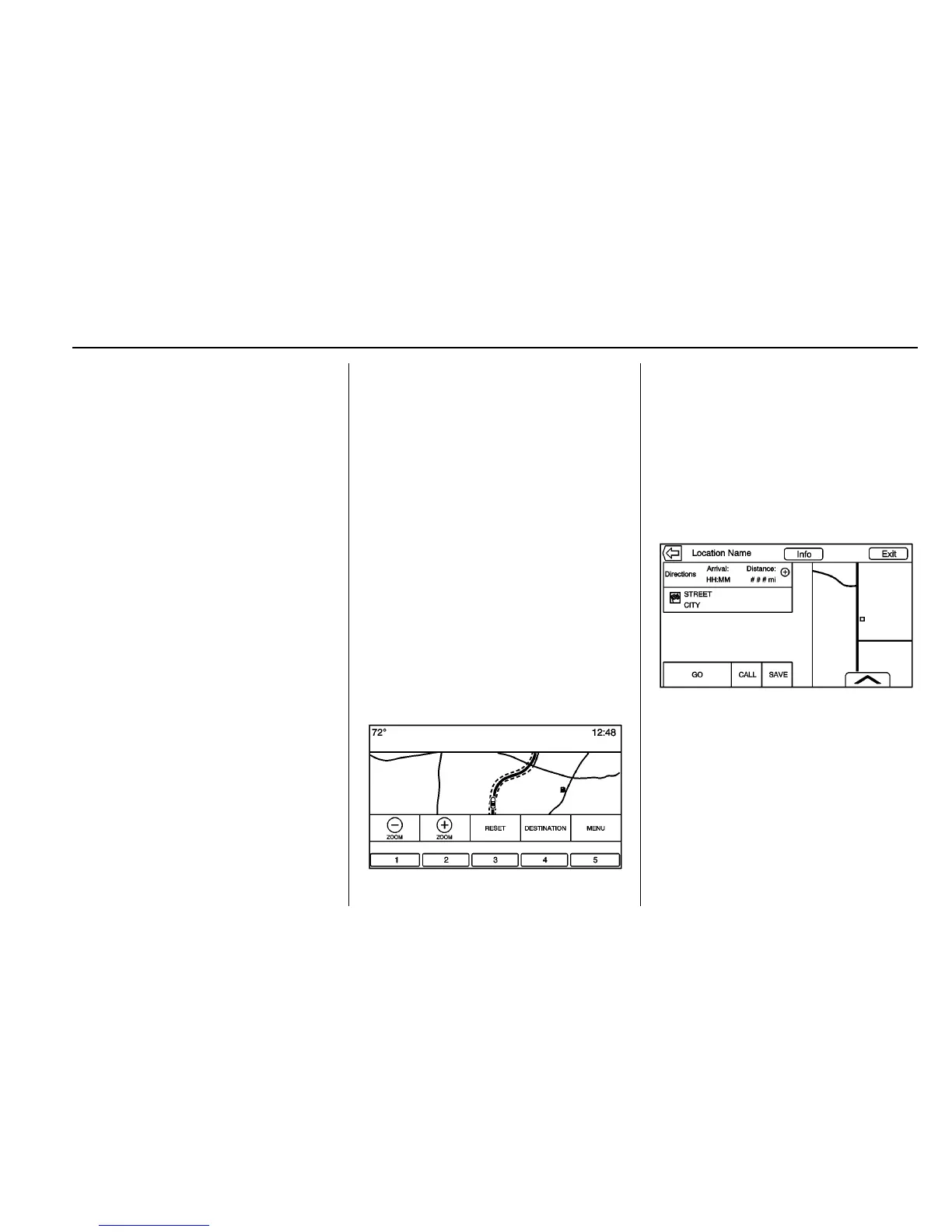Infotainment System 201
Trips from Contacts can be saved
and recalled. The order is based on
when the trip was last used. When
the trips are saved, they are given a
default title of the final destination
name. If there are no saved trips,
this list item is hidden.
Favorite Destinations
.
Destinations can be saved as
Favorites for recall later.
Depending on the favorite, when
an address or POI favorite is
recalled, the Destination Details
View is shown.
.
When a favorite address is being
routed to, it is shown active.
Touch on the active favorite to
suspend that route.
.
Save locations as Favorites for
recall later in the Destination
Details View.
.
Save trips from the
Address Book.
Storing Favorites from the Contact
Details List
A contact name or any of the
contact’s information such as phone
number or address from Contact
Details can be stored as a Favorite.
.
Touch and hold on the favorite
location while viewing a contact
on the Contact Details List. The
contact name and all contact
information can be stored.
.
Touch to save as a Favorite. The
favorite label will be the name of
the contact.
.
Touch on the Favorite to display
the destination view.
Storing Favorites from Map
Favorite locations can be stored
from the Map View.
If not under route guidance, the
current vehicle location will be
saved as a Favorite. If under route
guidance, the final destination will
be saved.
Route Guidance
.
Touch GO to go to the main
navigation view and to start
route guidance.
.
If the system has an active
route, a pop-up will display,
“What would you like to do with
this destination?” The options
are: Add As Waypoint, Set New
Destination, or Cancel.