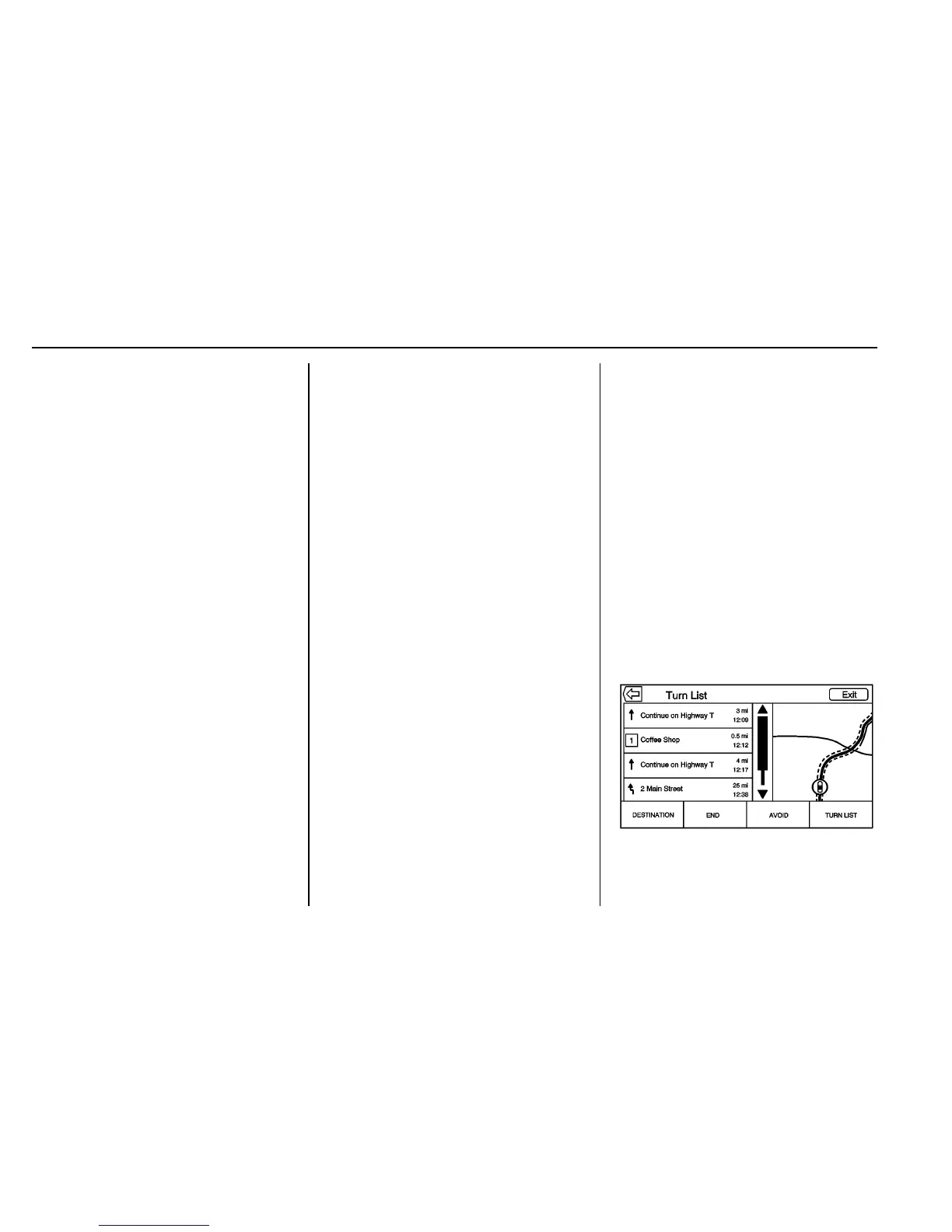202 Infotainment System
.
If a waypoint is added, it is
placed in the location that leads
to the most efficient route.
.
There is a maximum number of
waypoints that can be added to
the system. When the maximum
number of waypoints has been
reached, a pop-up displays
indicating that a waypoint must
first be deleted before a new one
can be added. The system will
hold this waypoint into a
Pending Waypoints list and it will
automatically be added to the
route once a position is
available, either by arriving at a
waypoint, or by deleting one.
Estimated Time of Arrival (ETA)
and Distance
.
When under route guidance, the
system shows the ETA or travel
time, or the driving distance.
.
The ETA and travel time are
calculated using any available
traffic information.
.
If in a waypoint trip, the ETA,
travel time, and driving distance
are all shown relative to the final
destination.
.
The final ETA is shown taking
into consideration any time zone
crossings that the route has
traveled through.
.
Touch the ETA information area
to switch between the estimated
arrival time, total driving time
resulting, and driving distance.
Turn List
Touch on the next turn indicator
shown on the map to display the
turn list or waypoint list. The
Interaction Selector is minimized
automatically. Touch
Q to reveal the
following options:
Destination
Touch the Destination screen button
to add a waypoint or change the
destination while viewing the turn
list. When the Destination screen
button is touched, the display shows
the Destination screens.
End Guidance
Touch the End Guidance screen
button to suspend the current route
in the turn list. When the End
Guidance screen button is touched,
the turn list is exited and the display
returns to the main map view.
Avoid Areas
Touch the Avoid Areas screen
button to select the highway name
that is to be avoided. The system
shows a pop-up asking how many
miles or if the entire road should be
avoided.
Turn List
.
When under a waypoint trip,
touch on the Turn List Interaction
Selector button to show the turn