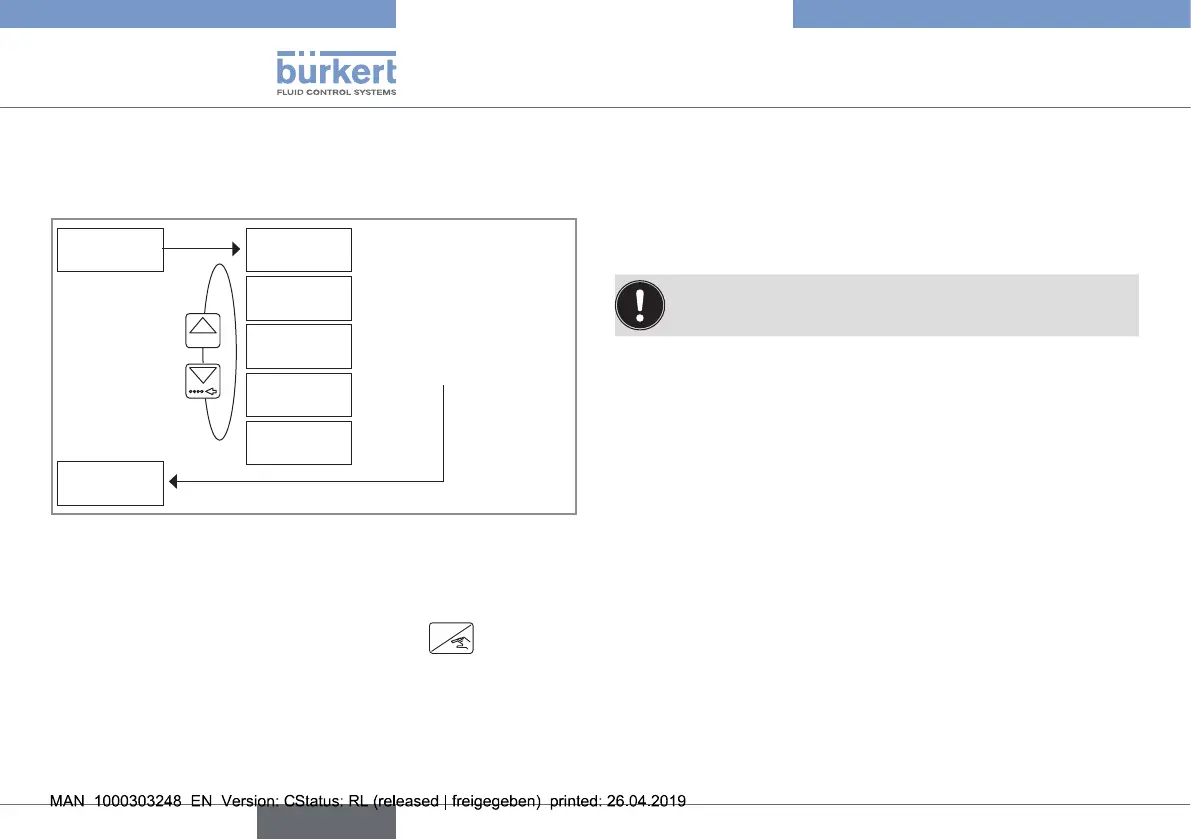30
Adjustment, commissioning
Type 8045
8.5. Choosing the display language
When the device is energized for the first time, the display language
is English.
LANGUAGE ENGLish
DEUtsCh
FRANçAis
itALiANO
EsPANOL
0......9
→ Confirm the displayed
language: The selected
language is immedi-
ately active.
UNit
Fig. 22 : Diagram of the "LANGUAGE" parameter of the Parameters
menu
→ If you do not want to adjust another parameter, go to the "END"
parameter of the Parameters menu and press
ENTER
to save the
settings or not and go back to the Process level.
8.6. Entering the K-factor of the fitting
used
The device determines the flow rate in the pipe using the fitting
K-factor.
The K-factor of the fitting used can be entered here.
The device will use the new K-factor as soon as "SAVE
YES" is confirmed when leaving the Parameters menu.
English