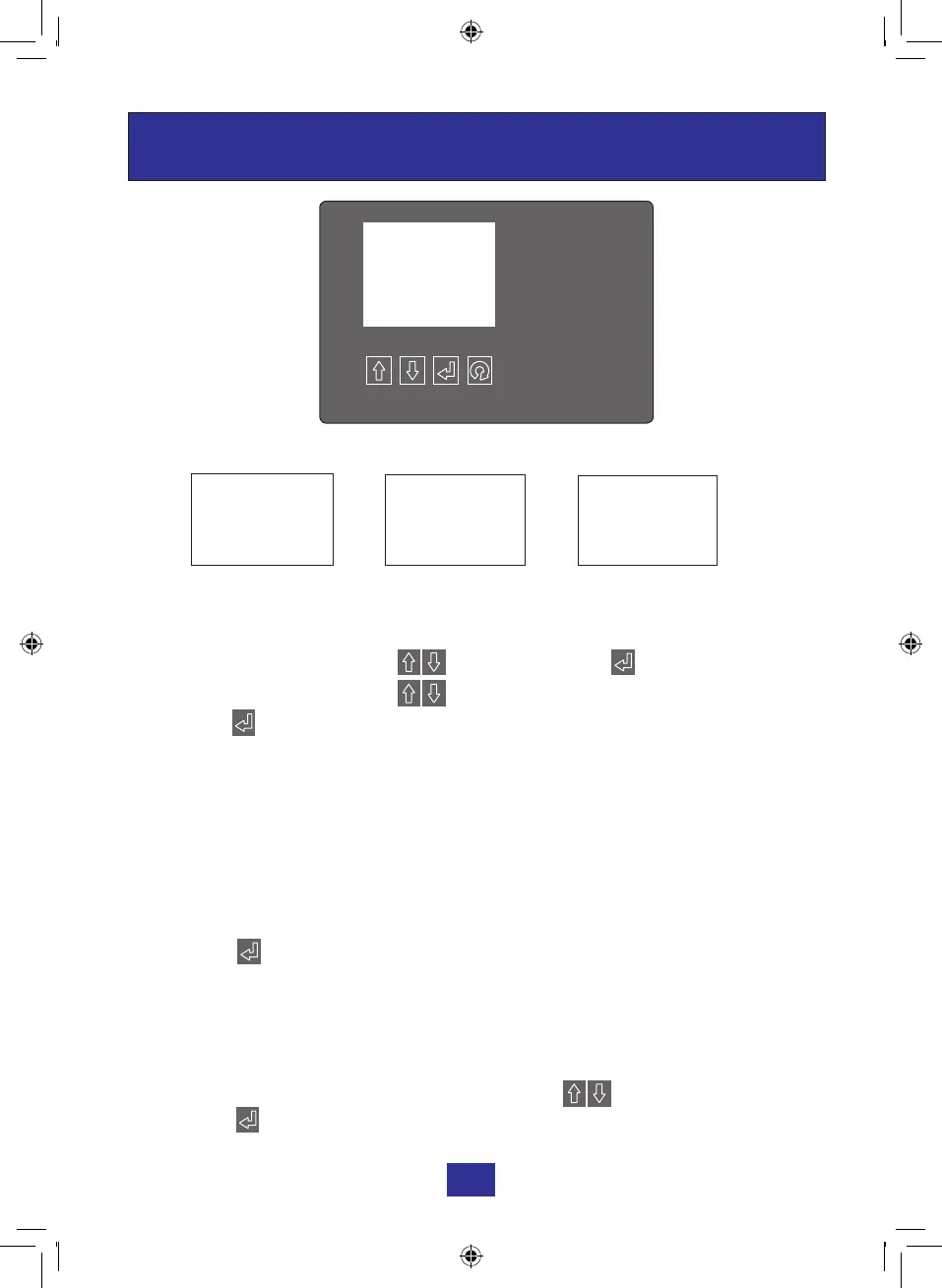12
Set
00:00
Time
1. SETTING THE TIME OF DAY (see Fig1)
The first two digits (00) of the display will flash, prompting the installer to set the time.
The time is adjusted by using the keys. Pressing the key enters the hours.
The minutes are set by using the
keys
Pressing the key once enters the minutes and moves the display into the Set
Hardness mode.
.
Set
00:00
Time
2. SETTING THE WATER HARDNESS (see Fig2)
The display default is 300 (typical hardness level) which indicates a setting suitable for
hard water with a value of 300 parts per million of hardness minerals. Use the
keys to adjust the setting to match that of the one you obtained / identified earlier. See
page 11 for details.
Pressing the set key once enters the hardness and moves the display to Set
Recharge Time Mode.
Hardness
Set
300
PROGRAMMING PROCEDURE
PART TWO
Set
02:00
RECHARGE Time
Fig1 Fig2
Fig3
3. SETTING THE RECHARGE TIME (see Fig3)
To operate effectively, your water softener needs to regenerate periodically (dependent
on the hardness of the supply and amount of water used). The default time of day when
this is to occur is 2.00am. To alter this setting, use the keys.
Pressing the key once enters the recharge time and returns the display to Normal
Operation Mode and no further adjustment of the water softener is required.