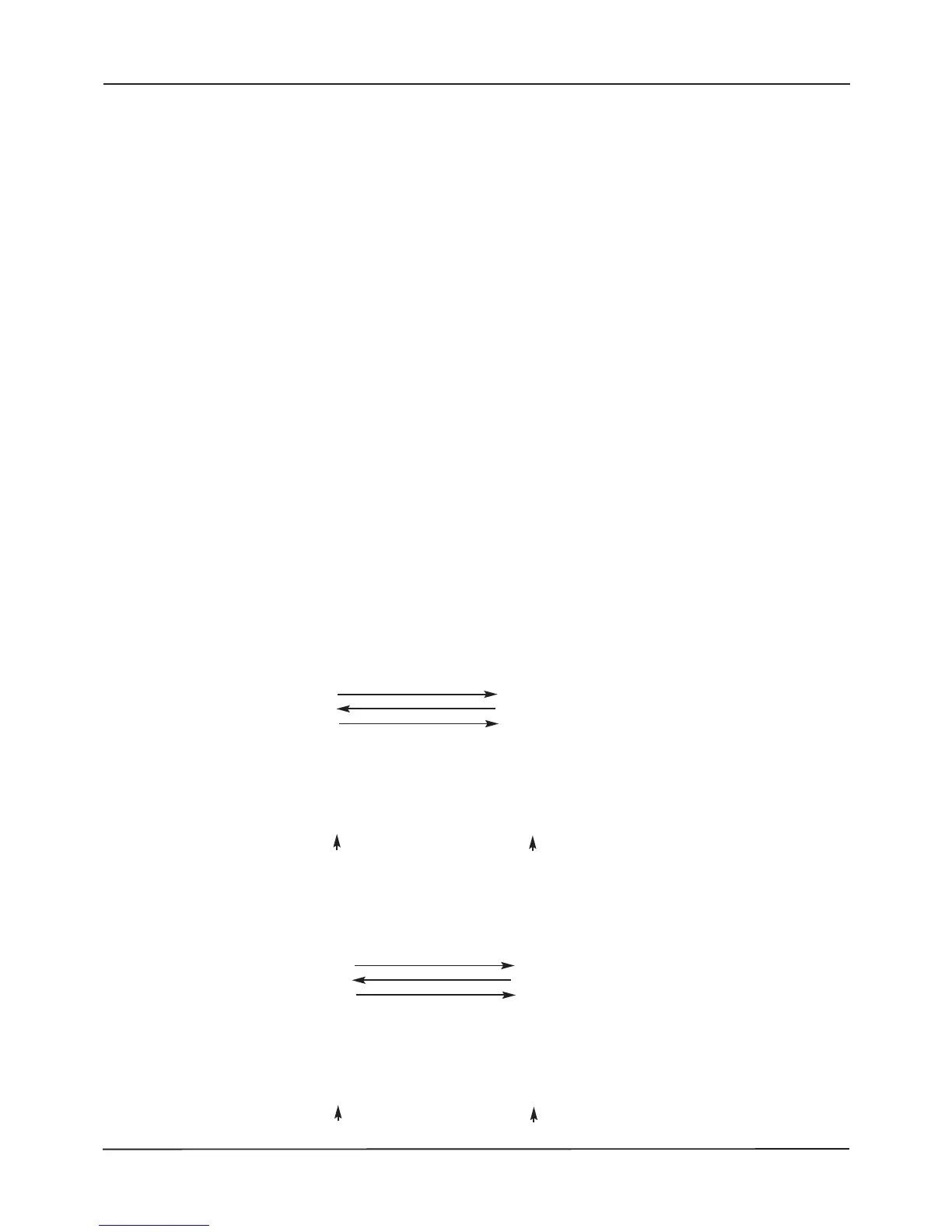QT601-2 Quantec Controller
Installation & Programming Manual • Approved Document No. DNU6012001 Rev 5 • Page 29 of 42
Appendix 5 - Quantec Paging Functionality
DECT
On a DECT phone system, paging messages from the Quantec Controller can be presented on the users’ handset by using a
proprietary interface between the Quantec Controller and DECT system. This interface can support both MEP and ESPA paging
communication protocols. The capcode is replaced by a “Team” number, this ranges from “00” to “99” and the alert tone is assigned
as a number “1-8”
MEP
Before a message is sent to the interface, the Controller must confirm that the interface is ready to receive the
message. The Controller follows this sequence of events:
Controller Interface
Sends <ENQ> Receives <ENQ>
Receives <ACK> Sends <ACK>
Sends <Message> Receives message
If the interface is disconnected or busy processing a previous message then an <ACK> is not received. The Quantec
Controller retries 3 times, if unsuccessful then a DECT fault is logged. The Controller only looks for the <ACK> once it
has sent the <ENQ>, it doesn’t respond to any other data sent to it.
The <Message> embodies the paging message itself, alert tone and message checksum and is assembled as follows:
<SOH>P<STX>T<US>00<RS>M<US>Message<RS>B<US>1<RS>P<US>N<ETX>chksum
Team Tone
ESPA
Before a message is sent to the interface, the Controller must confirm that the interface is ready to receive the message.
The Controller has a fixed ESPA device address of 1 and the Quantec Controller assumes it is communicating with an
ESPA device with address 2. The Controller follows this sequence of events:
Controller Interface
Sends 1<ENQ>2<ENQ> Receives 1<ENQ> 2<ENQ>
Receives <ACK> Sends <ACK>
Sends <Message> Receives message
If the interface is disconnected or busy processing a previous message then an <ACK> is not received. The Quantec
Controller retries 3 times, if unsuccessful then a DECT fault is logged. The Controller only looks for the <ACK> once it
has sent the <ENQ>, it doesn’t respond to any other data sent to it.
The <Message> embodies the paging message itself, alert tone and message checksum and is assembled as follows:
<SOH>1<STX>1<US>T00<RS>2<US>Message<RS>3<US>1<RS><ETX>chksum
Team Tone
The paging interface connection supports two different types of paging devices.
Firstly, Scope protocol compatible paging transmitters and secondly, DECT interface equipment supporting both MEP and ESPA
communication protocol. The call level is the primary trigger as to whether a paging event should occur. This can be set from “Reset
and above” to “Attack Only” or set to “Disabled” to turn off the paging functionality. The page can also be repeated, provided
t
he call is still present on the system, this is set by altering the “Pager Repeat Interval” ranging from 1 to 59 minutes, or “Disabled”
to only page once.
Scope
In Scope protocol the individual users’ pager will have a range of 7 digit “capcodes” programmed to respond. By default, this is setup
as “0020000” in the Quantec Controller. Using the QT707 upload/download software to configure the Controller, these capcodes can
be assigned by call area, call type & day/night. For example, when a call is presented on the system from a call point in Area B and it
is a Call, and it is Day, then the capcode assigned to Area B, Call & Day will be paged from the paging system. Also selectable is the
pager alert tone, this can be set per call type and whether in Day or Night mode. The tone is specified as a letter between “A-D”.
The message content takes the form of the Call Place Name & Suffix, Call Type & Caller Name. The Caller Name is only available if
t
he call was made from a QT412 Radio Transmitter, or QT432 Pendant Transmitter when the Caller ID has been set. The Quantec
Controller needs the CTS line connected to the pager. This line needs to be active, showing that the pager is ready to receive data,
otherwise a pager fault is logged.
The data sent from the Quantec Controller to the paging transmitter is of the form:
“A Capcode, Tone Letter, Message, CRLF”
For example:
“A0020000BBedroom 35 Call Fred Smith CRLF”
