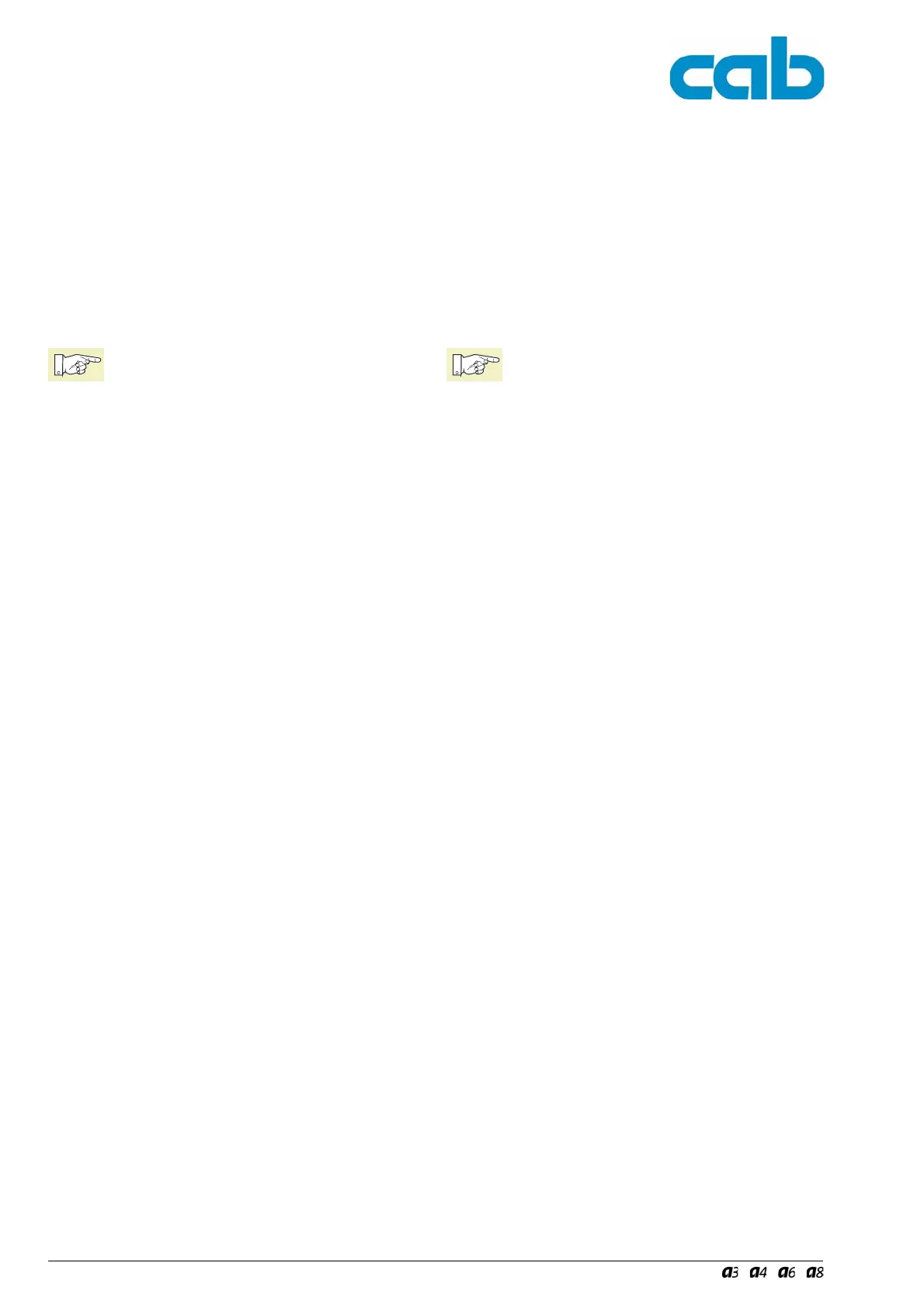22 Serviceanleitung / Service Manual / / /
2.2.3 Schnittstellen
Im Untermenü "Schnittstellen" können folgende Parameter
eingestellt werden:
- Zeichensatz
- IEEE1284 und
- RS-232.
Sind die optionalen Schnittstellen
- RS-422/485,
- Ethernet und
- Tastatur
installiert, so werden auch diese zur Einstellung angezeigt.
Hinweis!
Unter Nutzung des Serviceschlüssels kann
auch ohne Vorhandensein der Baugruppen
auf die Parameter der Optionen "RS422/485-
Schnittstelle", "Ethernet-Schnittstelle" und
"Tastatur" zugegriffen werden.
Zur Vorgehensweise bei der Konfiguration sowie Bedeutung
der einzustellenden Parameter lesen Sie bitte im Abschnitt
"Druckerkonfiguration" in der Bedienungsanleitung des
Druckers bzw. der optionalen Baugruppe nach.
2.2.3 Interfaces
The following parameters can be called or configured in the
"Interfaces" submenu:
- Character set
- IEEE1284 and
- RS-232.
If the optional interfaces
- RS-422/485,
- Ethernet and
- Keyboard
are installed then these are also shown for setting.
Notice!
The parameters of the options "RS 485
interface", "Ethernet interface" and
"Keyboard" can be accessed with the service
key, even if these components are not
present.
Please refer to the "Printer Configuration" section of the
printer or optional component operating manuals for
instructions on how to perform the configuration and set the
parameters.