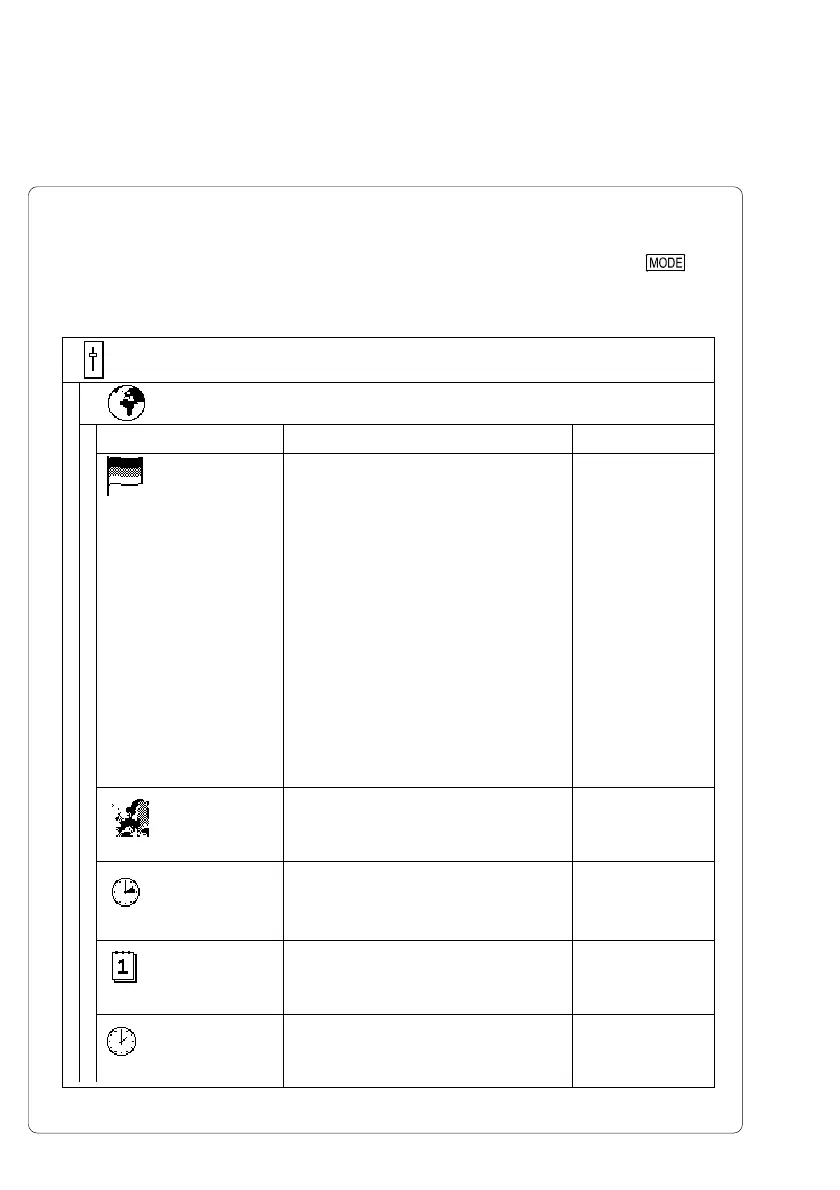58 cab Produkttechnik GmbH & Co KG
Parameter Meaning
Country Set the display language and the date
and time format for the country
Default Setting: USA
Time zone Set the Time zone using UTC
(Universal Time Coordinated)
Default : UTC +1
Daylight saving Select the method of daylight savings
adjustment
Default : USA
Set date Set the printer's date
Default : current
Set time Set the printer's time
Default : current
Setup
Local settings
Selection
Belgie, België,
Byjc`oh~,
Ceska republika,
Danmark,
Deutschland,
Ελλαρ, Espana,
Farsi, France,
Italia, Lietuva,
Magyarország,
Nederlands,
Norge, Polska,
Portugal,
Pmpph~,
Schweiz, Suisse,
Suomi, Sverige,
Türkiye, United
Kingdom, USA
UTC +12
...
UTC -10
EU
USA
Off
31.12.2069
...
01.01.1970
23:59:59
...
00:00:00
8. Printer Configuration
Local Settings
1. Switch from the "Online" mode to the offline-menu by pressing the
key.
2. Select the "Setup" menu.
3. Select the "Local settings" menu.
Table 8b Overview of the "Local settings" Menu