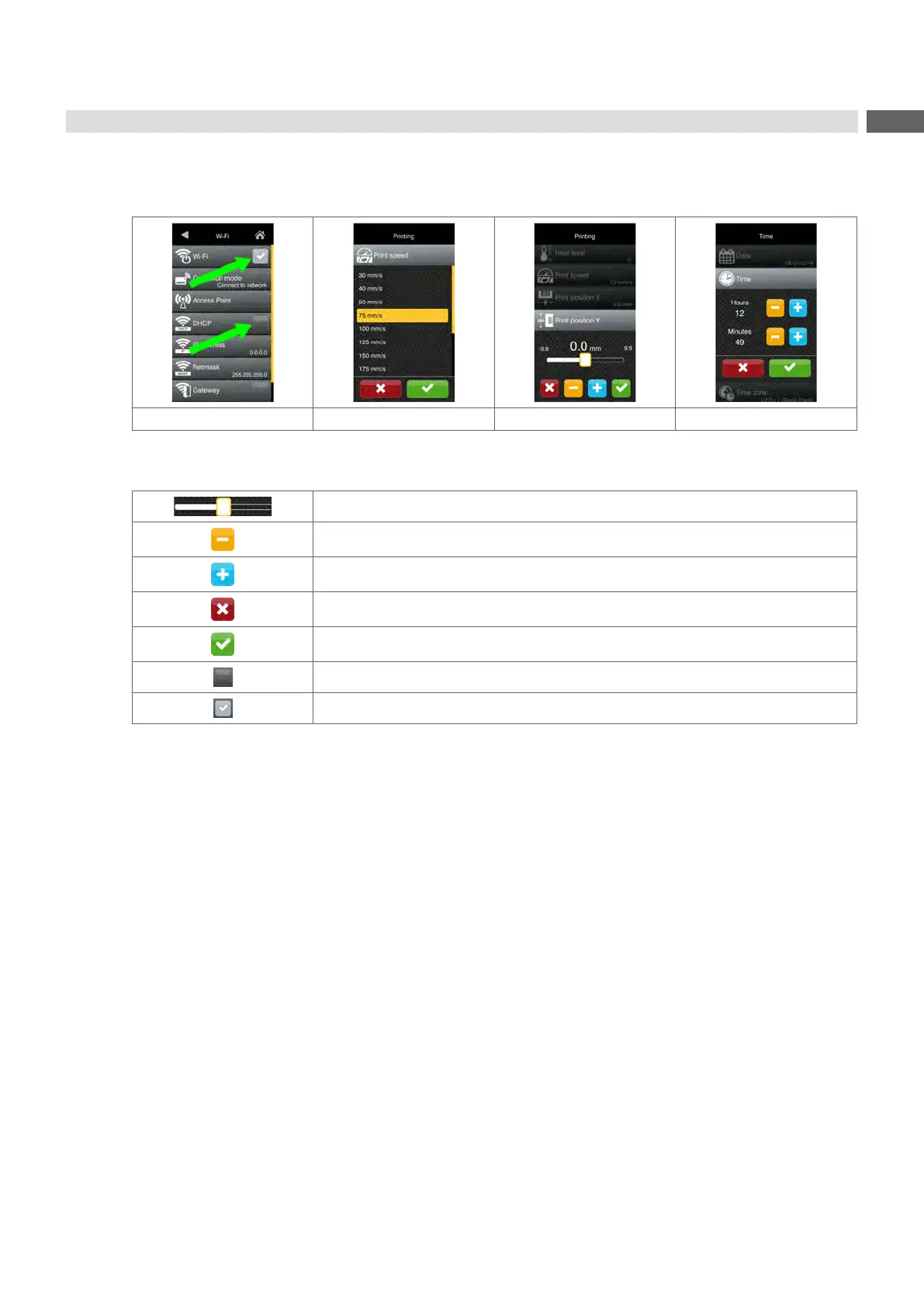13
Start a function. The printer will carry out the function possibly after a preparing dialogue.
- or -
Select a parameter to set. The setup possibilities are depending from the parameter type.
Logical parameters Selection parameters Numerical parameters Date/time
Figure 5 Samples for parameter setting
Scroll bar for rough value setting
Decreasing the value step-by-step
Increasing the value step-by-step
Return without saving the setting
Return with saving the setting
Parameter is disabled, touching enables the parameter
Parameter is enabled, touching disables the parameter
Figure 6 Buttons for parameter setting
3 Menu