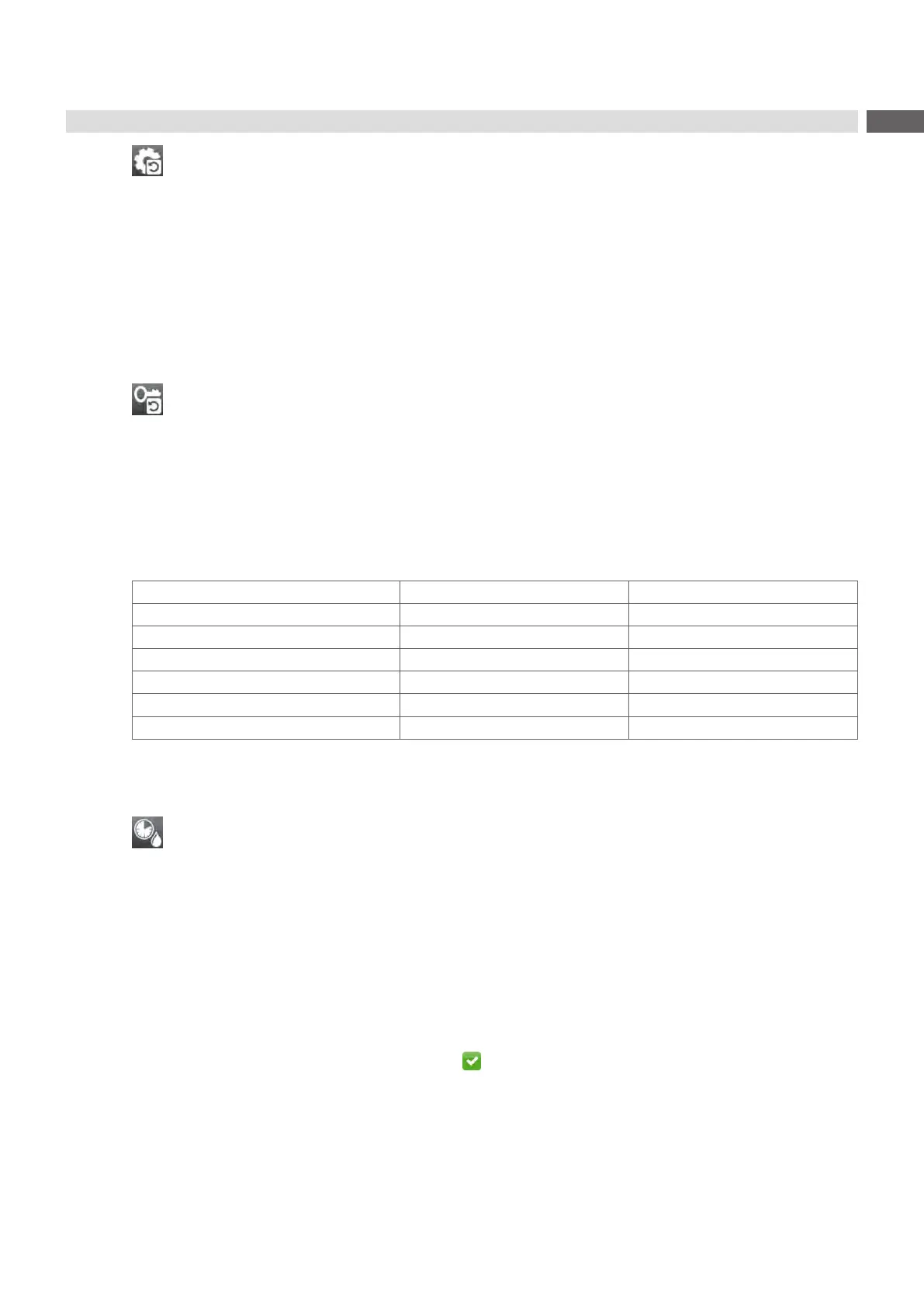49
9 Extras
9.4 Reset Settings
With the Default settings function all setup parameters excepting the passwords page 16 can be reset to the
default values.
Start menu.
Select Extras.
IfthemenuisprotectedviaaPINapromptappearsinthedisplay.Enterthecodenumberandconrmit.
Select Reset settings.
The display shows "Reset settings".
Select Continue. The setup parameters will be reset and printer returns to the Extras menu.
9.5 Reset Passwords
The function Reset passwords allows to reset all passwords for the network services to the default values.
Start menu.
Select Extras.
IfthemenuisprotectedviaaPINapromptappearsinthedisplay.Enterthecodenumberandconrmit.
Select Reset passwords.
The display shows "Reset passwords".
Select Continue. The passwords will be reset and printer returns to the Extras menu.
Function User name Password
Web interface access admin admin
FTP printing ftpprint print
FTP access to storage devices ftpcard card
FTPrmwareupdate ftpadmin admin
Web service soap soap
OPC networking opcuser opcpass
Table 26 Default passwords
9.6 Cleaning Interval
With the parameter Cleaning interval an interval for the printhead cleaning can be set in steps of 100 m media passage.
Ifthesetlengthofthemedium(labelstrip,transferribbon)haspassedtheprintheadandanerroroccursintheow
of the medium (e.g. label end, transfer ribbon end), the Clean printhead! message appears in the display.
The error message for the error which occurred is not displayed until the Clean printhead! message is acknowledged.
Aslongasnoerrorsoccurinthemediumow,nomessagesaredisplayedandtheprintjobiscontinuedevenifthe
cleaning interval has passed.
Start menu.
Select Extras.
IfthemenuisprotectedviaaPINapromptappearsinthedisplay.Enterthecodenumberandconrmit.
Select Cleaning interval.
Selectanewvalueandconrmtheselectionwith .