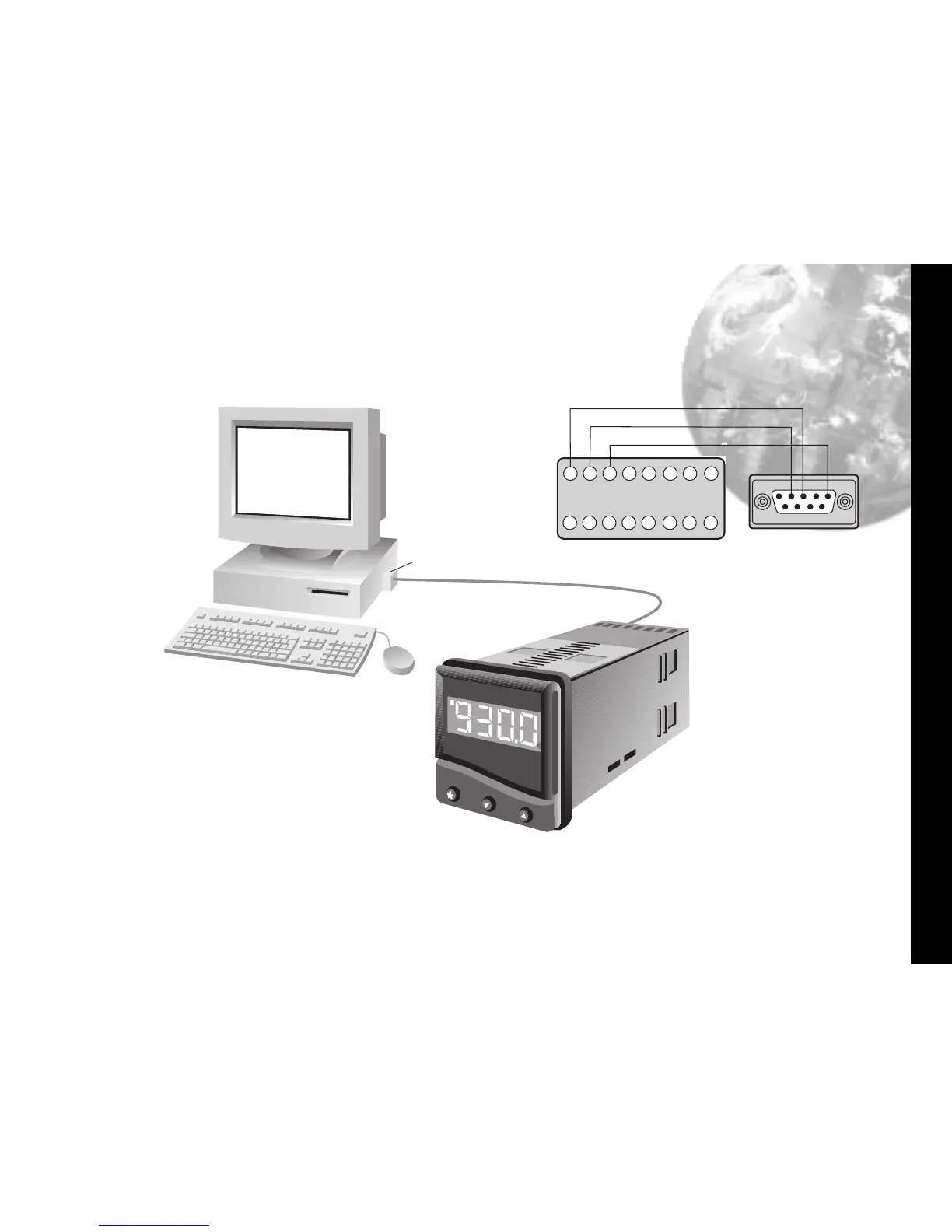Installation/Cabling
Installation/Cabling
1
RS-232 Is the standard most widely used for interfacing
peripherals to PC's and is designed for serial
communications with single instrument up to a distances
of 15 metres, in a low electrical noise environment.
Connection is via a screened two core cable where the
voltage signal on each line is referenced to the screen
which is grounded. Most PC's have one or two RS-232
compatible ports fitted as standard.
RS232 Connections
Port