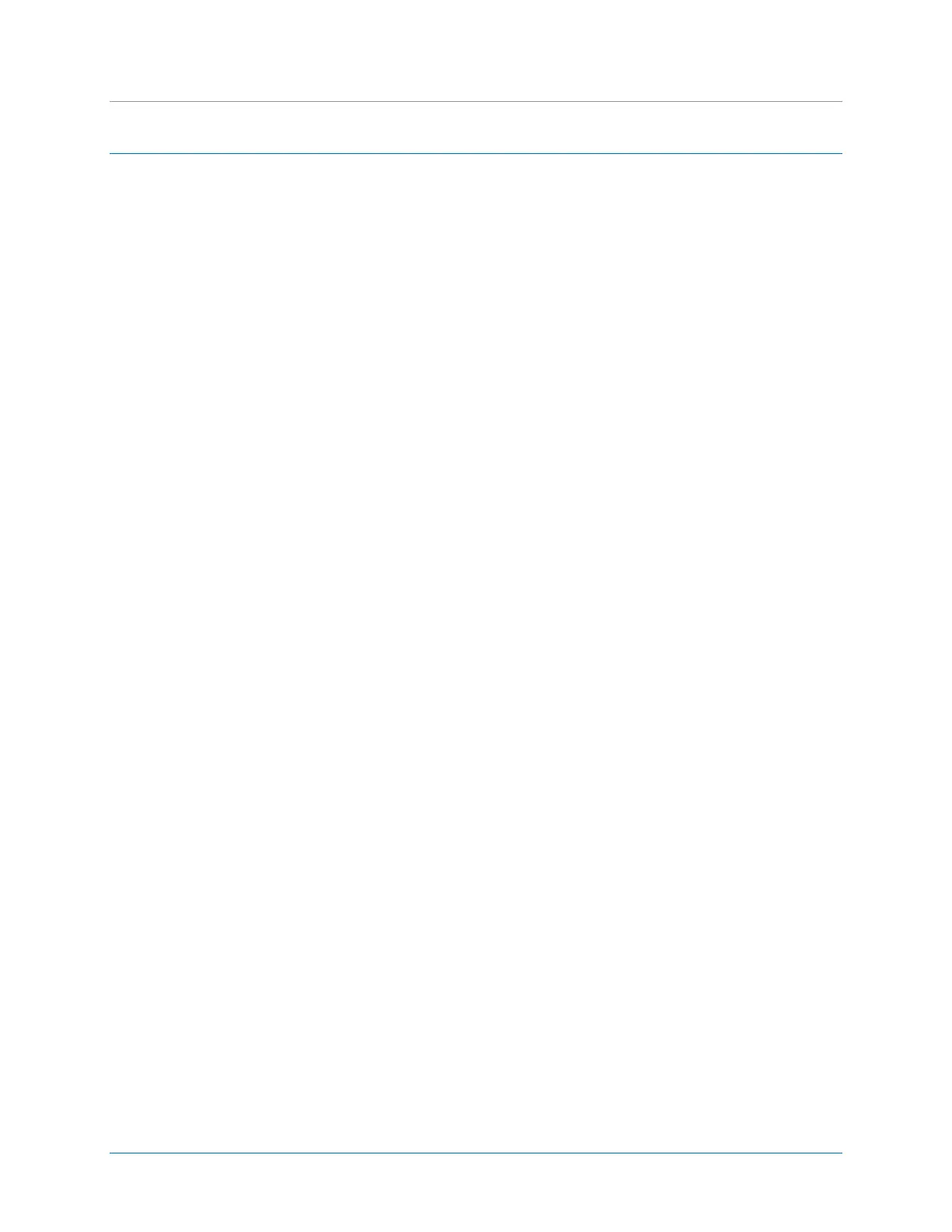CalAmp | LMU-30xx/CVF-3030 & OBD-II Extender Cable Install
Guide
MBUD-0268v1.4 Page 7
4 INSTALLATION
For a protected installation, the LMU-30xx/CVF-3030 device is typically installed under the vehicle
dashboard on the driver side, however, another common installation location include behind the A-pillar
panel on the driver side of the vehicle. This section outlines the steps in sequential order for installing
the components in a typical installation.
Disassemble Vehicle Panels
Installation of LMU-30xx/CVF-3030 Device and OBD-II Extender Cable
Successful Installation Verification
Reassemble Vehicle Panels