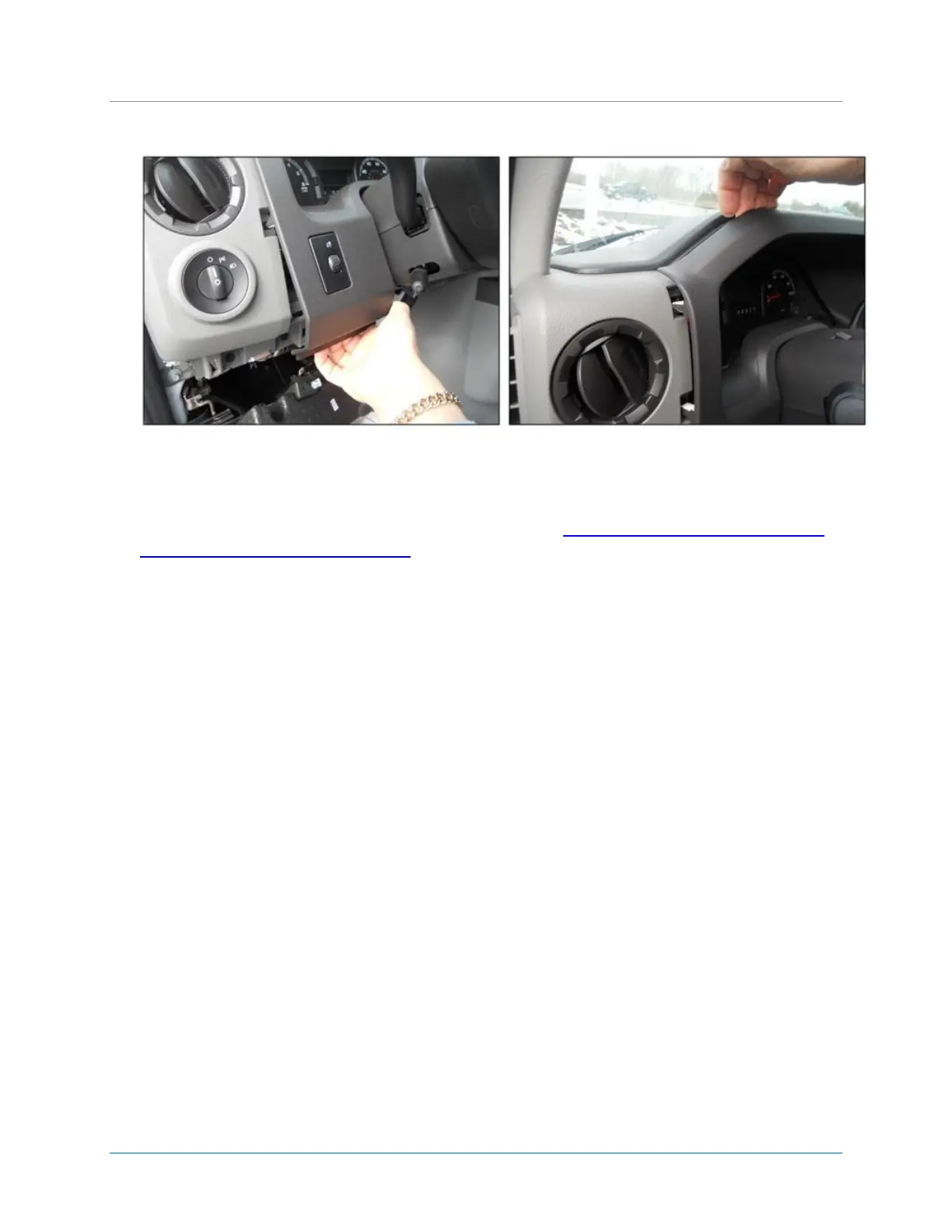CalAmp | LMU-30xx/CVF-3030 & OBD-II Extender Cable Install
Guide
MBUD-0268v1.4 Page 9
3. Remove the panel behind and next to the steering column.
Figure 6: Remove Top Panel
Place your hand on the panel, and then gently pull the panel outward until the left-side of the panel
snaps out.
Once you have successfully removed the panels, continue to Step 4.2 Connect the OBD-II Extender
Cable and LMU-30xx/CVF-3030 Device.