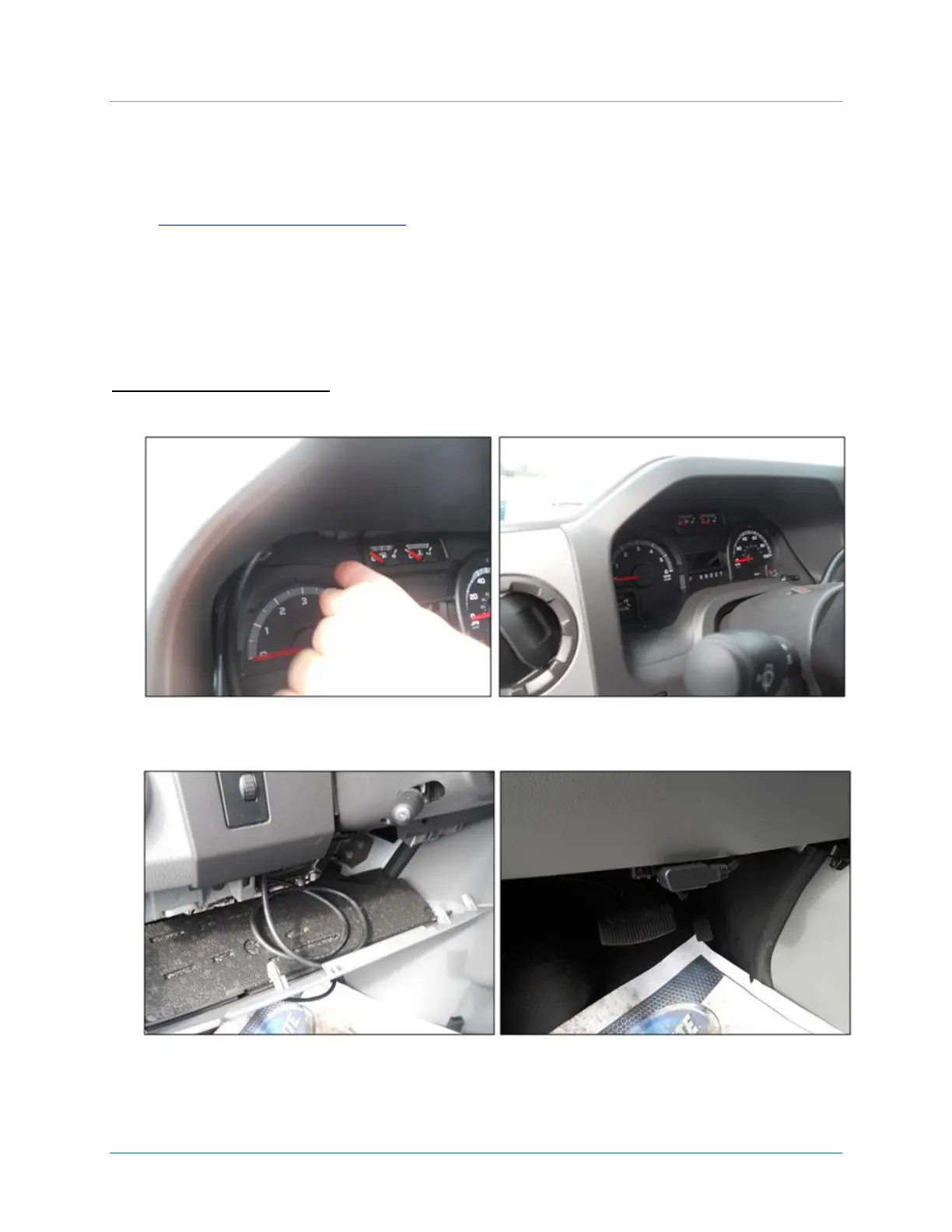CalAmp | LMU-30xx/CVF-3030 & OBD-II Extender Cable Install
Guide
MBUD-0268v1.4 Page 13
The LMU-30xx should be placed non-label side up and not obstructed by metal.
The CVF-3030 should be place with the Air ID label side up and not obstructed by metal.
Once you have successfully connected the LMU-30xx/CVF-3030 and OBD-II Extender Cable, continue
to Step 4.3 Reassemble Vehicle Panels.
4.3 Reassemble the Vehicle Panel
The last step of the installation process is to reassemble the vehicle panels by gently snapping the panels
back in place.
To Reassemble Vehicle Panels:
1. Verify all connections and cable are secure and out of the way of normal vehicle operations.
Figure 13: Snap Dashboard Panel Back in Place
2. Gently snap top dashboard panel back in the place, and then verify the cable is not in sight.
Figure 14: Snap Bottom Panel Back in Place
3. Place hands on the front of the bottom panel, and then push up until panel snaps in place.