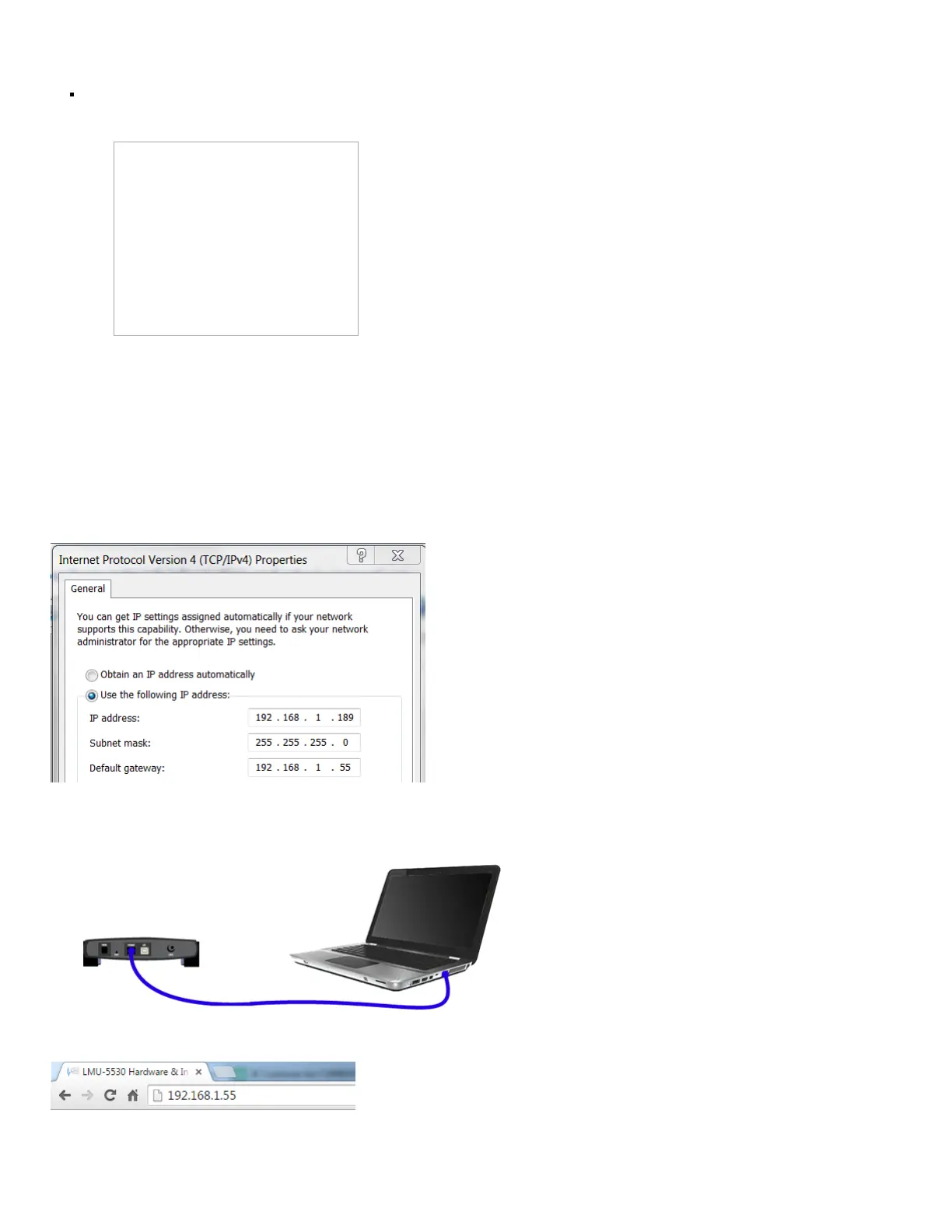This is the current UDP port the LMU will use to deliver its LM Direct™ data. This value should match UDP port you are using on your LM Direct™ server. It is
typically 20500.
<Inbound Protocol (LMD/LMX)>:
This is the current UDP/IP messaging protocol in use by the LMU. In general it should be LMD.
APP:081 8.3d
COM:0
GPS:No Time Sync INP:11100111 13.7V
MID:4141000100 ESN
INB:207.7.101.227:20500 LMD
7 LMU-LMU5541 Router Configuration & Management
7.1 Configure Maintenance Computer
Change the IP settings on the maintenance computer to match the subnet of the LMU-LMU5541™
Go to Control Panel ? Network and Internet ? Network and Sharing Center ? Change adaptor settings ? Local Area Connection ? Properties ? Internet Protocol
Version 4 (TCP/IPv4) ? Properties ?
Select “Use the following IP address:”
Enter the following IP settings:
Ethernet IP address = 192.168.1.189
Subnet mask = 255.255.255.0
Default gateway = 192.168.1.55
Select OK to apply changes.
7.2 Connect to the router
Use a web browser to log into the LuCI interface. Type 192.168.1.55 into the browser:
7.3 LuCI
Login screen:
Enter Username: root