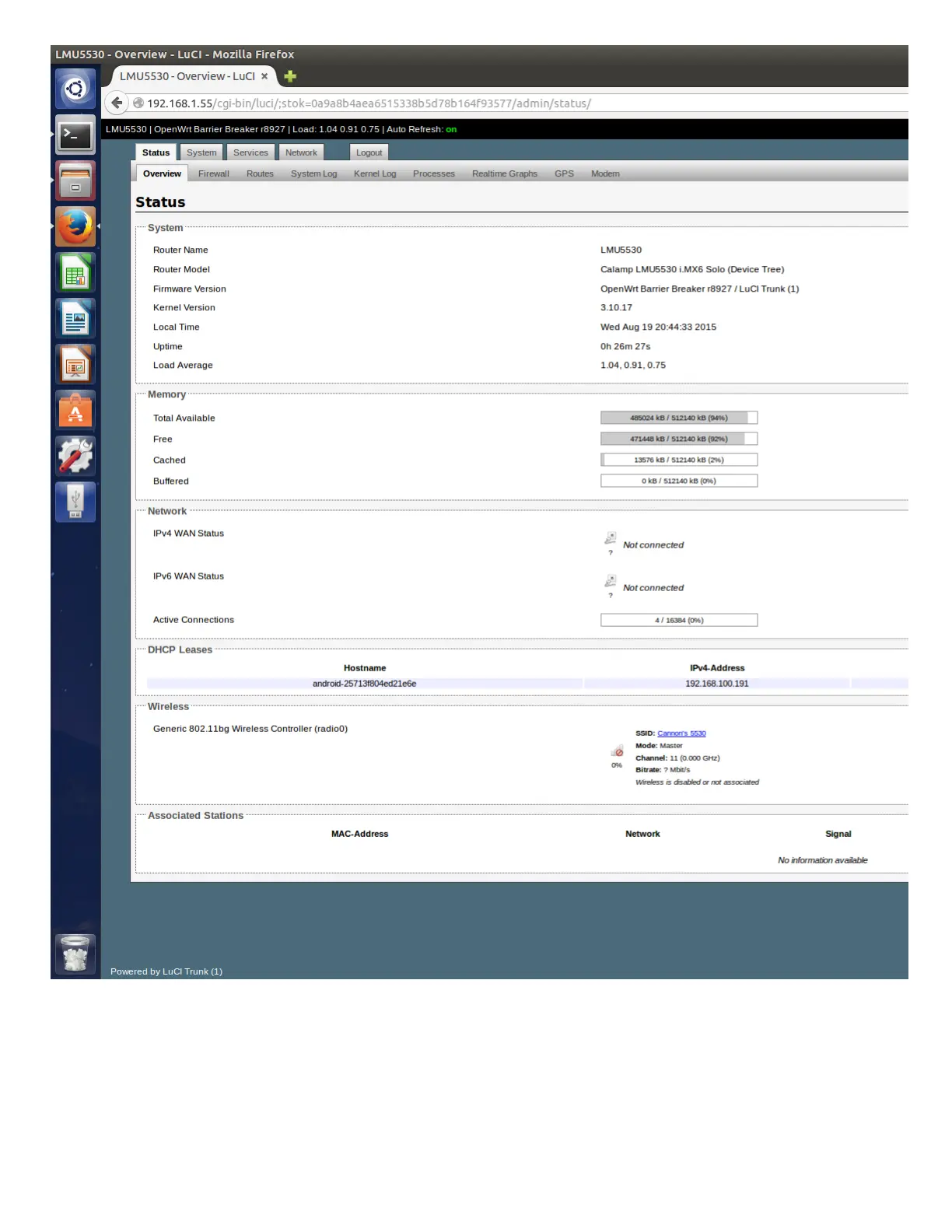7.4 How to turn on WIFI
To start the WIFI interface you can simply run the following PEG command:
Note: By default the WIFI interface is configured in Access Point mode with no security.
It is disabled after programming the image.
To start the WIFI interface you can simply run the following PEG command:
>>at$app peg action 190 1
To shut down WIFI run the following PEG command:
>>at$app peg action 190 0