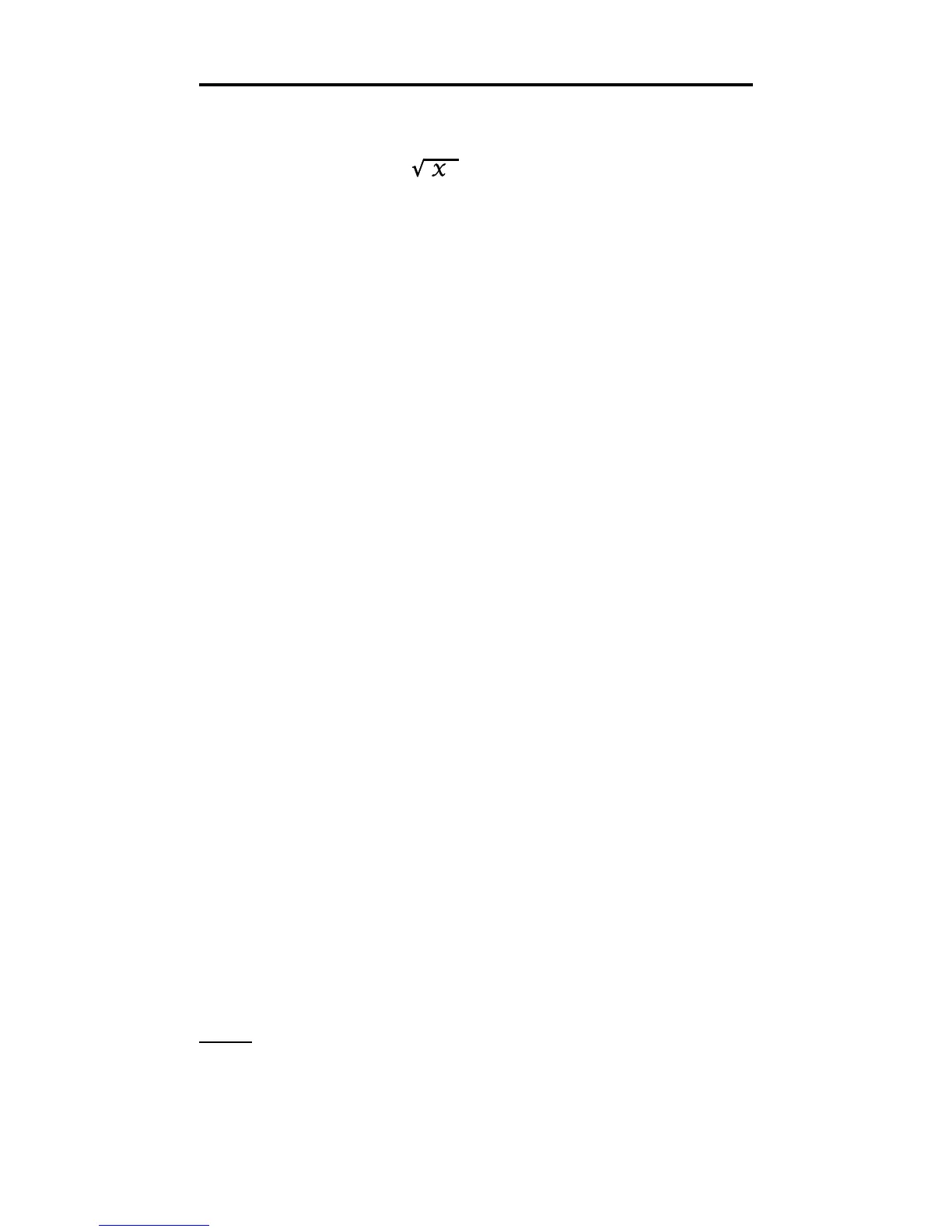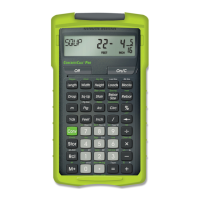POCKET REFERENCE GUIDE — 6
Miscellaneous Functions
a Backspace Key.
Ça ( ) Square Root.
®= Paperless Tape.
ÇS Preference Settings.
Ç÷ (1/x) Reciprocal — Finds
the reciprocal of a number
(e.g., 8Ç÷0.125).
Çx Clear All — Returns all
stored values to the default
settings. (Does not affect
Preference Settings.)
Ç- (+/–) Toggle.
Ç+ Pi (π) 3.141593.
Ç• Converts between D:M:S
and decimal degrees.
Ç% x
2
— Squares the value in
the display.
Ç/ Exponential Notation (x10
y
).
Ç0 Total Cost (based on entry
of per unit cost).
S0 Weight per Volume –
Stores a new Weight per
Volume value.
Note: After entering a value and pressing S0,
continue pressing the 0 digit key until you’ve
reached the desired Weight per Volume format.
To recall your setting, press ®0.
