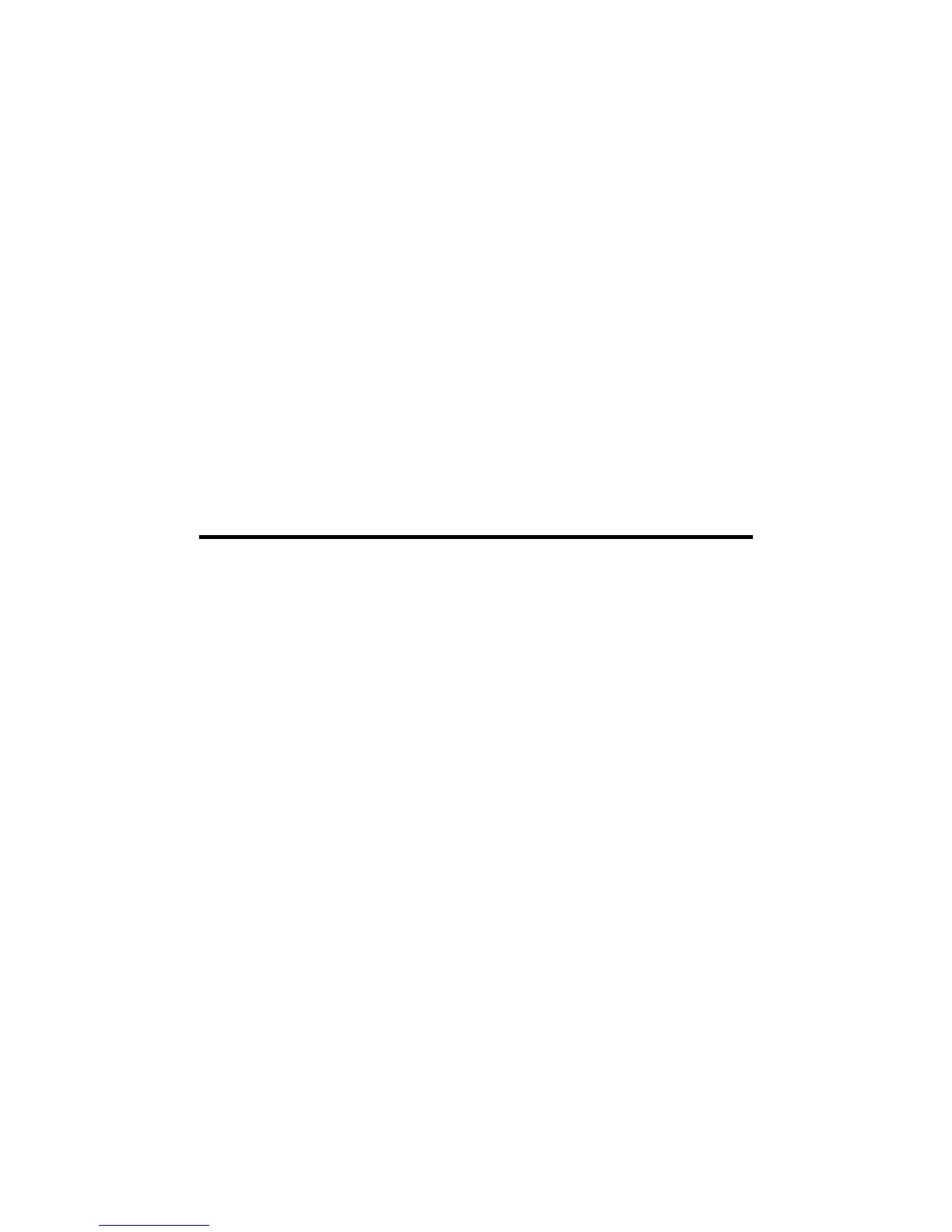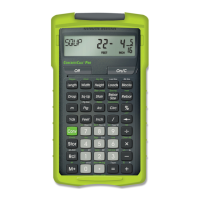POCKET REFERENCE GUIDE — 4
s Square-Up Key —
Calculates the “Square-up”
(diagonal) Length given
entered Length and Width
values.
d Drop Key — Calculates
total drop (or fall) over an
entered Length given
entered percentage drop,
Inch per Foot drop, or
degrees of drop. Continued
presses will act as a “con-
stant add,” for displaying
successive drops.
Excavation/Volume Keys
¬ Loads Key — Calculates
number of loads for a given
Volume or Length, Width,
and Height (Depth) values
and stored load size.
S¬ Load Size — Stores load
size. Load size must be
entered as a cubic value
(e.g., 8yyy
S¬). The default size
is 8 cubic Yards.
F Cut/Fill Key — Used to
enter or calculate the cut or
fill amount. Based on entries
of proposed and existing
benchmarks. A fill is dis-
played as a positive value; a
cut as a negative value.