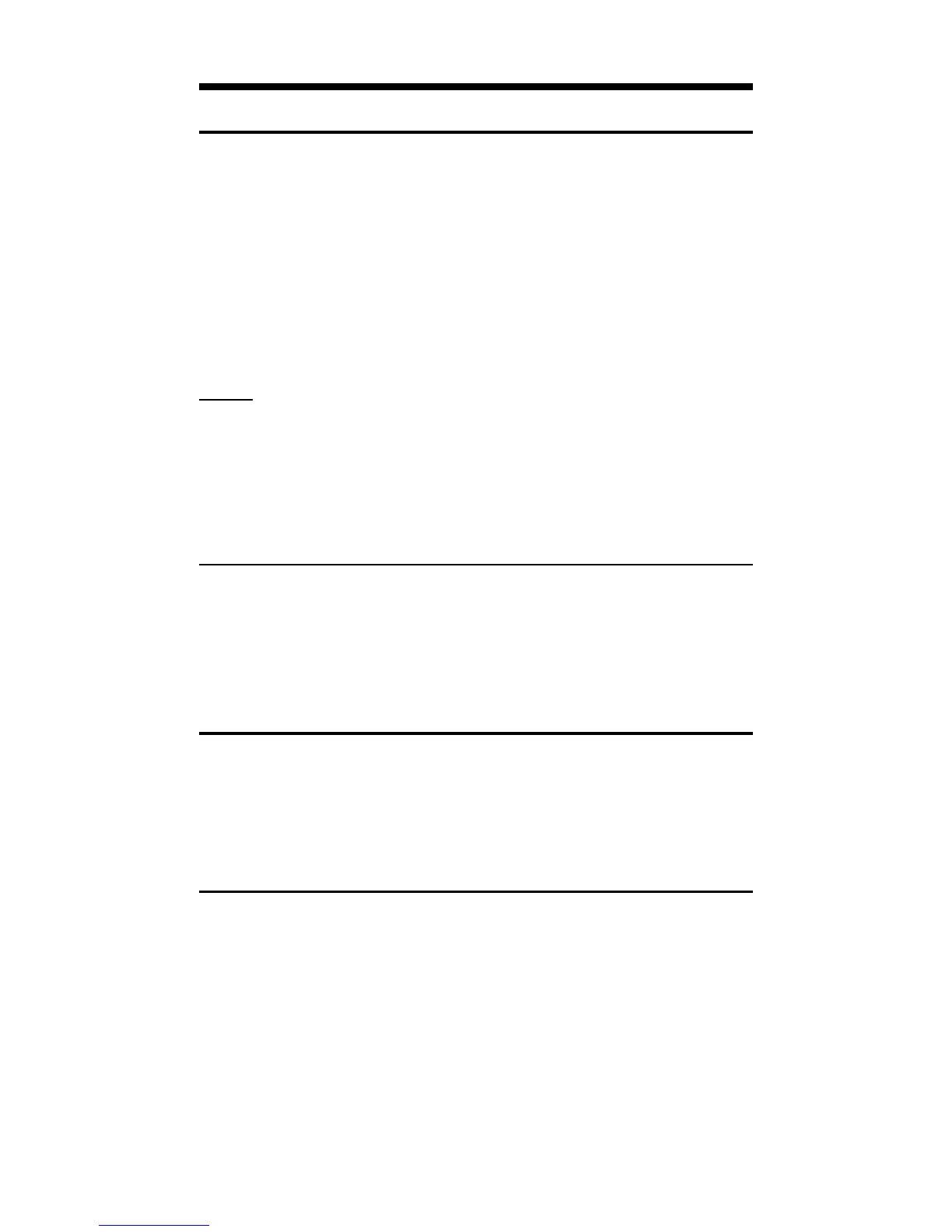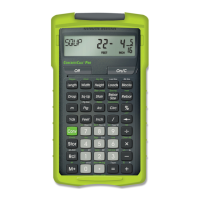POCKET REFERENCE GUIDE — 10
ENTERING DIMENSIONS
Linear Dimensions
When entering Feet-Inch values, enter
dimensions from largest to smallest — Feet
before Inches, Inches before Fractions.
Enter Fractions by entering the numerator
(top number), pressing / (Fraction Bar
key) and then the denominator (bottom
number).
Note: If a denominator is not entered, the frac-
tional setting value is used.
Examples of how linear dimensions are
entered (press o after each entry):
DIMENSION KEYSTROKES
5 Yards 5y
5 Feet 1-1/2 Inch 5f1i1/2
17.5 Meters 17•5m
Square and Cubic Dimensions
Examples of how Square and Cubic
dimensions are entered (press o after
each entry):
DIMENSION KEYSTROKES
5 Cubic Yards 5yyy
130 Square Feet 130ff
33 Square Meters 33mm