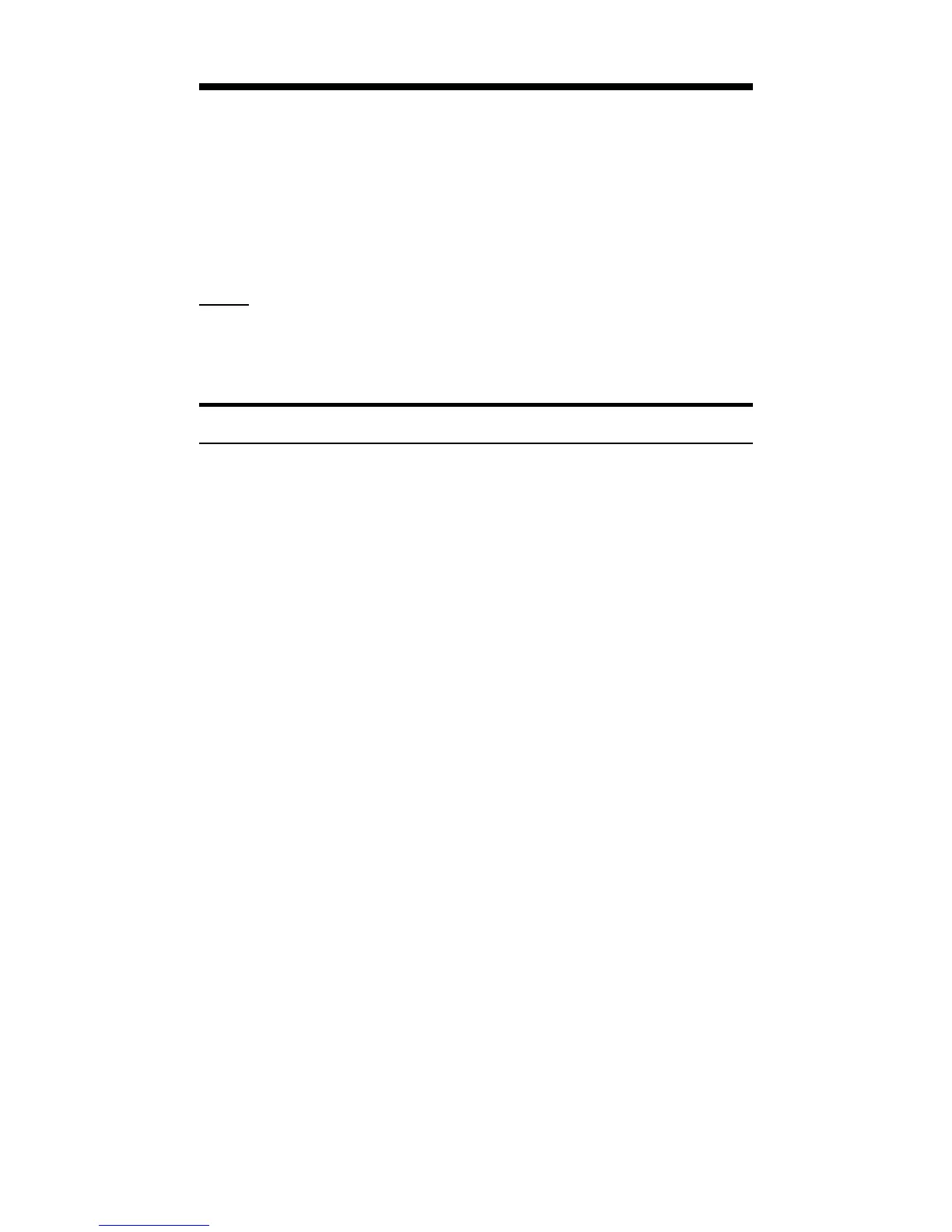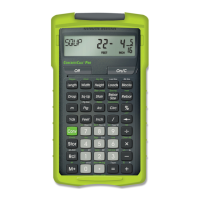POCKET REFERENCE GUIDE — 17
PAPERLESS TAPE
The Paperless Tape allows you to display
and review the last 20 entries of a calcula-
tion. ®=accesses the tape mode and
+ or - scrolls forward or backward
through the entries.
Note: The Paperless Tape is cleared each time
o is pressed twice, the unit is shut off, or a Clear
All is performed.
Previewing Paperless Tape
KEYSTROKES DISPLAY
1. Enter a string of numbers:
4f+ 4 FEET 0 INCH
5f+ 9 FEET 0 INCH
6f+ 15 FEET 0 INCH
7f= 22 FEET 0 INCH
2. Access the Tape function:
®= TTL= 22 FEET 0 INCH
3. Scroll from first value to total:
+ 01 4 FEET 0 INCH
+ 02+ 5 FEET 0 INCH
+ 03+ 6 FEET 0 INCH
+ 04+ 7 FEET 0 INCH
+ TTL= 22 FEET 0 INCH
4. Scroll to last two values:
- 04+ 7 FEET 0 INCH
- 03+ 6 FEET 0 INCH
5. Exit Tape function and continue:
=* TTL= 22 FEET 0 INCH
+ 22 FEET 0 INCH
2f= 24 FEET 0 INCH
*Displays total before exiting.
