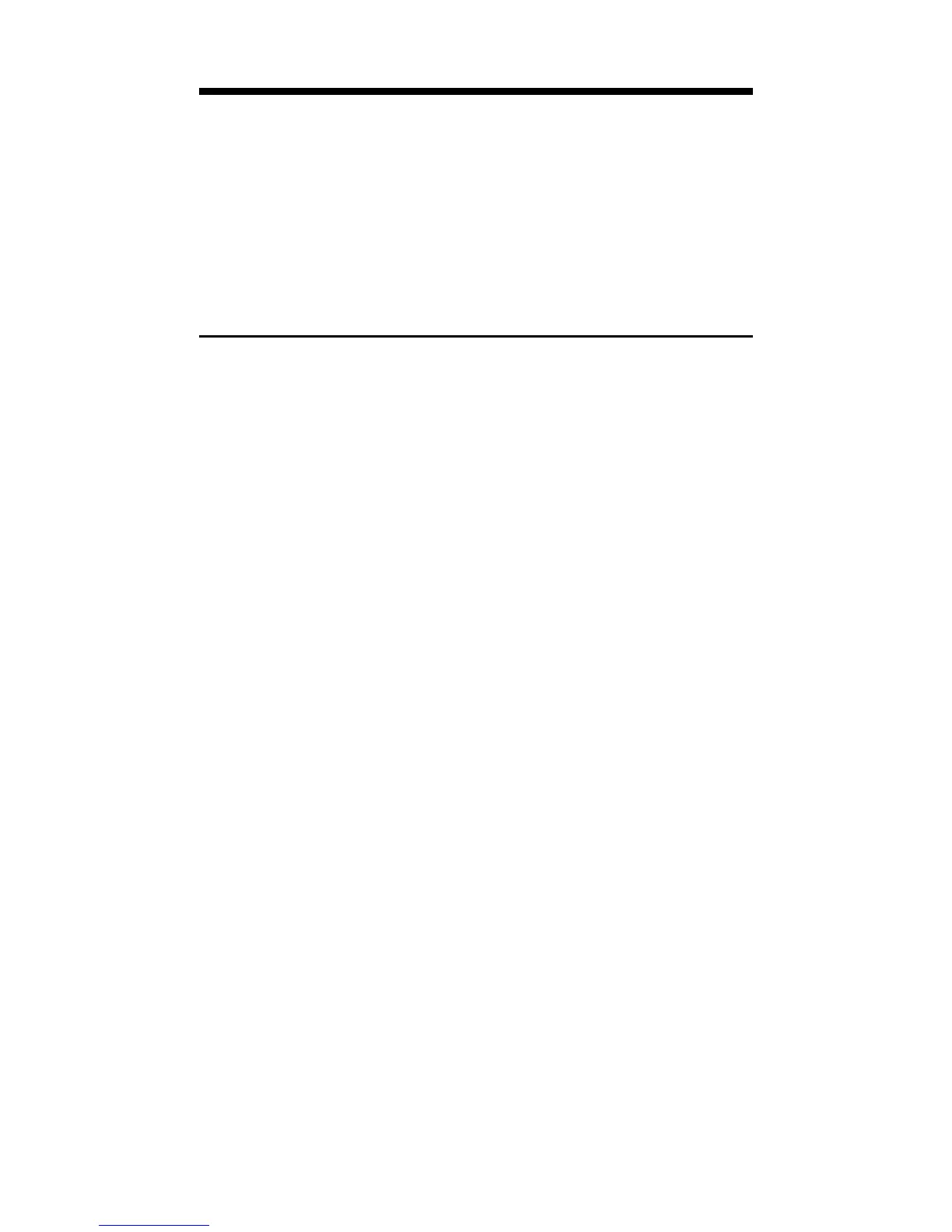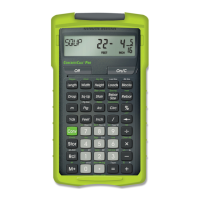POCKET REFERENCE GUIDE — 8
PREFERENCE SETTINGS
Press Ç, then S, then keep pressing
S to toggle through the main settings.
Press the + key to advance within sub-
setting. Use the - key to back up. Press
o key to exit Preferences.
PRESS
Ç AND: SETTING--FUNCTION
First press Fractional Resolution:
of S: --1/16
+ --1/32
+ --1/64
+ --1/2
+ --1/4
+ --1/8
+ --1/16 (repeats options)
Second press Area Displays:
of S: --Std.
+ --0.
SQ FEET
+ --0. SQ YD
+ --0. SQ M
+ --Std. (repeats options)
Third press Volume Displays:
of S: --Std.
+ --0.
CU YD
+ --0. CU FEET
+ --0. CU M
+ --Std. (repeats options)
Fourth press Exponential Mode:
of S: --OFF
+ --On
+ --OFF (repeats options)