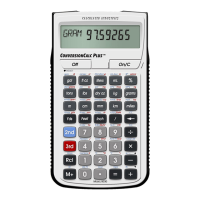Linear Addition
Building Perimeter
You are measuring a building perime-
ter with the following measurements:
32 feet, 25 feet 5-1/2 inches, 19 feet, 5
feet 6-1/2 inches, 13 feet, and 31 feet.
What is the total perimeter?
Step/Keystrokes Display
1. Clear calculator:
[On/C] [On/C] 0.
2. Add sides to find perimeter:
32 [Feet] [+] 32 FT 0 IN
25 [Feet] 5 [Inch] 1 [/] 2 [+]
57 FT 5-1/2 IN
19 [Feet] [+] 76 FT 5-1/2 IN
5 [Feet] 6 [Inch] 1 [/] 2 [+]
82 FT 0 IN
13 [Feet] [+] 95 FT 0 IN
31 [Feet] [=] 126 FT 0 IN
User’s Guide – 31

