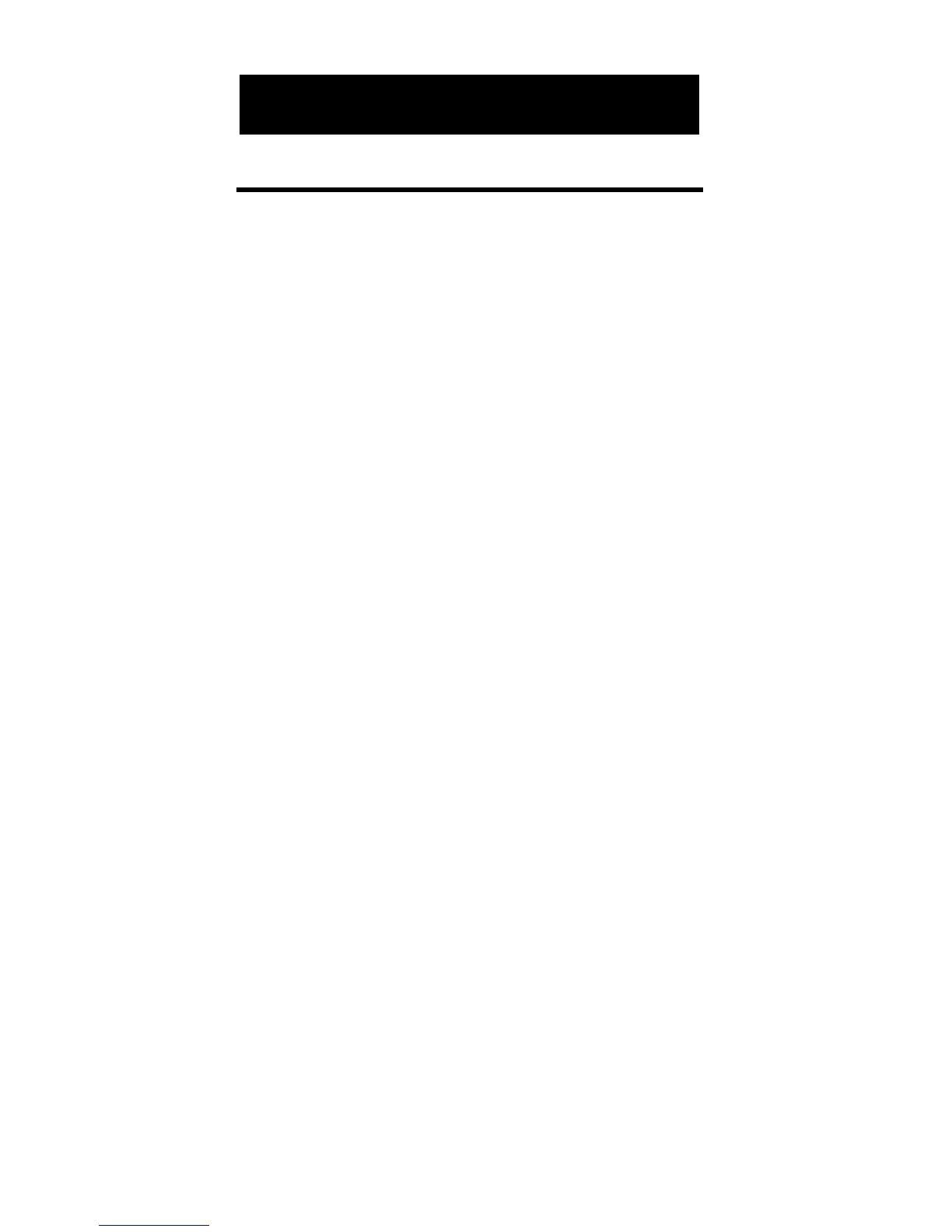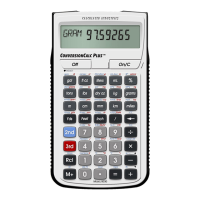Basic Functions
[+] [–] [x] [÷] [=]
Arithmetic Operation Keys — Used to
perform arithmetic functions.
[%]
Percent — Four-function percent key.
[0] – [9] and [ • ]
Numeric Keys — Used to key numeric
values.
[Off]
Power Off — Turns all power off. Resets
the display and all non-permanent reg-
isters.
[On/C]
Power On/Clear — Turns on power.
Pressing once clears the last entry and
the display. Pressing twice in succes-
sion clears all temporary registers.
[Conv]
Convert — Used with the dimensional
keys to convert between dimensions.
Dimensions can only be converted with-
in the same convention (i.e., linear,
square or cubic). Also used to access spe-
cial functions when used in combination
with other keys as defined herein.
KEY DEFINITIONS
4 – ConcreteCalc™
