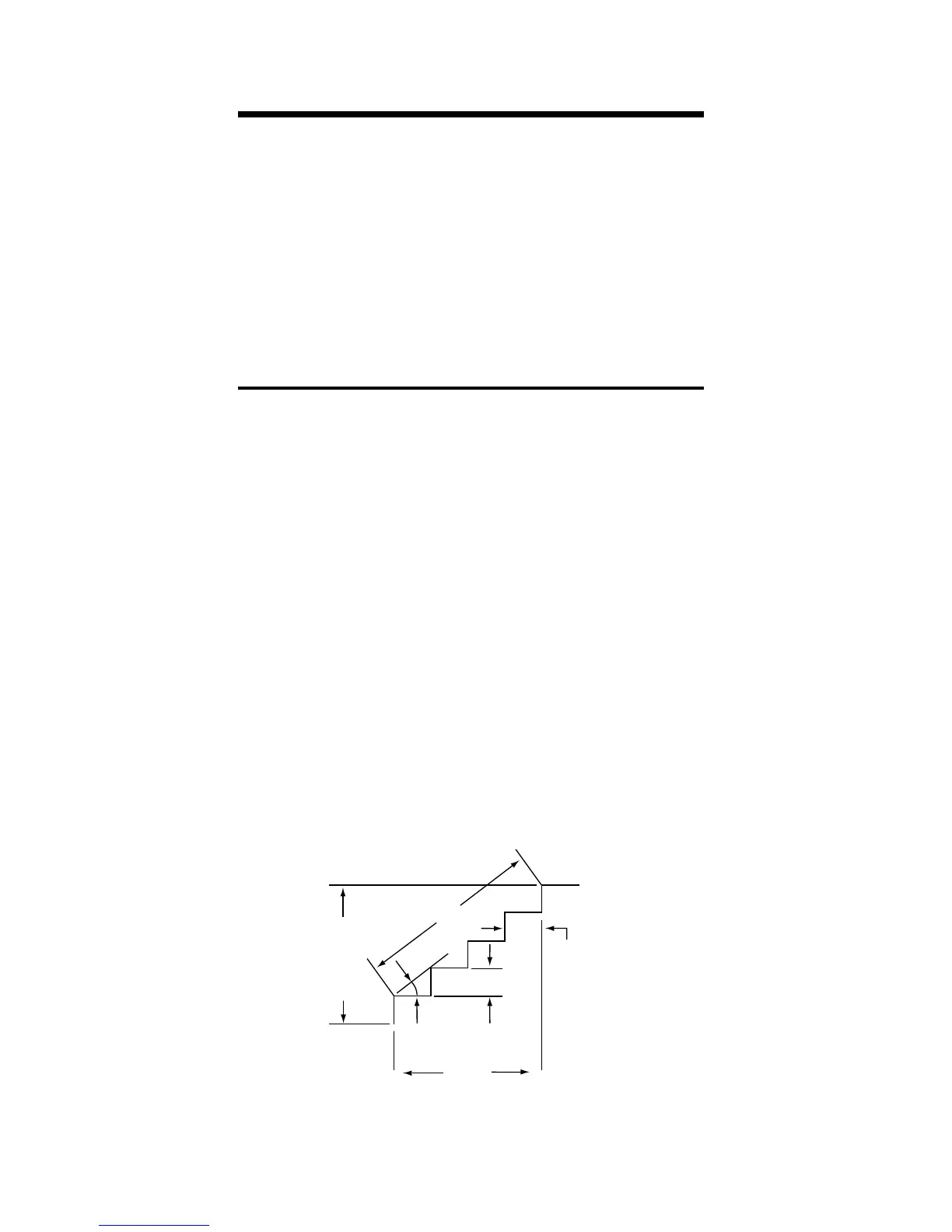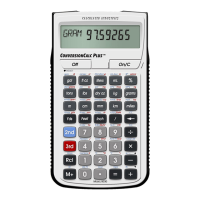Stair Problems (Risers/Treads)
The ConcreteCalc can compute the val-
ues used in stair building. Given values
for total Height, Run or Length and a
“Desired Stair Riser Height,” ConcreteCalc
can find these values. To display them,
repeatedly press [Stair] the number of
times indicated in the following table.
# Press Value
1 Number of Risers
2 Riser Height
3 Underage/Overage for Risers
4 Number of Treads
5 Tread Width
6 Underage/Overage for Treads
7 Stringer (Carriage) Length
8 Inclination Angle
Note: The default “Desired Stair Riser Height”
is 7-1/2 inches. This can be revised by enter-
ing the new height and pressing [Stair] (e.g.,
8 [Inch] [Stair]).
