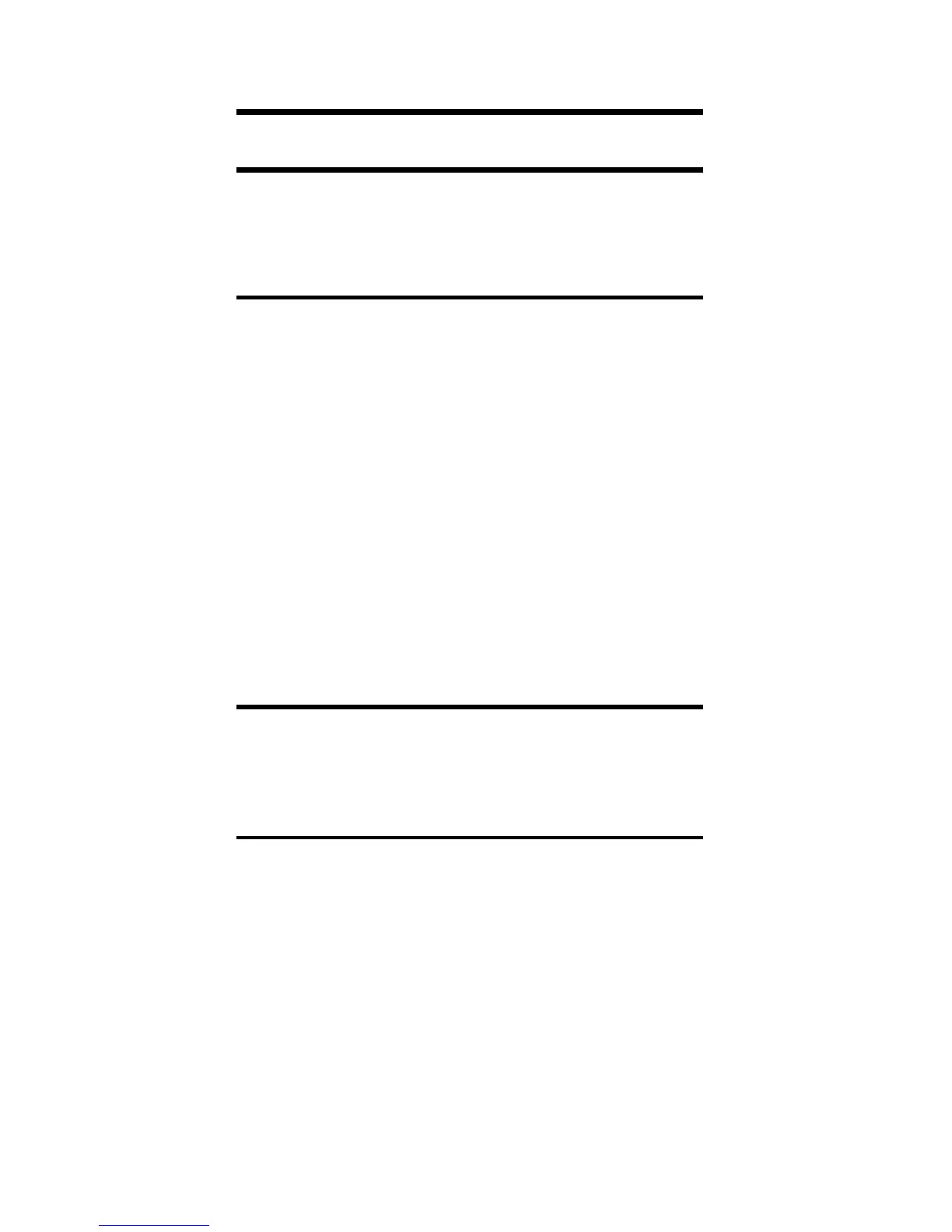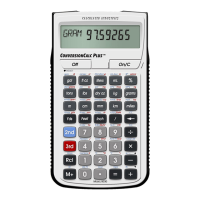Circle Calculations
Circumference and Area
Find the circumference and area of a
circle having a diameter of 10 inches.
Step/Keystrokes Display
1. Clear calculator and enter diameter:
[On/C] [On/C] 0.
10 [Inch] [Circ] 10 IN DIA
2. Find circle area and circumference:
[Circ] 78.53982 SQ IN
[Circ] 31-7/16 IN CIRC
3. Convert to decimal inch:
[Inch] 31.41593 IN
Arc Lengths
Find the arc length of an 85° portion of
a circle with a 5 foot diameter.
Step/Keystroke Display
1. Clear calculator and enter diameter:
[On/C] [On/C] 0.
5 [Feet] [Circ] 5 FT 0 IN DIA
2. Enter arc angle then find arc length:
85 [Conv] [Circ] 3 FT 8-1/2 IN ARC
3. Convert to decimal feet:
[Feet] 3.708825 FT
32 – ConcreteCalc™
