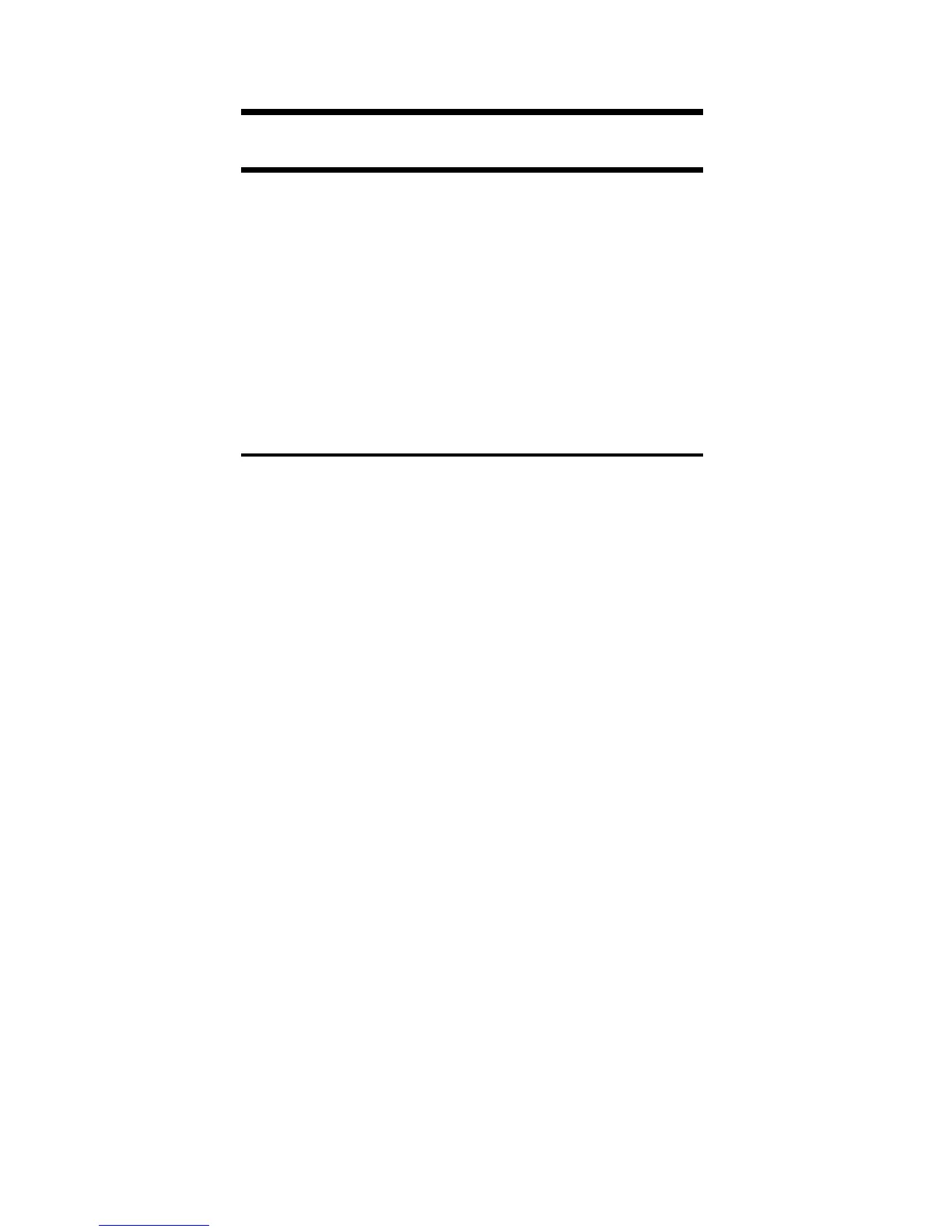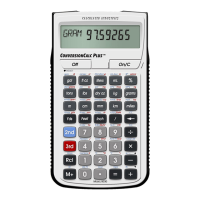Blocks, Bricks, Walls & Footings
Computing Number of Blocks
You are building an “L” shaped retain-
ing wall out of standard 8 inch x 16
inch blocks. One side of the retaining
wall is 22 feet long, and the other side
is 15 feet 8 inches long. The wall is to
be 4 feet high. How many blocks are
required to build this wall?
Step/Keystrokes Display
1. Clear calculator:
[On/C] [On/C] 0.
2. Enter block size:
8 [Inch] [x]16 [Inch] [=]
[Conv] [Block] 128 SQ IN
3. Enter total wall length:
22 [Feet] [+] 15 [Feet] 8 [Inch] [=]
[Length] 37 FT 8 IN
4. Enter height:
4 [Feet] [Height] 4 FT
5. Find number of blocks and add 5%
waste:
[Block] 169.5 (
170 Blocks
)
[+] 5 [%] 177.975 (
178 Blocks
)
42 – ConcreteCalc™
