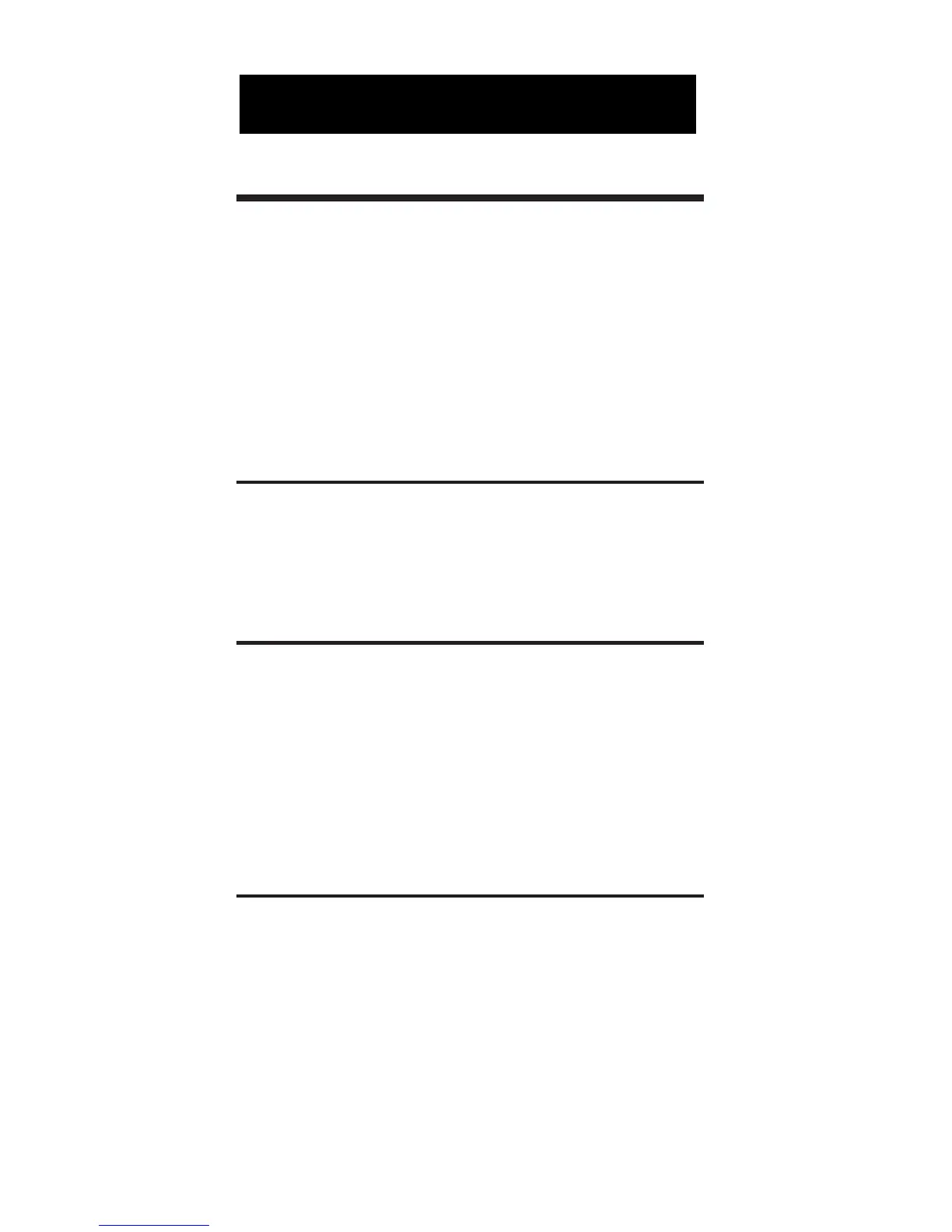Entering Time Values
The Time Master II allows the user to
enter time in several different ways. By
using the [Mode] key to toggle between
formats, you can choose to enter time
in decimal format (default), auto entry
H:M:S format, or auto entry 24–hour
format.
Keystrokes Display
[Mode] AUTO 0:00:00 HR MIN SEC
[Mode] AUTO 00:00:00
[Mode] DEC 0.
Decimal Format
In this mode entries are made for reg-
ular or time calculations (when defined
with the time unit keys). Time values
are entered into the calculator pretty
much as they are spoken aloud, with
the largest time unit entered first.
Steps Keystrokes
Clear calculator: [On/C]
Enter . . .
03:22:00 3 [:] 22 [:] [=]
17 min, 32 secs 17 [Min] 32 [Sec] [=]
423 min 423 [Min] [=]
38.25 sec 38.25 [Sec] [=]
8:05 AM 8 [:] 05 [AM] [=]
USING THE TIME MASTER II
16 – Time Master
™
II
