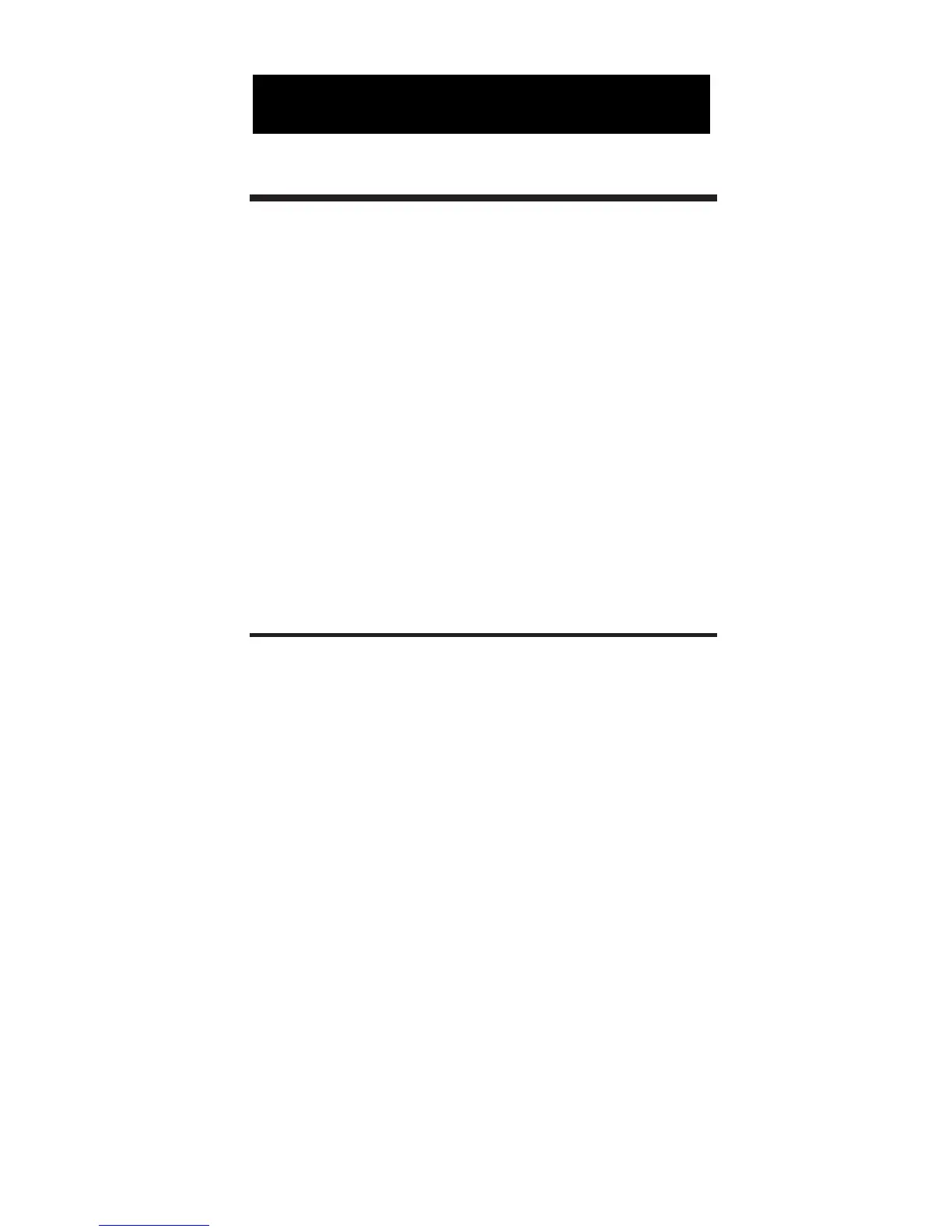Basic Math
Your calculator uses standard chaining
logic, which simply means that the calcu-
lations are made in the order entered.
3 [+] 2 [=] 5
3 [–] 2 [=] 1
3 [x] 2 [=] 6
3 [÷] 2 [=] 1.5
Percent Calculations
The percent [%] key is used for finding
a given percentage of a number or for
working add–on, discount or division
percentage calculations.
355 [x] 15 [%] 53.25
250 [+] 6.5 [%] 266.25
25 [–] 5 [%] 23.75
100 [÷] 50 [%] 200.
OPERATING BASICS
User’s Guide – 9
